(Created page with "{{Infobox homebrew | title = Star Wars: Die Solo! | image = File:Starwarsdiesolods.jpg | type = Shooter | version = 0.1 | licence = Mixed | auth...") |
No edit summary Tag: Manual revert |
||
| (11 intermediate revisions by the same user not shown) | |||
| Line 1: | Line 1: | ||
{{Infobox | {{Infobox DS Homebrews | ||
| title | |title=Star Wars: Die Solo! | ||
| image | |image=starwarsdiesolo.png | ||
| type | |description=A Star Wars game for the DS. | ||
| version | |author=ChavaDS | ||
| | |lastupdated=2005/09/06 | ||
| | |type=Shooter | ||
| website | |version=0.1 | ||
|license=Mixed | |||
|download=https://dlhb.gamebrew.org/dshomebrew/starwarsdiesolo.7z | |||
|website=http://chavads.blogspot.com/2005/09/finally-released.html | |||
}} | |||
Star Wars: Die Solo! is a homebrew shooting game for the Nintendo DS. It is in very early stage and there is no collision or life indicator. | |||
==Controls== | |||
Stylus - Move X-Wing up/down | |||
Down - Fire | |||
For left-handed, it is recommend to rotate NDS 90º to left. | |||
==Screenshots== | |||
https://dlhb.gamebrew.org/dshomebrew/starwarsdiesolo2.png | |||
https://dlhb.gamebrew.org/dshomebrew/starwarsdiesolo3.png | |||
==External links== | |||
* Author's website - http://chavads.blogspot.com/2005/09/finally-released.html | |||
[[Category:Homebrew | [[Category:DS homebrew games]] | ||
[[Category:Homebrew shooter games on DS]] | |||
[[Category:DS homebrew demos]] | |||
Latest revision as of 06:56, 13 January 2024
| Star Wars: Die Solo! | |
|---|---|
 | |
| General | |
| Author | ChavaDS |
| Type | Shooter |
| Version | 0.1 |
| License | Mixed |
| Last Updated | 2005/09/06 |
| Links | |
| Download | |
| Website | |
Star Wars: Die Solo! is a homebrew shooting game for the Nintendo DS. It is in very early stage and there is no collision or life indicator.
Controls
Stylus - Move X-Wing up/down
Down - Fire
For left-handed, it is recommend to rotate NDS 90º to left.
Screenshots
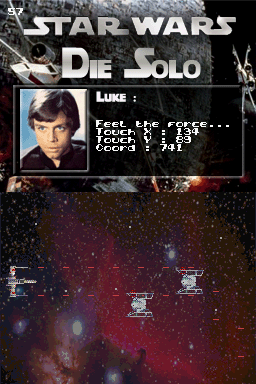
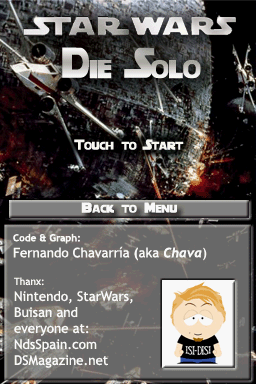
External links
- Author's website - http://chavads.blogspot.com/2005/09/finally-released.html