No edit summary |
No edit summary |
||
| (10 intermediate revisions by 2 users not shown) | |||
| Line 1: | Line 1: | ||
{{Infobox Wii Homebrews | {{Infobox Wii Homebrews | ||
|title=Sonic CD | |title=Sonic CD | ||
|image= | |image=soniccdwii2.png | ||
|description=Wii | |description=Wii port of the 2011 Sonic CD remake. | ||
|author=ultra0000 | |author=ultra0000 | ||
|lastupdated= | |lastupdated=2024/02/12 | ||
|type=Platform | |type=Platform | ||
|version= | |version=3.0.1 | ||
|license=Mixed | |license=Mixed | ||
|download=https://dlhb.gamebrew.org/wiihomebrews/soniccdwii.7z | |download=https://dlhb.gamebrew.org/wiihomebrews/soniccdwii.7z | ||
| Line 18: | Line 12: | ||
|source=https://github.com/ultra0000/Sonic-CD-11-Decompilation | |source=https://github.com/ultra0000/Sonic-CD-11-Decompilation | ||
}} | }} | ||
This is a port of the Sonic CD 2011, based on the Retro Engine (RSDK) v3 decompilation and Rubberduckycooly's [https://github.com/Rubberduckycooly/Sonic-CD-11-Decompilation Sonic CD 2011 decompilation] (which was based on the PC remake with improvements and tweaks from the mobile remakes). | |||
'''Note:''' You will need the assets from the official releases to run this decompilation. | |||
==Installation== | |||
===Requirements=== | |||
Without assets from the official release, this decompilation will not run. | |||
You can get the official release of Sonic CD from: | |||
* [https://store.steampowered.com/app/200940/Sonic_CD/ Windows (Via Steam)]. | |||
* [https://apps.apple.com/us/app/sonic-cd-classic/id454316134 IOS (Via the App Store)]. | |||
* [https://play.google.com/store/apps/details?id=com.sega.soniccd.classic&hl=en&gl=US Android (Via Google Play)]. | |||
* [https://www.amazon.com/Sega-of-America-Sonic-CD/dp/B008K9UZY4/ref=sr_1_2?dchild=1&keywords=Sonic+CD&qid=1607930514&sr=8-2 Android (Via Amazon)]. | |||
Even if your platform isn't supported by the official releases, you must buy it for the assets in order to run the homebrew (you don't need to run the official release, you just need the game assets). | |||
== | ===Comparison between PC and Mobile versions=== | ||
Advantages over the PC version of Sonic CD: | |||
*Sharp, pixel-perfect display. | |||
*Controls are completely remappable via the settings.ini file. | |||
*The window allows windows shortcuts to be used. | |||
*Complete support for using mobile/updated scripts, allowing for features the official PC version never got to be played on PC. | |||
*Native Windows x64 version, as well as an x86 version. | |||
Advantages over the Mobile versions of Sonic CD: | |||
*The rendering backend is based off the PC version by default, so palettes are fully supported (Tidal Tempest water in particular). | |||
===How to setup=== | |||
Extract archive to your device (SD card or USB drive). | |||
Put your "Data.rsdk" file in in the SonicCD folder, either on sd:/SonicCD/ or usb:/SonicCD/, depending on the storage device you're using . | |||
Note: It is advised to delete the SonicCD/settings.ini file if you have previous version installed. | |||
==User guide== | |||
Join Sonic as he embarks on a journey to the distant shores of Never Lake to save the once-beautiful Little Planet from the clutches of his arch-nemesis, Dr. Eggman. | |||
This enhanced recreation of Sonic CD will take you on a trip through time as Sonic uses the power of the Time Stones to travel between past, present, and future to break Dr. Eggman's hold over the future by destroying his machines in the past and recovering the missing Time Stones. Experience the thrill of Sonic's adventure as he races against time to save Little Planet and control the power of time itself. | |||
==Screenshots== | ==Screenshots== | ||
https://dlhb.gamebrew.org/wiihomebrews/ | https://dlhb.gamebrew.org/wiihomebrews/soniccdwii3.png | ||
https://dlhb.gamebrew.org/wiihomebrews/ | https://dlhb.gamebrew.org/wiihomebrews/soniccdwii4.png | ||
https://dlhb.gamebrew.org/wiihomebrews/ | |||
https://dlhb.gamebrew.org/wiihomebrews/ | https://dlhb.gamebrew.org/wiihomebrews/soniccdwii5.png | ||
https://dlhb.gamebrew.org/wiihomebrews/ | https://dlhb.gamebrew.org/wiihomebrews/soniccdwii6.png | ||
https://dlhb.gamebrew.org/wiihomebrews/ | |||
https://dlhb.gamebrew.org/wiihomebrews/soniccdwii7.png | |||
https://dlhb.gamebrew.org/wiihomebrews/soniccdwii8.png | |||
==Media== | ==Media== | ||
<youtube> | '''Sonic CD (2011) - Homebrew Wii Port by ultra0 - Gameplay Footage (Low Quality) ([https://www.youtube.com/watch?v=tSkxJ8zvcIs Franniel Martinez])'''<br> | ||
<youtube>tSkxJ8zvcIs</youtube> | |||
== | ==Changelog== | ||
'''Wii v3.0.1''' | |||
* NOTE: The default settings for this port have been changed in this version. You should probably delete your settings.ini file as it will be re-generated for the best experience. | |||
* 16:9 mode works fine now and is now the default (thank you, @Mefiresu!). | |||
* As mentioned above, default settings have been changed since the last version. | |||
* If you still want to play in 4:3, edit the "ScreenWidth" variable in your settings.ini file to 320 instead of 424. Also, I forgot to mention it in the last release, but the Nunchuk + Wii Remote combination works now too. | |||
'''Wii v3.0.0''' | |||
* "16:9 or 4:3" selection menu is currently not present. The game looks broken right now when the screen width is set to 424 (16:9), so I've made it default to 320 (4:3). | |||
* Classic and GameCube controllers work now (thanks to the new SDL2 Wii port seemingly supporting them). | |||
* Load times are faster (possibly a side-effect of having the latest commits). | |||
'''Wii v2.0.1 (v1.3.0)''' | '''Wii v2.0.1 (v1.3.0)''' | ||
*Fixed the music and added a selection screen that lets you select the screen width between 320 (4:3) and 424 (16:9) before starting the game. | *Fixed the music and added a selection screen that lets you select the screen width between 320 (4:3) and 424 (16:9) before starting the game. | ||
'''Wii v2.0.0 (v1.3.0)''' | '''Wii v2.0.0 (v1.3.0)''' | ||
* Updated to v1.3.0 and fixed the controls. | * Updated to v1.3.0 and fixed the controls. | ||
==External links== | ==External links== | ||
* GitHub - https://github.com/niuus/Sonic-CD-11-Decompilation | * GitHub - https://github.com/niuus/Sonic-CD-11-Decompilation | ||
Latest revision as of 00:53, 24 February 2024
| Sonic CD | |
|---|---|
 | |
| General | |
| Author | ultra0000 |
| Type | Platform |
| Version | 3.0.1 |
| License | Mixed |
| Last Updated | 2024/02/12 |
| Links | |
| Download | |
| Website | |
| Source | |
This is a port of the Sonic CD 2011, based on the Retro Engine (RSDK) v3 decompilation and Rubberduckycooly's Sonic CD 2011 decompilation (which was based on the PC remake with improvements and tweaks from the mobile remakes).
Note: You will need the assets from the official releases to run this decompilation.
Installation
Requirements
Without assets from the official release, this decompilation will not run.
You can get the official release of Sonic CD from:
Even if your platform isn't supported by the official releases, you must buy it for the assets in order to run the homebrew (you don't need to run the official release, you just need the game assets).
Comparison between PC and Mobile versions
Advantages over the PC version of Sonic CD:
- Sharp, pixel-perfect display.
- Controls are completely remappable via the settings.ini file.
- The window allows windows shortcuts to be used.
- Complete support for using mobile/updated scripts, allowing for features the official PC version never got to be played on PC.
- Native Windows x64 version, as well as an x86 version.
Advantages over the Mobile versions of Sonic CD:
- The rendering backend is based off the PC version by default, so palettes are fully supported (Tidal Tempest water in particular).
How to setup
Extract archive to your device (SD card or USB drive).
Put your "Data.rsdk" file in in the SonicCD folder, either on sd:/SonicCD/ or usb:/SonicCD/, depending on the storage device you're using .
Note: It is advised to delete the SonicCD/settings.ini file if you have previous version installed.
User guide
Join Sonic as he embarks on a journey to the distant shores of Never Lake to save the once-beautiful Little Planet from the clutches of his arch-nemesis, Dr. Eggman.
This enhanced recreation of Sonic CD will take you on a trip through time as Sonic uses the power of the Time Stones to travel between past, present, and future to break Dr. Eggman's hold over the future by destroying his machines in the past and recovering the missing Time Stones. Experience the thrill of Sonic's adventure as he races against time to save Little Planet and control the power of time itself.
Screenshots
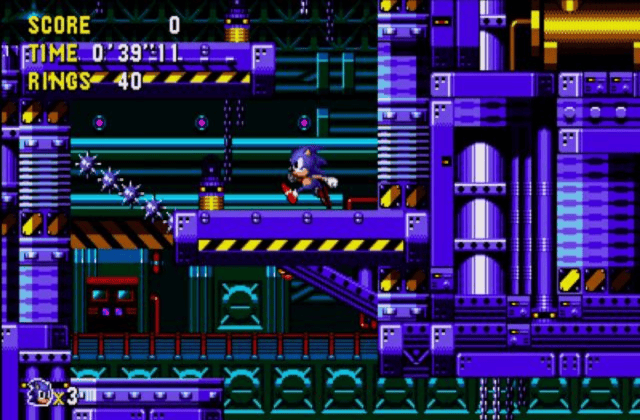

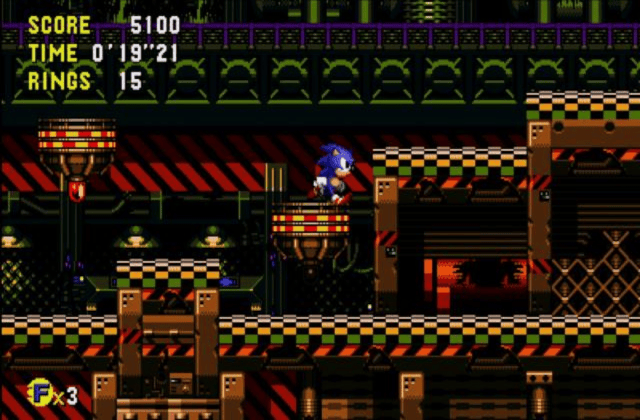
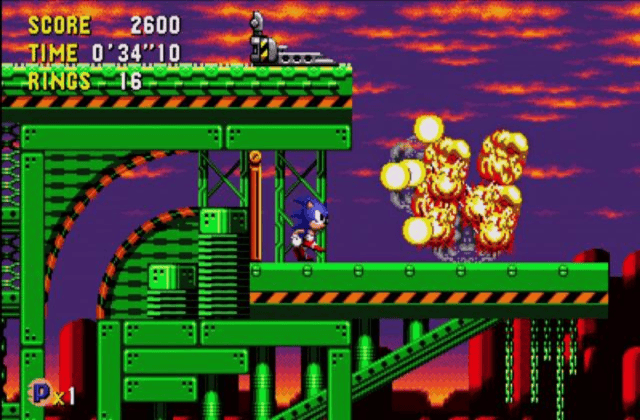

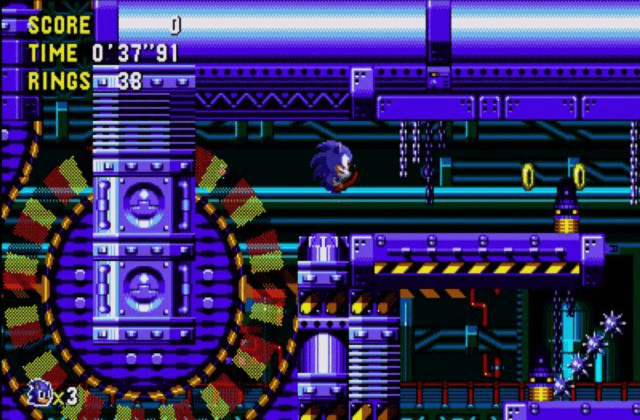
Media
Sonic CD (2011) - Homebrew Wii Port by ultra0 - Gameplay Footage (Low Quality) (Franniel Martinez)
Changelog
Wii v3.0.1
- NOTE: The default settings for this port have been changed in this version. You should probably delete your settings.ini file as it will be re-generated for the best experience.
- 16:9 mode works fine now and is now the default (thank you, @Mefiresu!).
- As mentioned above, default settings have been changed since the last version.
- If you still want to play in 4:3, edit the "ScreenWidth" variable in your settings.ini file to 320 instead of 424. Also, I forgot to mention it in the last release, but the Nunchuk + Wii Remote combination works now too.
Wii v3.0.0
- "16:9 or 4:3" selection menu is currently not present. The game looks broken right now when the screen width is set to 424 (16:9), so I've made it default to 320 (4:3).
- Classic and GameCube controllers work now (thanks to the new SDL2 Wii port seemingly supporting them).
- Load times are faster (possibly a side-effect of having the latest commits).
Wii v2.0.1 (v1.3.0)
- Fixed the music and added a selection screen that lets you select the screen width between 320 (4:3) and 424 (16:9) before starting the game.
Wii v2.0.0 (v1.3.0)
- Updated to v1.3.0 and fixed the controls.