(not on the list..) |
|||
| Line 27: | Line 27: | ||
===How to install=== | ===How to install=== | ||
* Download the latest release of Ship of Harkinian on a desktop device, you can get it from the links listed above. | * Download the latest release of Ship of Harkinian on a desktop device, you can get it from the links listed above. | ||
* Use the program called [https://github.com/HarbourMasters/Shipwright OTRGui] to generate the otr file (You need to use one of the versions listed below, only a few are supported for now). | * Use the program called [https://github.com/HarbourMasters/Shipwright OTRGui] to generate the oot.otr and/or oot-mq.otr file (You need to use one of the versions listed below, only a few are supported for now). | ||
* Download the latest Switch port from the [https://discord.gg/shipofharkinian official Discord server]. | * Download the latest Switch port from the [https://discord.gg/shipofharkinian official Discord server]. | ||
* Copy the otr file you generated into switch/ among with the otr you generated on the last step: | * Copy the otr file you generated into switch/ among with the otr you generated on the last step: | ||
| Line 48: | Line 48: | ||
==Screenshots== | ==Screenshots== | ||
https://dlhb.gamebrew.org/switchhomebrews/shipofharkiniannx2.png | https://dlhb.gamebrew.org/switchhomebrews/shipofharkiniannx2.png | ||
https://dlhb.gamebrew.org/switchhomebrews/shipofharkiniannx3.png | https://dlhb.gamebrew.org/switchhomebrews/shipofharkiniannx3.png | ||
Latest revision as of 03:26, 11 February 2024
| Ship of Harkinian | |
|---|---|
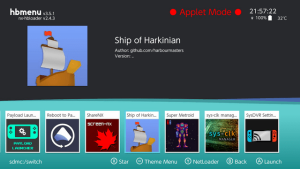 | |
| General | |
| Author | Lywx |
| Type | Adventure |
| Version | 8.0.4 |
| License | GPL-3.0 |
| Last Updated | 2023/12/18 |
| Links | |
| Download | |
| Website | |
| Source | |
This is a Nintendo Switch port of Ship of Harkinian, the popular Ocarina of Time PC port by the Harbour Masters team.
Ship of Harkinian comes with some handy features like widescreen, 60 fps, and even some cool enhancements like an integrated randomizer and a ton of more integrated mods.
Note: Ship Of Harkinian does not include any copyrighted assets. You are required to provide a supported copy of the game.
Installation
Requirements
- A copy of the original N64 game. Use the compatibility checker to verify your ROM dump.
- Latest Atmosphere.
- A device with Windows / Linux or MacOS to create the OTR.
How to install
- Download the latest release of Ship of Harkinian on a desktop device, you can get it from the links listed above.
- Use the program called OTRGui to generate the oot.otr and/or oot-mq.otr file (You need to use one of the versions listed below, only a few are supported for now).
- Download the latest Switch port from the official Discord server.
- Copy the otr file you generated into switch/ among with the otr you generated on the last step:
sdcard
└── switch
└── soh
├── oot-mq.otr
├── oot.otr
├── soh.nro
└── soh.otr
- Launch via Atmosphere's Game+R launcher method.
Supported versions
- Ocarina of Time Debug Pal GC (Not MQ) - cee6bc3c2a634b41728f2af8da54d9bf8cc14099
- Ocarina of Time PAL GC (Not MQ) - 0227d7c0074f2d0ac935631990da8ec5914597b4
- Ocarina of Time PAL GC Decomp (MQ) - 079b855b943d6ad8bd1eb026c0ed169ecbdac7da
- Ocarina of Time PAL GC (MQ) - 50bebedad9e0f10746a52b07239e47fa6c284d03
Screenshots
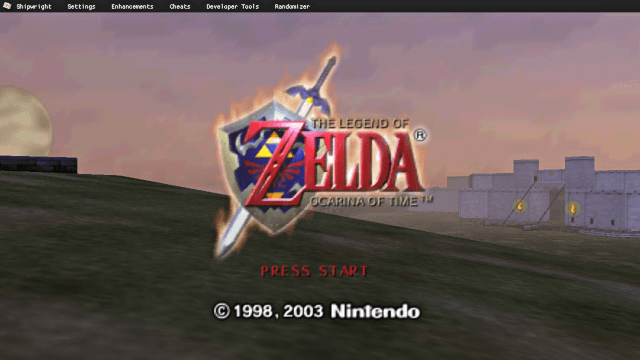
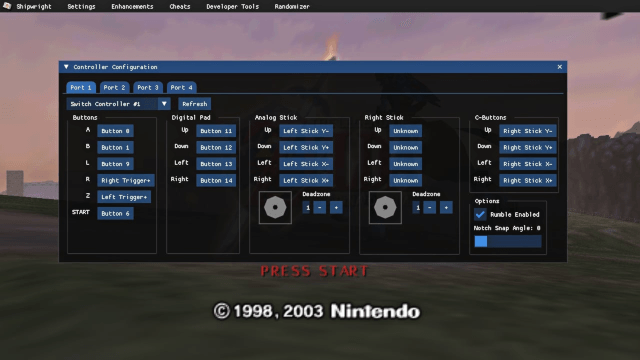
Media
Ship of Harkinian Direct 2023-04-27 (Ship of Harkinian)
Ocarina of Time Native Switch Port! - Ship of Harkinian Tutorial & Guide (Ultra Creed)
Changelog
v8.0.4
Credits
- My cool teammates of HM64 that made this possible.
- The original Ocarina of Time Decompilation.
- One of the best switch developers that helped me a lot on this journey @m4xw.
External links
- Official Website - https://www.shipofharkinian.com/
- GitHub - https://github.com/HarbourMasters/Shipwright
- GBAtemp - https://gbatemp.net/threads/ocarina-of-time-switch-port-ship-of-harkinian.630367/
- Reddit - https://www.reddit.com/r/SwitchHacks/comments/wc7yci/ship_of_harkinian_a_pc_port_of_zelda_oot_now/
- Discord - https://discord.gg/shipofharkinian