(Created page with "{{Infobox 3DS homebrew | title = scrup | image = https://dlhb.gamebrew.org/3dshomebrew/|250px | type = Utilities | version = v0.03 | licence = Mixed | author = JerwuQu | websi...") |
m (Text replacement - "Category:Homebrew utility applications on 3DS" to "") |
||
| (14 intermediate revisions by the same user not shown) | |||
| Line 1: | Line 1: | ||
{{Infobox 3DS | {{Infobox 3DS Homebrews | ||
| title = scrup | |title=scrup | ||
| image = | |image=3ds.png | ||
| type = Utilities | |description=Upload screenshots to imgur. | ||
| version = | |author=JerwuQu | ||
| | |lastupdated=2016/09/16 | ||
|type=Utilities | |||
|version=0.03 | |||
| download = https://dlhb.gamebrew.org/ | |license=Mixed | ||
| | |download=https://dlhb.gamebrew.org/3dshomebrews/scrup.7z | ||
|website=https://gbatemp.net/threads/release-scrup-screenshot-uploader.401792 | |||
}} | }} | ||
{{Obsolete}} | |||
scrup is a homebrew tool to upload screenshots you've taken with *hax 2.5. The default image host is imgur.com. | |||
'''Note:''' This project is deprecated and no longer works. | |||
==User guide== | |||
First take a screenshot by pressing the HOME button in a game or application. | |||
Then export it using smea's Screenshot Tool (included in the starter pack). | |||
''' | |||
Finally open this homebrew and upload it to send to your friends etc. | |||
This is | |||
==Controls== | |||
Home - Take screenshots | |||
Left/Right - Navigate between your screenshots | |||
Up - Upload the top screenshot | |||
Down - Upload the bottom screenshot | |||
A - Upload both the top and bottom screenshots in a single image | |||
B - Go back | |||
==Changelog== | |||
'''v0.03''' | |||
* Fixed a mistake in the code. Everything is working smoothly now. | |||
'''v0.02''' | |||
* Changed default image host to imgur.com. | |||
'''v0.01''' | |||
* It works. | |||
==External links== | |||
* GBAtemp - https://gbatemp.net/threads/release-scrup-screenshot-uploader.401792 | |||
v0.02 | |||
v0.01 | |||
== | |||
Latest revision as of 05:34, 6 May 2024
| scrup | |
|---|---|
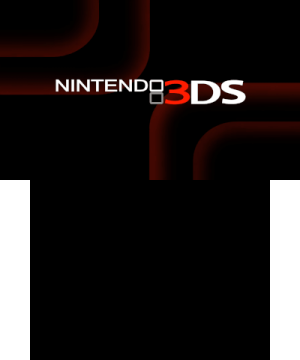 | |
| General | |
| Author | JerwuQu |
| Type | Utilities |
| Version | 0.03 |
| License | Mixed |
| Last Updated | 2016/09/16 |
| Links | |
| Download | |
| Website | |
| This application has been obsoleted by one or more applications that serve the same purpose, but are more stable or maintained. |
scrup is a homebrew tool to upload screenshots you've taken with *hax 2.5. The default image host is imgur.com.
Note: This project is deprecated and no longer works.
User guide
First take a screenshot by pressing the HOME button in a game or application.
Then export it using smea's Screenshot Tool (included in the starter pack).
Finally open this homebrew and upload it to send to your friends etc.
Controls
Home - Take screenshots
Left/Right - Navigate between your screenshots
Up - Upload the top screenshot
Down - Upload the bottom screenshot
A - Upload both the top and bottom screenshots in a single image
B - Go back
Changelog
v0.03
- Fixed a mistake in the code. Everything is working smoothly now.
v0.02
- Changed default image host to imgur.com.
v0.01
- It works.