No edit summary |
No edit summary |
||
| (2 intermediate revisions by the same user not shown) | |||
| Line 1: | Line 1: | ||
{{Infobox 3DS Homebrews | {{Infobox 3DS Homebrews | ||
|title=scrtool | |title=scrtool | ||
|image=scrtool. | |image=scrtool.png | ||
|description=Screenshot Tool. | |description=Screenshot Tool. | ||
|author=TheCruel | |author=TheCruel | ||
| Line 12: | Line 12: | ||
|source=https://github.com/Cruel/scrtool | |source=https://github.com/Cruel/scrtool | ||
}} | }} | ||
This is a homebrew screenshot tool for the 3DS. | This is a homebrew screenshot tool for the 3DS. | ||
It is modified upon [https://github.com/smealum/scrtool smealum's scrtool], | It is modified upon [https://github.com/smealum/scrtool smealum's scrtool], the difference being that it merges the top and bottom screen images, instead of extracting them individually. | ||
==Controls== | ==Controls== | ||
Latest revision as of 15:39, 10 July 2023
| scrtool | |
|---|---|
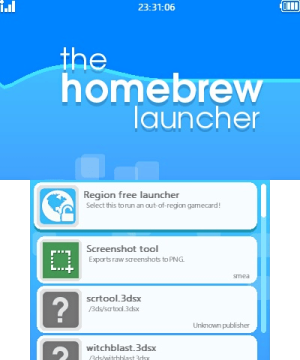 | |
| General | |
| Author | TheCruel |
| Type | Utilities |
| Version | 1 |
| License | Mixed |
| Last Updated | 2016/03/05 |
| Links | |
| Download | |
| Website | |
| Source | |
This is a homebrew screenshot tool for the 3DS.
It is modified upon smealum's scrtool, the difference being that it merges the top and bottom screen images, instead of extracting them individually.
Controls
X - Take screenshots (saved to the screenshots folder)