| SafeA9LHInstaller | |
|---|---|
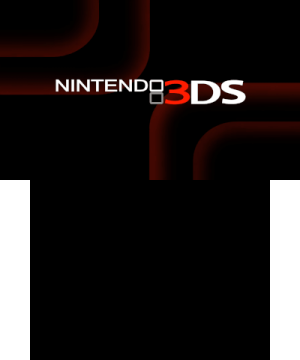 | |
| General | |
| Author | AuroraWright |
| Type | System Tools |
| Version | 2.6.7 |
| License | GPL-3.0 |
| Last Updated | 2016/11/26 |
| Links | |
| Download | |
| Website | |
| Source | |
| This application has been obsoleted by one or more applications that serve the same purpose, but are more stable or maintained. |
Safe A9LH Installer is a noob-proof ARM9LoaderHax installer/updater/uninstaller. It loads all the needed files from the SD card (no more need to build console-specific installers), and it's really fast. Other than that, it's way safer than the original one, as it does the following checks:
- Checks that it's able to encrypt FIRM partitions properly.
- If you have a New 3DS and you're doing a first install, it validates your OTP.
- If updating from A9LH, it verifies that the NAND keystore is the correct one (just in case) and that FIRM0 is correct before using it.
- Hashes the secret_sector, FIRM0 and FIRM1 from SD (if needed) to verify their integrity.
- Checks that stage1 and stage2 don't exceed a maximum size.
Note: Do not use this version to install on New 3DS unless you have an hardmod, causes random bricks. For a comprehensive guide to installing A9LH and to 3DS hacking in general, refer to Plailect's guide.
Installation
Copy the 3ds folder and the .dat if making a first install, and run the program from a vulnerable firmware; or load the .bin using A9LH itself. Press Select for a full install, or to update A9LH if booting from it.
If you already have A9LH and are thus updating, copy a payload_stage2.bin (which was originally named stage0x5C000.bin) and a payload_stage1.bin to the a9lh folder on the root of the SD.
If doing a full (first) install, you also need to copy these files to the a9lh folder: firm0.bin (which was new3ds90.firm), firm1.bin (which was new3ds10.firm), secret_sector.bin (only needed on Old 3DS) and your personal otp.bin.
Changelog
v2.6.7
- Try something else as a new OTPless brick has been reported.
v2.6.6
- Changed OTPless installation method to check if it helps with the rare bricks.
- (2.6.6) The installer will now backup and restore the existing arm9loaderhax.bin automatically.
v2.6.4
- Added support for development units (SNAKE is still untested). Thanks to everyone involved in dumping the keys.
- Attempt again to fix the rare OTPless bricks by adding delays when using the MCU, and moving the screen init after the OTPless install completes.
- Made it possible to load 10.4 FIRM from SD when uninstalling on a 11.2 NAND.
- (2.6.4) Also moved ARM11 init to the end of the install. If your OTPless install succeeds (you don't brick) after you forcefully shutdown, and you never see the screens coming back up saying it was successful and asking you to shutdown, please report this here on GitHub or GBATemp.
v2.6.2
- Try to fix the rare OTPless bricks by using ITCM instead of ARM9 memory.
v2.6.1
- Allow uninstalling on 11.0/11.1 or greater. On 11.0/11.1 it's possible to load 10.4 FIRM from the a9lh folder on the SD card, named as firm104.bin.
v2.6
- Added possibility to upgrade from any other known A9LH setup (Gelex's/Delebile's/SciresM's). Depending on which, you might need firm0 or firm1 .bins in the a9lh folder.
- The previous A9LH key2 was wrong and skipped the first 16 bytes of stage1. While this hasn't caused issues to date, the key has been replaced with a new one found again by @gemarcano. The key will also be updated on the fly as soon as you update the A9LH payloads.
- Fixed uninstaller to work with all A9LH forks as well.
- Minor cleanup.
Credits
- delebile for his A9LH implementation.
- Everyone in #cakey.
- StandardBus for allowing this to happen by hardmodding my consoles.
- Everyone who contributed to the discovery and research of OTPless A9LH.
- Code for writing to the screens is from CakesFW, several other code is from Luma3DS.
- Original exploit by plutoo.