| STEPPER | |
|---|---|
 | |
| General | |
| Author | Bad Diode |
| Type | Music Apps |
| Version | 1.6 |
| License | MIT License |
| Last Updated | 2023/08/04 |
| Links | |
| Download | |
| Website | |
| Source | |
Stepper is a powerful 16-step sequencer designed for Game Boy Advance (GBA) and now also compatible with 3DS, offering an intuitive workflow inspired by Elektron instruments. With its per-trigger parametrization, users gain access to the console's 4 DMG sound channels, including 2 square wave channels, 1 custom wave channel, and 1 noise channel. Additionally, it supports 4 banks of 8 patterns, allowing users to queue them up for captivating live performances.
Controls
D-Pad - Move the cursor
Start - Start/Stop the sequence
Select - Quick saving the current bank, Copy pasting, Adjusting notes by octaves, Adjusting bpm by multiples of 10
B - Toggle channels/triggers and play/pause/stop, switches banks and patterns.
A - Hold it to adjust trigger parameters.
L/R - Change trigger notes/parameter values/BPM
Screenshots
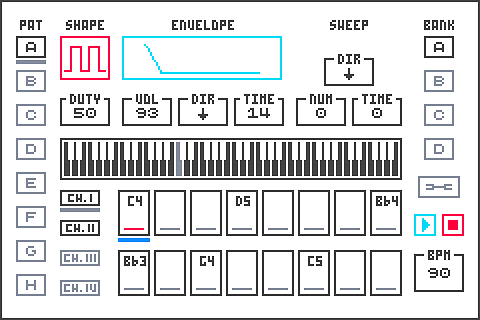
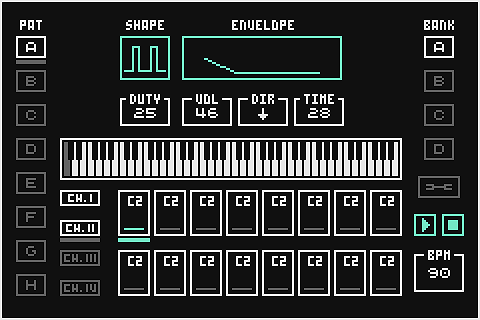
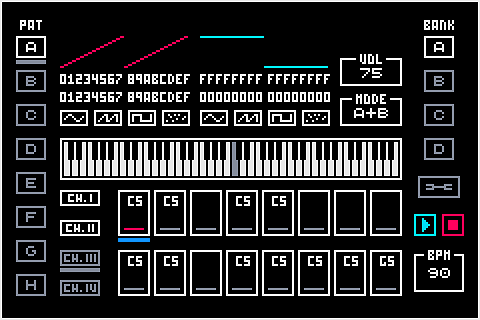
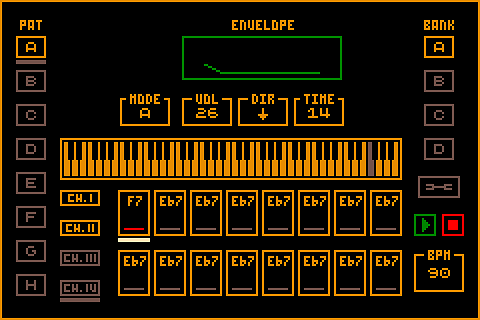
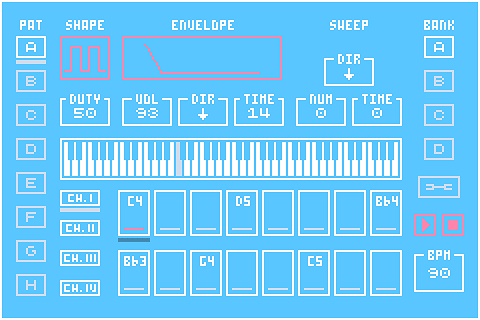
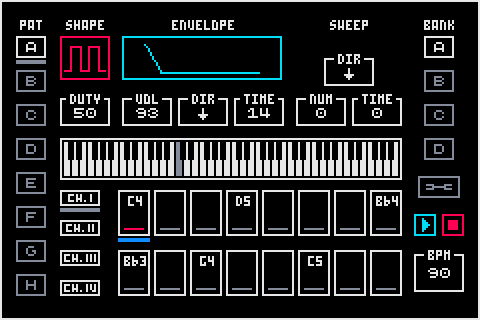
Media
STEPPER tutorial - how to use the Game Boy Advance 16-step sequencer (Joe Bleeps)
STEPPER v1.4 is out! A 16-step sequencer for the Game Boy Advance (Bad Diode)
STEPPER v1.4 // 3DS + PO-20 audio sync (Bad Diode)
Changelog
v1.6
- UI Improvements
- New fixed grid (5x2) parameter adjustment UI
- Add prob/conditional triggers (% based or 1:2, etc.)
- Add panning support
- Change cursor drawing for new parameter pages
- Change cursor behavior for new parameter pages
- Display param values on the notification bar when editing parameters
- Change ch3 to only color the waveform that is selected depending on the mode/voice
- Grey out colors when foreground is also grey (global channel parameters)
- Bigger indicator for currently playing pattern in the chain
- Thick line cursor is now the default one
- Quality of life improvements.
- Wave channel is simplified and now has a selection of different waves and wave variants
- Wave channel now stops playback if it encounters an "off" trig
- Make the channel parameters initialize to default
- Each bank now stores its own pattern chain
- Store pattern chains on the SRAM
- Banks can be now switched live without playback stopping
- New features
- Per trig probability/conditional playing
- Panning support