m (Text replacement - "| licence" to "| license") |
No edit summary |
||
| (12 intermediate revisions by the same user not shown) | |||
| Line 1: | Line 1: | ||
{{Infobox 3DS Homebrews | {{Infobox 3DS Homebrews | ||
| title = | |title=Redshift | ||
| | |image=3ds.png | ||
| | |description=Custom screen filter for old3DS and 2DS. | ||
| lastupdated = | |author=Nutez | ||
| license = | |lastupdated=2019/02/24 | ||
| | |type=Utilities | ||
| website = https://gbatemp.net/threads/ctr_redshift-hardware-based-blue-light-filter-for-old3ds-and-2ds.493736/ | |version=2019 | ||
| | |license=GPL-3.0 | ||
|download=https://dlhb.gamebrew.org/3dshomebrews/redshift.7z | |||
|website=https://gbatemp.net/threads/ctr_redshift-hardware-based-blue-light-filter-for-old3ds-and-2ds.493736/post-8296304 | |||
|source=https://gbatemp.net/threads/ctr_redshift-hardware-based-blue-light-filter-for-old3ds-and-2ds.493736/post-8296304 | |||
}} | }} | ||
Redshift is a hardware-based blue light filter for the 3DS. It was originally made by Sono based on Jon Lund Steffensen's [https://github.com/jonls/redshift Redshift]. | |||
'''Note:''' This utility has been incorperated into the [[Unofficial_Luma_3DS|alternative Luma3DS build]], which adds the redshift interface as a Custom Filter option in the standard Screen Filters menu of Luma build. | |||
==Features== | |||
* Tweak screens individually (not possible for o2DS due to single screen hardware). | |||
* Dimming effect for additional brightness reduction. | |||
* Much greater range of filter customisation. | |||
* Reapplies saved filter on awaken from sleep. | |||
* Automatic LED suppression when filter applied. | |||
* Text change from Luma blue to red/white | |||
==Installation== | |||
Download contiains firms for N3DS and O3DS, please use the correct one. | |||
The only reason for the difference is that Luma chops the top menu option off for O3DS (without the New 3DS menu), the adjustments are made so the redshift option will always be top of the list and can be easily accessed. | |||
==Controls== | |||
Select - Toggle LEDs (LEDs also toggle upon opening menu) | |||
B - Return to previous menu | |||
Up/Down - Navigate | |||
Right/Left - Change values | |||
X - Applies changes to top screen | |||
==Credits== | |||
Big thanks to Sono for giving us CTR_Redshift in the first place and the Luma team for making it possible to add modules. | |||
==External links== | |||
* GBAtemp - https://gbatemp.net/threads/ctr_redshift-hardware-based-blue-light-filter-for-old3ds-and-2ds.493736/post-8296304 | |||
* GBAtemp - https://gbatemp.net/threads/ctr_redshift-hardware-based-blue-light-filter-for-old3ds-and-2ds.493736/post-9165927 | |||
* GBAtemp - https://gbatemp.net/download/luma-10-2-1-with-redshift-and-quick-switchers.35619 | |||
* GBAtemp - https://gbatemp.net/threads/unofficial-luma-build-discussion.573617 | |||
* GitHub (CTR-Redshift) - [https://web.archive.org/web/20180831205721/https://gist.github.com/SonoSooS/d9dfd74a65f5c9ae2c13d76c2c29b5fa https://gist.github.com/SonoSooS/d9dfd74a65f5c9ae2c13d76c2c29b5fa] (archived) | |||
[[Category:3DS homebrew applications]] | [[Category:3DS homebrew applications]] | ||
[[Category:Homebrew utility applications on 3DS]] | [[Category:Homebrew utility applications on 3DS]] | ||
Latest revision as of 12:49, 4 April 2022
| Redshift | |
|---|---|
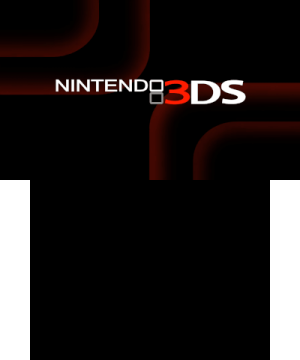 | |
| General | |
| Author | Nutez |
| Type | Utilities |
| Version | 2019 |
| License | GPL-3.0 |
| Last Updated | 2019/02/24 |
| Links | |
| Download | |
| Website | |
| Source | |
Redshift is a hardware-based blue light filter for the 3DS. It was originally made by Sono based on Jon Lund Steffensen's Redshift.
Note: This utility has been incorperated into the alternative Luma3DS build, which adds the redshift interface as a Custom Filter option in the standard Screen Filters menu of Luma build.
Features
- Tweak screens individually (not possible for o2DS due to single screen hardware).
- Dimming effect for additional brightness reduction.
- Much greater range of filter customisation.
- Reapplies saved filter on awaken from sleep.
- Automatic LED suppression when filter applied.
- Text change from Luma blue to red/white
Installation
Download contiains firms for N3DS and O3DS, please use the correct one.
The only reason for the difference is that Luma chops the top menu option off for O3DS (without the New 3DS menu), the adjustments are made so the redshift option will always be top of the list and can be easily accessed.
Controls
Select - Toggle LEDs (LEDs also toggle upon opening menu)
B - Return to previous menu
Up/Down - Navigate
Right/Left - Change values
X - Applies changes to top screen
Credits
Big thanks to Sono for giving us CTR_Redshift in the first place and the Luma team for making it possible to add modules.
External links
- GBAtemp - https://gbatemp.net/threads/ctr_redshift-hardware-based-blue-light-filter-for-old3ds-and-2ds.493736/post-8296304
- GBAtemp - https://gbatemp.net/threads/ctr_redshift-hardware-based-blue-light-filter-for-old3ds-and-2ds.493736/post-9165927
- GBAtemp - https://gbatemp.net/download/luma-10-2-1-with-redshift-and-quick-switchers.35619
- GBAtemp - https://gbatemp.net/threads/unofficial-luma-build-discussion.573617
- GitHub (CTR-Redshift) - https://gist.github.com/SonoSooS/d9dfd74a65f5c9ae2c13d76c2c29b5fa (archived)