(Created page with "{{Infobox 3DS homebrew | title = REDThreeUp | image = https://dlhb.gamebrew.org/3dshomebrew/REDThreeUp.jpeg|250px | type = Utilities | version = | licence = Mixed | author =...") |
m (Text replacement - "Category:Homebrew utility applications on 3DS" to "") |
||
| (13 intermediate revisions by the same user not shown) | |||
| Line 1: | Line 1: | ||
{{Infobox 3DS | {{Infobox 3DS Homebrews | ||
| title = REDThreeUp | |title=REDThreeUp | ||
| image = | |image=Redthreeup2.png | ||
| type = Utilities | |description=Apply IPS patches to ROM files. | ||
| version = | |author=Sono | ||
| | |lastupdated=2016/07/28 | ||
| | |type=Utilities | ||
|version=2016 | |||
| | |license=Mixed | ||
| source = https:// | |download=https://dlhb.gamebrew.org/3dshomebrews/redthreeup.7z | ||
|website=https://gbatemp.net/threads/redthreeup-ips-patcher.435803/ | |||
|source=https://github.com/gnmmarechal/REDThreeUp | |||
}} | }} | ||
REDThreeUp is an IPS patcher for the 3DS. It is to be used for patching older ROMs like NES, SNES, GBA, etc (gernerally for ROM hacks). | |||
==User guide== | |||
Choose the IPDS file, then select the ROM file, nevigate into the directory you want to place the output file to. | |||
Press Start, enter the filename and it will begin patching the ROM. | |||
Note that it runs slower on the 3DS (e.g. if it takes <1sec to patch the ROM on PC, on the 3DS it will take ~30seconds). | |||
==Controls== | |||
X - Select IPS file | |||
A - Select the ROM file | |||
Start - Begin patching the ROM | |||
==External links== | |||
* GBAtemp - https://gbatemp.net/threads/redthreeup-ips-patcher.435803/ | |||
* GitHub - https://github.com/gnmmarechal/REDThreeUp | |||
Latest revision as of 05:49, 6 May 2024
| REDThreeUp | |
|---|---|
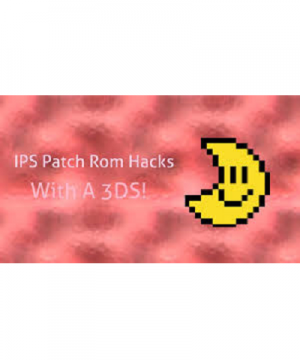 | |
| General | |
| Author | Sono |
| Type | Utilities |
| Version | 2016 |
| License | Mixed |
| Last Updated | 2016/07/28 |
| Links | |
| Download | |
| Website | |
| Source | |
REDThreeUp is an IPS patcher for the 3DS. It is to be used for patching older ROMs like NES, SNES, GBA, etc (gernerally for ROM hacks).
User guide
Choose the IPDS file, then select the ROM file, nevigate into the directory you want to place the output file to.
Press Start, enter the filename and it will begin patching the ROM.
Note that it runs slower on the 3DS (e.g. if it takes <1sec to patch the ROM on PC, on the 3DS it will take ~30seconds).
Controls
X - Select IPS file
A - Select the ROM file
Start - Begin patching the ROM