| ptextviewer | |
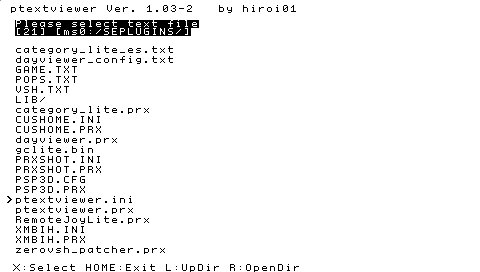 | |
| General | |
|---|---|
| Author(s) | hiroi01 |
| Type | Plugins |
| Version | v1.03-2 |
| Licence | Mixed |
| Links | |
| Download | |
| Source | |
<htmlet>adsense</htmlet>
Ptextviewer is a plugin that allows you to suspend any application or game at any time and read text files stored on the Memory Stick.
Installation Note from developer: Please use version 103. Only when it does not work, you can try using the alternate version 103-2.
This plugin depends on cmlibmenu (http://code.google.com/p/prx-common-libraries/downloads/list). Place cmlibmenu.prx and the font folder containing the font data in ms0:/seplugins/lib/ (ef0:/seplugins/lib/ for PSP Go).
Note: You will find both v103 and v103-2, along with cmlibmenu included in the package, which you can skip ahead to installation.
To install, copy the lib folder, ptextviewer.prx and ptextviewer.ini to ms0:/seplugins/ (ef0:/seplugins/ for PSP Go).
Open vsh.txt and game.txt in the same seplugins folder, then add one of the following line in respective to the device.
For PSP, append this line to the text files ms0:/seplugins/ptextviewer.prx 1
For PSP Go, add this line instead ef0:/seplugins/ptextviewer.prx 1
User guide You can use the plugin to read text files in txt and ini formats. Note the only text code can be read is Shift-JIS.
Boot key can be changed in the ptextviewer.ini.
Controls L-Trigger+R-Trigger+Note - Boot key
Compatibility Supported Firmwares: 6.20 to 6.60
Changelog v1.03 - Fixed some issues. - The HOME menu is no longer displayed at Exit.
v1.02fix - Fixed an issue that caused an error when opening a file, returning, and then opening the file.
v1.02 - Depends on cmlibmenu. - Code optimization. - Maximum size limit for open text files. - Eliminate flickering when sending text. - By pressing the SELECT button, you can double the font size.
v1.01 - Added page forward / return function. - Changed how to fill in StartPath option. - Now you can quit / wake up ptextviewer with the file open.
v1.00 - Release.
References Author's Twitter, https://twitter.com/hiroi01/status/113177389575585792 Author's webpage, https://hiroi01.com/?p=prx#ptextviewer