No edit summary |
No edit summary |
||
| (9 intermediate revisions by the same user not shown) | |||
| Line 1: | Line 1: | ||
{{Infobox PSP | {{Infobox PSP Homebrews | ||
| title = pprefs | |title=pprefs | ||
| image = | |image=pprefs.jpg | ||
| type = Utilities | |description=Plugin manager for vsh.txt ,game.txt ,pops.txt + HomeBrewSorter on VSH. | ||
| version = 1131+lite | |author=hiroi01 | ||
| | |lastupdated=2011/07/18 | ||
| | |type=Utilities | ||
| website = https://hiroi01.com/?p=prx#pprefs | |version=1131+lite v1031 | ||
|license=Mixed | |||
| source = http://code.google.com/p/pprefs-prx/source/checkout | |download=https://dlhb.gamebrew.org/psphomebrew/pprefs.7z | ||
|website=https://hiroi01.com/?p=prx#pprefs | |||
|source=http://code.google.com/p/pprefs-prx/source/checkout | |||
}} | }} | ||
pprefs-prx is a plugin manager that can edit vsh.txt, game.txt, pops.txt and pergame.txt on VSH (change enable/disable, add new line, remove the line, sort the line, backup/restore). You can also use it to sort homebrew into different categories on VSH. | pprefs-prx is a plugin manager that can edit vsh.txt, game.txt, pops.txt and pergame.txt on VSH (change enable/disable, add new line, remove the line, sort the line, backup/restore). You can also use it to sort homebrew into different categories on VSH. | ||
| Line 32: | Line 33: | ||
'''Install manually:''' | '''Install manually:''' | ||
There are 2 languages options available in the english and japanese folder. Both folders contain lite (pprefs_lite.prx) and full version (pprefs.prx). | |||
Copy the prx file according to your preference to the seplugins folder on your Memory Stick. | Copy the prx file according to your preference to the seplugins folder on your Memory Stick. | ||
| Line 38: | Line 39: | ||
Modify vsh.txt in the same seplugins directory and add the following line to the text file. | Modify vsh.txt in the same seplugins directory and add the following line to the text file. | ||
For the full version, append this line to the text file | For the full version, append this line to the text file | ||
ms0:/seplugins/pprefs.prx 1 | ms0:/seplugins/pprefs.prx 1 | ||
For the lite version, use this line instead | For the lite version, use this line instead | ||
ms0:/seplugins/pprefs_lite.prx 1 | ms0:/seplugins/pprefs_lite.prx 1 | ||
Restart VSH to enable the plugin. | Restart VSH to enable the plugin. | ||
==User guide== | ==User guide== | ||
===Configuration=== | |||
You can customize some of the settings by editing pprefs.ini (using Notepad or Wordpad). | You can customize some of the settings by editing pprefs.ini (using Notepad or Wordpad). | ||
Modifying the color codes in pprefs.ini will change the color scheme of pprefs. | Modifying the color codes in pprefs.ini will change the color scheme of pprefs. | ||
| Line 61: | Line 57: | ||
Color2 = ff0000ff -> Selected color. | Color2 = ff0000ff -> Selected color. | ||
Color3 = ffc0c0c0 -> Color of explanation on bottom of screen. | Color3 = ffc0c0c0 -> Color of explanation on bottom of screen. | ||
==Controls== | ==Controls== | ||
Home - Start (be can changed at config in menu) | Home - Start (be can changed at config in menu) | ||
Latest revision as of 08:54, 11 October 2022
| pprefs | |
|---|---|
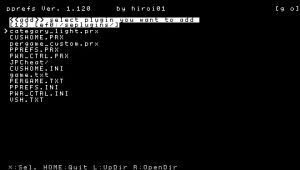 | |
| General | |
| Author | hiroi01 |
| Type | Utilities |
| Version | 1131+lite v1031 |
| License | Mixed |
| Last Updated | 2011/07/18 |
| Links | |
| Download | |
| Website | |
| Source | |
pprefs-prx is a plugin manager that can edit vsh.txt, game.txt, pops.txt and pergame.txt on VSH (change enable/disable, add new line, remove the line, sort the line, backup/restore). You can also use it to sort homebrew into different categories on VSH.
Developed by hiroi01, the latest release includes the full version of pprefs, lite version (with fewer functions) and an installer.
This is an entry from the PSP Genesis Competition 2011.
Features
- Editor for Vsh.txt, game.txt, pops.txt in seplugins folder.
- Editor for seplugins pergame.txt.
- Homebrew sorting function.
- Quick start on VSH.
Installation
You can install the plugin with the installer or install it manually.
Install using installer:
Copy the folder ppref_installer to /PSP/GAME/ on your Memory Stick. Run the application in XMB.
Install manually:
There are 2 languages options available in the english and japanese folder. Both folders contain lite (pprefs_lite.prx) and full version (pprefs.prx).
Copy the prx file according to your preference to the seplugins folder on your Memory Stick.
Modify vsh.txt in the same seplugins directory and add the following line to the text file.
For the full version, append this line to the text file
ms0:/seplugins/pprefs.prx 1
For the lite version, use this line instead
ms0:/seplugins/pprefs_lite.prx 1
Restart VSH to enable the plugin.
User guide
Configuration
You can customize some of the settings by editing pprefs.ini (using Notepad or Wordpad).
Modifying the color codes in pprefs.ini will change the color scheme of pprefs.
Color0 = ffffffff -> Foreground color. Color1 = ff000000 -> Background color. Color2 = ff0000ff -> Selected color. Color3 = ffc0c0c0 -> Color of explanation on bottom of screen.
Controls
Home - Start (be can changed at config in menu)
Square (hold) - Move file/sort homebrew
Cross - Activate, Deactivate, Add, Delete plugins
Circle (hold) - Disable all plugins in a directory
D-Pad - Navigate between plugins
L/R - Toggle between directories (VSH, GAME, POPS)
Triangle - Show menu
Start - Save changes and restart VSH
Select - Discard changes
L (while PSP is turned on) - The PSP is loaded with all plugins disabled
Screenshots
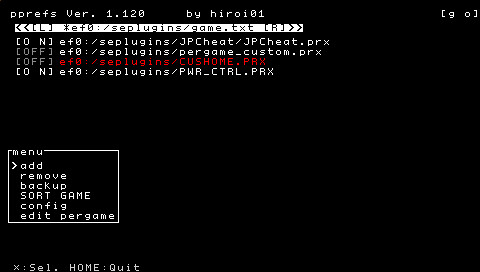
Compatibility
Tested and works on the following Custom Firmwares:
6.20 TN and PRO
6.35 PRO
6.39 PRO
6.60 ME and Updates
Changelog
v1.131 and Lite v1.031
- Fixed freeze bug in Options menu.
- Fixed problems with the screen when displaying the menu.
- No more need to restart VSH when accommodating icons in GAME.
- Fixed problem with USB mode.
- Added feature to disable all plugins at the start of the PSP (If you turn on the PSP with the L trigger held, it will turn on the PSP without plugins).
- Fixed various bugs.
- Added Lite and Normal versions.
Credits
Thanks for following codes:
- "thread.c" and "mp3play.prx" and "RandomGameboot" by plum.
- "umd_dump.prx" and "iso tool" by takka.
- "Libmenu Ver1.5" and "VLF library JPN Mod" by maxem.
- "LightMP3 kai" by mascii.
- "SMEMO" by STEAR.
- "DX Library Portable" by yreeen.
External links
- Official website - https://code.google.com/archive/p/pprefs-prx
- Author's website - http://hiroi01.com
- Wololo - https://wololo.net/talk/viewtopic.php?f=26&t=6580