No edit summary |
m (Text replacement - "EJS_core = 'nds';" to "EJS_core = 'desmume2015';") |
||
| (8 intermediate revisions by the same user not shown) | |||
| Line 1: | Line 1: | ||
{{Infobox | {{Infobox DS Homebrews | ||
| title | |title=Pong | ||
| image | |image=pongdsdda.png | ||
| type | |description=Pong game. | ||
| version | |author=DDaniel | ||
| | |lastupdated=2007/08/07 | ||
|type=Arcade Games | |||
|version=2008 | |||
| download | |license=Mixed | ||
| | |download=https://dlhb.gamebrew.org/dshomebrew/pongdsdda.7z | ||
}} | |website=http://nds.scenebeta.com/noticia/pong | ||
}} | |||
A pong game that can play up to 3 players at the same time with configuration menu. | A pong game that can play up to 3 players at the same time with configuration menu. | ||
| Line 42: | Line 42: | ||
https://dlhb.gamebrew.org/dshomebrew/pongdsdda2.png | https://dlhb.gamebrew.org/dshomebrew/pongdsdda2.png | ||
https://dlhb.gamebrew.org/dshomebrew/pongdsdda3.png | https://dlhb.gamebrew.org/dshomebrew/pongdsdda3.png | ||
<!--BEGIN Online Emulator Section--> | |||
==Online Emulator== | |||
{{#tag:html| | |||
<div style='width:520px;height:390px;max-width:100%'><div id='game'></div></div> | |||
<script type='text/javascript'> | |||
{{DS EmulatorJS Settings}} | |||
EJS_core = 'desmume2015'; | |||
EJS_gameName = "Pong"; | |||
EJS_gameUrl = 'https://dlhb.gamebrew.org/onlineemulators/nds/pongdsdda.7z'; | |||
</script> | |||
{{EmulatorJS Loader}} | |||
}} | |||
{{DS Control Settings}} | |||
<!--END Online Emulator Section--> | |||
==External links== | ==External links== | ||
* SceneBeta - http://nds.scenebeta.com/noticia/pong | * SceneBeta - http://nds.scenebeta.com/noticia/pong | ||
Latest revision as of 11:36, 28 November 2023
| Pong | |
|---|---|
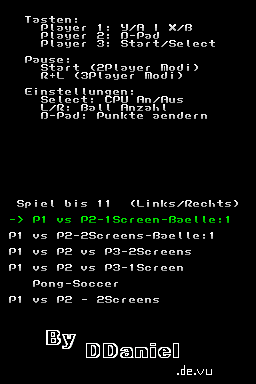 | |
| General | |
| Author | DDaniel |
| Type | Arcade Games |
| Version | 2008 |
| License | Mixed |
| Last Updated | 2007/08/07 |
| Links | |
| Download | |
| Website | |
A pong game that can play up to 3 players at the same time with configuration menu.
Features
- 3 players.
- Change the game settings.
- Simple controls.
User guide
Settings:
D-Pad - Change Score
L/R - Change the number of balls
Select - Add/remove CPU
In game:
Start - Pause (2 Player Mode)
R+L - Pause (3 Player Mode)
Y/A or X/B (depend on the configuration) - Player 1
D-Pad - Player 2
Start/Select - Player 3
Screenshots
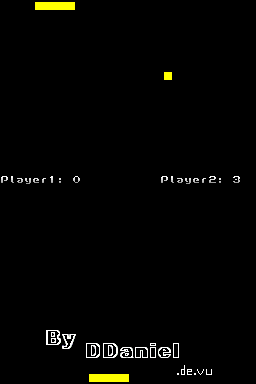
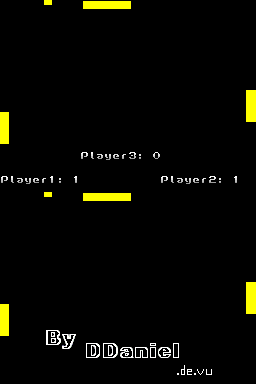
Online Emulator
| Nintendo DS 🎮 | Keyboard |
|---|---|
External links
- SceneBeta - http://nds.scenebeta.com/noticia/pong