(Created page with "{{Infobox homebrew | title = Plane Popper | image = File:Planepopperds.jpg | type = Reflective | version = 2010 | licence = Mixed | author ...") |
m (Text replacement - "Category:Other homebrew games on DS" to "Category:Other Games on DS") |
||
| (15 intermediate revisions by the same user not shown) | |||
| Line 1: | Line 1: | ||
{{Infobox | {{Infobox DS Homebrews | ||
| title | |title=Plane Popper | ||
| image | |image=planepopper.png | ||
| type | |description=Pilot a small bi-plane and collect balloons. | ||
| version | |author=Bobbyloujo | ||
| | |lastupdated=2013/07/16 | ||
| | |type=Other Games | ||
| website | |version=1.0 | ||
|license=Mixed | |||
|download=https://dlhb.gamebrew.org/dshomebrew/planepopper.7z | |||
}} | |website=http://bobbyloujo.blogspot.com/2010/08/plane-popper.html | ||
}} | |||
Plane Popper is a simple flight game in which you pilot a small bi-plane and collect balloons. It is made with free edition of DS Game Maker. | |||
==User guide== | |||
Control the altitude of you aircraft to avoid obstacles such as flying brick blocks. You are able to change the color of plane. | |||
Be careful not to fly too low though, if you crash into the trees you will lose a life and be re-spawned in the middle of the screen. | |||
More and more blocks are added as your distance increases making the game get increasingly difficult. | |||
Also, be prepared for a surprise when the distance reaches 5000. | |||
==Controls== | ==Controls== | ||
Stylus or D-Pad - | Stylus or D-Pad - Pilot the plane | ||
A - | A - Change to a blue plane | ||
B - | B - Change to a yellow plane | ||
Y - | Y - Change to a black plane | ||
X - | X - Change to a pink plane | ||
Start - | Start - Pause | ||
Select - | Select - Back to the menu | ||
==Screenshots== | |||
https://dlhb.gamebrew.org/dshomebrew/planepopper2.png | |||
https://dlhb.gamebrew.org/dshomebrew/planepopper3.png | |||
<!--BEGIN Online Emulator Section--> | |||
==Online Emulator== | |||
{{#tag:html| | |||
<div style='width:520px;height:390px;max-width:100%'><div id='game'></div></div> | |||
<script type='text/javascript'> | |||
{{DS EmulatorJS Settings}} | |||
EJS_core = 'desmume2015'; | |||
EJS_gameName = "Plane Popper"; | |||
EJS_gameUrl = 'https://dlhb.gamebrew.org/onlineemulators/nds/planepopper.7z'; | |||
</script> | |||
{{EmulatorJS Loader}} | |||
}} | |||
{{DS Control Settings}} | |||
<!--END Online Emulator Section--> | |||
==Compatibility== | ==Compatibility== | ||
Tested on | Tested on DSTT/TTDS (firmware 1.17a12). | ||
==Media== | ==Media== | ||
'''Nintendo DS Homebrew- Plane Popper (Updated)''' ([https://www.youtube.com/watch?v=x22rBXkcF5M Ben.]) <br> | |||
<youtube>x22rBXkcF5M</youtube> | <youtube>x22rBXkcF5M</youtube> | ||
[[Category: | ==External links== | ||
* Author's website - [https://web.archive.org/web/20120308223304/http://bobbyloujo.blogspot.com/2010/08/plane-popper.html http://bobbyloujo.blogspot.com/2010/08/plane-popper.html] (archived) | |||
[[Category:Other Games on DS]] | |||
Latest revision as of 05:13, 4 May 2024
| Plane Popper | |
|---|---|
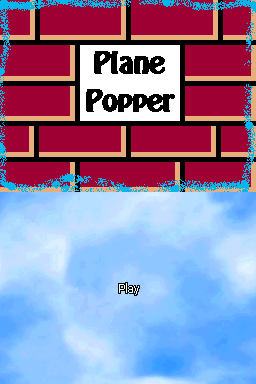 | |
| General | |
| Author | Bobbyloujo |
| Type | Other Games |
| Version | 1.0 |
| License | Mixed |
| Last Updated | 2013/07/16 |
| Links | |
| Download | |
| Website | |
Plane Popper is a simple flight game in which you pilot a small bi-plane and collect balloons. It is made with free edition of DS Game Maker.
User guide
Control the altitude of you aircraft to avoid obstacles such as flying brick blocks. You are able to change the color of plane.
Be careful not to fly too low though, if you crash into the trees you will lose a life and be re-spawned in the middle of the screen.
More and more blocks are added as your distance increases making the game get increasingly difficult.
Also, be prepared for a surprise when the distance reaches 5000.
Controls
Stylus or D-Pad - Pilot the plane
A - Change to a blue plane
B - Change to a yellow plane
Y - Change to a black plane
X - Change to a pink plane
Start - Pause
Select - Back to the menu
Screenshots


Online Emulator
| Nintendo DS 🎮 | Keyboard |
|---|---|
Compatibility
Tested on DSTT/TTDS (firmware 1.17a12).
Media
Nintendo DS Homebrew- Plane Popper (Updated) (Ben.)
External links
- Author's website - http://bobbyloujo.blogspot.com/2010/08/plane-popper.html (archived)