No edit summary |
No edit summary |
||
| Line 35: | Line 35: | ||
ABXY - Move paddle, Fire gun (Player 2) | ABXY - Move paddle, Fire gun (Player 2) | ||
<!--BEGIN Online Emulator Section--> | |||
==Online Emulator== | |||
{{#tag:html| | |||
<div style='width:520px;height:390px;max-width:100%'><div id='game'></div></div> | |||
<script type='text/javascript'> | |||
{{DS EmulatorJS Settings}} | |||
EJS_core = 'nds'; | |||
EJS_gameName = "Pistol Pong DS"; | |||
EJS_gameUrl = 'https://dlhb.gamebrew.org/dshomebrew/pistolpongds.7z'; | |||
</script> | |||
{{EmulatorJS Loader}} | |||
}} | |||
{{DS Control Settings}} | |||
<!--END Online Emulator Section--> | |||
==Changelog== | ==Changelog== | ||
Revision as of 03:02, 19 November 2023
| Pistol Pong DS | |
|---|---|
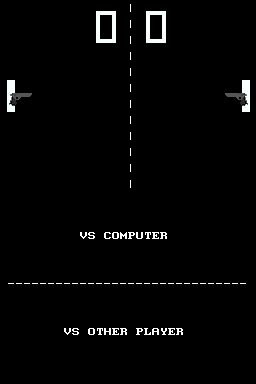 | |
| General | |
| Author | Jonatan Schneevoigt (Jonatan) |
| Type | Arcade Games |
| Version | 1.0 |
| License | GPLv3 |
| Last Updated | 2021/03/17 |
| Links | |
| Download | |
| Website | |
| Source | |
Pistol Pong DS is a DS homebrew game based on the classic game pong with shooting elements.
You can play either against a friend or against the computer which has 3 difficulties.
User guide
Control your paddle and fire your gun at the bouncing ball as well as your opponent.
If you get shot or miss the ball, your opponent gains one point.
If you manage to shoot your opponent or if it misses the ball, you gain one point.
Controls
Single player:
Up/Down - Move paddle
Right - Fire your gun
2-Player:
D-Pad - Move paddle, Fire gun (Player 1)
ABXY - Move paddle, Fire gun (Player 2)
Online Emulator
| Nintendo DS 🎮 | Keyboard |
|---|---|
Changelog
v1.0 2021/03/17
- First release.