(Created page with "{{Infobox homebrew | title = PenkoDS | image = File:Penkods.png | type = Computer Emulator | version = 0.2a | licence = Mixed | author = Mi...") |
No edit summary |
||
| Line 22: | Line 22: | ||
#Download and extract file | #Download and extract file | ||
#[http://chishm.drunkencoders.com/DLDI/ DLDI patch] it and copy it to the root directory of the card | #[http://chishm.drunkencoders.com/DLDI/ DLDI patch] it and copy it to the root directory of the card | ||
==Controls== | |||
D-pad or A/B - Joystick/Keypad and keyboard emulation | |||
Stylus - manipulate the keyboard MSX | |||
Select - display the menu | |||
'''Note:''' Loading a ROM is by pressing SELECT to display the menu. Then you go into the menu load rom / snapshot and a list displays all the files *. Dsk and *. Sna found in the root directory or the / rom / msx your flashchard. There's more choice. | |||
==Changelog== | ==Changelog== | ||
'''0. | '''Version 0.2a 02/02/2007''' | ||
* | *Improved speed (now many games run at 100%) | ||
* | *Fixed handling of transparency in mode 2 | ||
* | *Correction of redundant files in the file selector | ||
*Improved support DLDI | |||
'''Version 0.1a 01/28/2007''' | |||
*Speed of emulation is currently 75% on average (roughly 30-40% faster than the port of fMSX nyagosu that I took over the management of the keyboard and joystick). | |||
*A way to resize handle different resolutions MSX. | |||
*Support DLDI | |||
*Support for Roma and discs | |||
*Management's (with the same problems as CrocoDS) | |||
[[Category:Homebrew applications]] | [[Category:Homebrew applications]] | ||
Revision as of 02:05, 11 October 2012
| PenkoDS | |
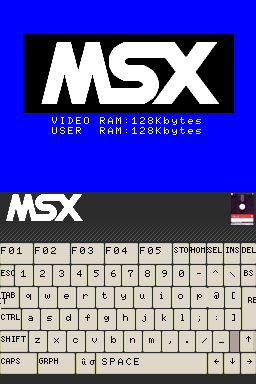 | |
| General | |
|---|---|
| Author(s) | Miguel Vanhove (Redbug) |
| Type | Computer Emulator |
| Version | 0.2a |
| Licence | Mixed |
| Links | |
| [Media:Penkods02a.rar Download] | |
| Website | |
<htmlet>adsense</htmlet>
Emulator for the DS based on FMSX.
Features
- A way to resize handle different resolutions MSX
- Support DLDI
- Support for Roma and discs
- Management's (with the same problems as CrocoDS)
Installation
- Download and extract file
- DLDI patch it and copy it to the root directory of the card
Controls
D-pad or A/B - Joystick/Keypad and keyboard emulation
Stylus - manipulate the keyboard MSX
Select - display the menu
Note: Loading a ROM is by pressing SELECT to display the menu. Then you go into the menu load rom / snapshot and a list displays all the files *. Dsk and *. Sna found in the root directory or the / rom / msx your flashchard. There's more choice.
Changelog
Version 0.2a 02/02/2007
- Improved speed (now many games run at 100%)
- Fixed handling of transparency in mode 2
- Correction of redundant files in the file selector
- Improved support DLDI
Version 0.1a 01/28/2007
- Speed of emulation is currently 75% on average (roughly 30-40% faster than the port of fMSX nyagosu that I took over the management of the keyboard and joystick).
- A way to resize handle different resolutions MSX.
- Support DLDI
- Support for Roma and discs
- Management's (with the same problems as CrocoDS)