| Patcher64Plus Tool | |
|---|---|
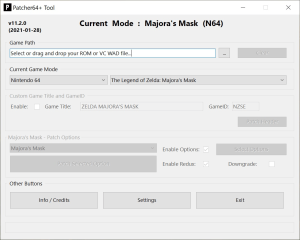 | |
| General | |
| Author | Admentus64 |
| Type | PC Utilities |
| Version | 20.3.0 |
| License | GPL-3.0 |
| Last Updated | 2023/04/19 |
| Links | |
| Download | |
| Website | |
| Source | |
The Patcher64+ tool was initially designed for patching N64 ROMs to include save states and other functionalities. However, it now supports NES and SNES consoles as well. The tool operates through a command-line interface and is coded in C++. Its primary function is to modify ROM files by introducing support for the 64Plus memory expansion and the Pro Action Replay (PAR) cheat code format. These modifications empower users to save their game progress and manipulate the game's behavior using cheat codes.
About Patcher64+ Tool
The Patcher64+ Tool is used to apply patches to ROM or Virtual Console WAD files. It has two modes: Wii VC mode for handling VC WAD titles and Native mode for handling ROM files directly. Native mode skips most of the code used in Wii VC mode, resulting in faster patching. The supported ROM files include .NES, .SFC, .SFM, .N64, .Z64, and .V64, but the tool currently only supports the N64, NES, and SNES consoles.
It's important to note that patching certain games like Majora's Mask, Super Smash Bros., and Paper Mario requires their respective modes instead of Free Mode, as these VC WAD titles have applied specific compression to their ROM and Boot DOL. Also, Free Mode and Inject ROM will not work with ROMs not meant for their console mode for the Wii's Virtual Console.
For NES titles, the console mode needs to be set to NES mode because their ROM files are stored differently.
Usage
System Requirements
- 64-bit
- PowerShell 5.1 or newer
- Windows 7 or newer
Instructions: Windows 10/11
Run the launcher or right click the .ps1 file -> Run with PowerShell.
Instructions: Windows 7/8.1
Download and install WMF 5.1 from here: https://www.microsoft.com/en-us/download/details.aspx?id=54616 - Windows 7: Win7AndW2K8R2-KB3191566-x64.zip - Windows 8.1: Win8.1AndW2K12R2-KB3191564-x64.msu Initiate a reboot after the installation is done. Running the launcher will now work.
Optional: After installing WMF 5.1 and rebooting the system, download and install the latest PowerShell-x.y.z-win-x64.msi from https://github.com/PowerShell/PowerShell/releases/latest and enable "Add Run with PowerShell 7 context menu" during installation. Right click the .ps1 file -> Run with PowerShell 7.
Instructions
- To run this patcher, right click and select "Run with PowerShell".
- Select the current console and game in the "Current Game Mode" tab. Select "Free Game Selection" to freely inject a ROM or freely patch it with a patch file for any Wii VC WAD file you have.
- Drag and Drop your WAD file or select it with the [...] button.
- Select checkboxes in the "Virtual Console - Patch Options" tab to apply specific patches to your Wii VC WAD game. Certain patch buttons will force specific checkboxes from the "Virtual Console - Patch Options" tab
- Apply and customize Redux, Additional Options of Language if it is present for the current selected game and patch.
- The Game/Channel Title and GameID can be overwritten be checking the checkbox. If unchecked, the Game/Channel Title and GameID will follow default values as determined by the game patch buttons.
- The "Patch VC Emulator Only" options will only apply the chosen fixes from the "Virtual Console - Patch Options" tab. Custom Channel Title and GameID is also supported with this button.
- A custom ROM injection requires a ROM (.NES, .SFC, .SFM, .Z64, .N64 or .V64) to be set, either by Drag and Drop it or by selecting it with the [...] button.
- Free patching requires a patch file (.BPS, .IPS, .Xdelta, .VCDiff or .PPF3) to be set, either by Drag and Drop it or by selecting it with the [...] button.
- Press one of the game patch buttons for included premade patches. Alternatively press the Inject ROM button or Patch BPS button. Then wait for the patcher tool to finish.
- The patched ROM or WAD file is created in the same path as the original and the original is preserved.
Options
Options included:
- Change between Native Mode (uses regular ROM files) or Wii VC mode (uses .WAD files)
- Change between Consoles
- Change Game Mode for a different set of included patches
- Patch a ROM or Wii VC WAD file with one of the included patches in their respective game mode
- Patch a ROM or Wii VC WAD file with a custom BPS/IPS/Xdelta/VCDiff/PPF3 patch file
Wii VC Mode exclusive options incude:
- Inject a custom ROM into a Wii VC WAD
- Only patch the Wii VC WAD with the chosen selected modifications
- Extract the ROM contained within the Wii VC WAD only
Popular ROM hacks for many games among others but not limited to are featured such as:
- The Legend of Zelda: Dawn & Dusk
- The Legend of Zelda: The Missing Link
- The Legend of Zelda: Master of Time
- Super Mario: Star Road
- Super Mario: The Last Impact
- Super Mario 3D Land
- OverKart 64
- Paper Mario: Hard Mode
- Super Smash Bros. Remix
- Banjo Kazooie: Cut Throat Coast
- Tag Anywhere patch for Donkey Kong 64
- Super Mario World: Invictus
- Kaizo Mario World
The following games have support for Redux which allows for many quality of life enhancements:
- The Legend of Zelda: Ocarina of Time (OoT)
- The Legend of Zelda: Majora's Mask (MM)
- The Legend of Zelda (TLoZ)
- Zelda II: The Adventure of Link (TAoL)
- The Legend of Zelda: A Link to the Past (ALttP)
- The Legend of Zelda: Link's Awakening DX (LADX)
- Super Metroid (SM)
The following games have support for Additional Options which allows you to customize the game as you want it:
- The Legend of Zelda: Ocarina of Time (OoT)
- The Legend of Zelda: Majora's Mask (MM)
- Super Mario 64 (SM64)
- Paper Mario (PM)
- Super Smash Bros. (SSB)
- Mario Kart 64 (MK64)
- Banjo-Kazooie (BK)
- Bomberman Hero (BH)
- GoldenEye 007 (GE)
- The Legend of Zelda: A Link to the Past (ALttP)
- Super Metroid (SM)
- The Legend of Zelda (TLoZ)
- Zelda II: The Adventure of Link (TAoL)
- The Legend of Zelda: Link's Awakening DX (LADX)
Some ROM Hacks for many multiple games also support Additional Options, so this feature isn't just limited to the original vanilla game. This includes ROM hacks such Dawn & Dusk, Gold Quest, Master of Time, Paper Mario: Hard Mode, Super Mario: Star Road and more.
Ocarina of Time and Majora's Mask also have support for different languages, and includes the following:
- English (OoT, MM)
- German (OoT, MM)
- French (OoT, MM)
- Spanish (OoT, MM)
- Brazilian Portuguese (OoT, MM)
- Italian (OoT)
- Polish (OoT, MM)
- Russian (OoT, MM)
- Japanese (OoT)
- Simplified Chinese (OoT)
Redux patches aim to enhance the base experience of the game, such improved game mechanics and some other quality of life changes. For example having items on dedicated buttons (D-Pad) for Ocarina of Time and Majora's Mask. Options offers smaller individual changes that can be applied individually from each other, such as Widescreen support.
Patch Options Descriptions
*-- Automatic --- * Downgrade Downgrade a ROM to the first revision if supported, but only works with No-Intro US ROMs. *-- Checkboxes --- * Enable Redux Include the Redux patch into the selected patch. This checkbox is only shown if it is supported. * Enable Options Allow for the customization of the ROM. This checkbox is only shown if it is supported. *-- Buttons --- * Select Options Additional Options in general can be fully customized in here. * Patch Selected Option Run the patching process. *-- Select Options --- * Main Contains several options in general to customize. * Audiovisual Contains graphics, music and sound related options to customize. * Difficulty Contains difficulty-related options to customize. * Colors Contains options in where HUD elements and ingame objects can be customized with different color schemes. * Equipment Contains options to change the behaviour of equipable or usable items, such as ammunition. * Cutscenes Contains cutscene- and skip-related options to customize, often to speed-up the flow of the game. * Redux Additional Options that are require the Redux patch can be customized in here. * Language Different languages can be customized in here, as well as specific options that are language-dependant.
VC PATCH OPTIONS DESCRIPTIONS
*-- Checkboxes --- * Remove All T64 Remove all injected custom textures by the Virtual Console in the .T64 format. * Remove Filter Remove the dark filter injected by the Virtual Console to display the original N64 gamma. * Expand Memory Expands the available RAM memory, but invalidates existing AR/Gecko codes. * Remap D-Pad Remap the D-Pad to their four D-Pad button directions instead of toggling the minimap. * Remap L Button Remap L to its actual L button (e.g. for showing the interface in SM64). * Remap C-Down Remap C-Down to toggle the minimap button. * Remap Z Button Remap Z, ZL and ZR for toggling the minimap. * Leave D-Pad Up Keep D-Pad for toggling the minimap. *-- Buttons --- * Patch VC Emulator Only Only apply the VC Patch Options to the ROM, and nothing else. * Extract ROM Only Only extract the ROM from the WAD and nothing else. Appears in the same folder as the WAD itself.
Games
Ocarina Of Time Redux
Ocarina of Time Redux ingame toggleable features:
- 30 FPS
- D-Pad support for mapping items to (disabled, single set or dual set)
- D-Pad layout (four different layouts)
- Hide HUD (four different layouts)
- HUD layout (five different layouts)
- Inverse aim
- No idle camera reset when standing still
- Keep equipped mask when changing areas
- Tri-Swipe animation
- Damage taken multiplier
- Unequip items from the C buttons
- Unequip gear (swords, shields, tunics)
- Equip item to B button
- Toggle between previously obtained items (Fairy Ocarina, Giant's Knife, Hookshot)
- Crouch stab fix for normal damage
- Swords dealing one less point of damage
- Earn new abilities when obtaining Spiritual Stones and Medallion
- Rupee drain that drains your rupees and then your hearts over time
- Fog distance
- Inventory editor
- Infinite cheats
The following Redux features can be turned on or off during patching:
- Turning on or off the ingame options menu
- Skip cutscenes
- Run faster with the Bunny Hood
- Bombchus drop as regular item pickups
- Easier fishing
- Rupee icon color adjusts based on set wallet
- Ice Arrows have Blue Fire properties
- Show game progress in File Select
- Visual icon indicator for the Stone of Agony
- Rainbow colors
- Different colors for buttons, the rupee icons, interface, boomerang, bombchu trail and text cursors
- Other speedups and fixes
All of this can be customized like you want it to be. Turn it on or off at will. These customizations work in combination with the regular non-Redux customizations.
Majora's Redux
Majora's Redux customizable features:
- D-Pad layout (disabled, hidden, left or right)
- Faster block pushing
- Elegy of Emptiness speedup
- Disable crit wiggle (randomly move when criticially injured)
- Use Ocarina of Time when standing underwater
- Control flow of time with quick buttons
- Summon an Elegy of Emptiness statue without playing the song
- Ocarina icons based on transformed form
- 30 FPS
- HUD toggle
- Unequip items from the C buttons
- Equip items on the B button
- Change to previously obtained swords & shields
- Skip talking to the Clock Town guard when done once
- Climb everything
- Inventory editor
- Infinite cheats
- Different colors for buttons and the interface
All of this can be customized like you want it to be. Turn it on or off at will when patching. These customizations work in combination with the regular non-Redux customizations.
Screenshots
Changelog
v20.3.6
- Fixed issues with downgrading and compression
v20.3.5
- Updated New Master Quest to v2.3
- Updated Redux for Zelda 1
- Fixed patches for Zelda 1
- Fixed Zelda 1 Port patch not applying for LA
v20.3.4
- Added changelog feature to the patcher
- Added new difficulty options for OoT (thanks to Euler)
- Updated New Master Quest to v2.2
- Fixed issue with several options not working with Advanced Widescreen & MM Redux
- Fixed issue with "Adult Pronouns" missing for MM
- Fixed issue with not properly patching with decompression settings
v20.3.3
- Updated New Master Quest for OoT
- Added "Harder Iron Knuckle" option for OoT
- Removed duplicate "Knife Durability" option for OoT
- Fixed having selected both MM Button Positions and Options Menu for OoT
- Fixed description for Fog option for OoT
- Fixed Unequip Item for OoT Redux
- Fixed issue with the Gold Skulltula dialogue option
v20.3.2
- Updated Auto-Updater
v20.3.1
- Updated Redux for LA
- Updated downgrading / upgrading for LA
- Fixed several minor issues
v20.3.0
- Revisions is now automatically picked for selected patch
- Added Keep Cache option for decompressed & downgraded N64 Zelda ROMs
- Overhauled GamePatch & GameRev JSON specifications
- Overhauled downgrading
- Overhauled filepath for Redux patching
- Overhauled saving options and switching between presets
- Adjusted Additional Options GUI for several OoT ROM hacks
- Added upgrading from OoT Rev 0 to OoT GC MQ Debug
- Added new options for OoT
- Added new debug options to indivually prevent header changes for ROM / WAD
- Updated ALttP Redux to v10.2.2
- Removed Kakariko Shortcut option for ALttP (default with Redux now)
- Fixed multiplying bytes with a factor less than 1 ending up to be 0
- Fixed issue with showing and hiding VC panel
- Fixed issue with disabling updating addons
- Removed several "duplicate" patches
v20.2.7
- Updated New Master Quest to v1.9
v20.2.6
- Added support for .zobj model patching for OoT & MM
- Added new shield textures for OoT
v20.2.5
- Improved and optimized Redux for OoT
v20.2.4
- Fixed VC controls not remapping
- Fixed Bombchu Drops for OoT
- Fixed No Heart Drops for The Sealed Palace
- Added new Sword Health option for OoT
- Removed Bombchu capacity
v20.2.3
- Added more Additional Options for TSP
v20.2.2
- Added Additional Options for TSP
- Corrected patch for TSP
- Fixed issue with ALttP Redux
v20.2.1
- Added ROM hacks for OoT
- Moved TML to Debug MQ PAL instead of Rev0 US
- Added Additional Options for NMQ
- Changed generation of options for patches
- Changed generation of DMA Table for decompressed input ROMs for patches
v20.2.0
- Updated the OoT Redux Options Menu with a new design
- Updated Redux for SM, Zelda 1 and ALttP
- Added new Pot, Chest, Rupee and Button designs for OoT & MM
- Fixed issue with duplicate items for dropdown menus
v20.1.1
- Made the new options menu for OoT Redux adjustable into several tiers
v20.1.0
- Renamed Actor Editor to Scene Editor
- Added MM support for Scene Editor
- Added support for selective scene patching for Scene Editor
- Added support for non-shifting scene patching for Scene Editor
- Added new options for OoT & MM
- Added presets for OoT
- Added new ROM hack for SMW
- Updated Redux for OoT with new options
- Updated Master of Time HUD button sizes
- Updated Majora's Mask HUD button previews
- Updated Xbox preset color for B button for OoT & MM
- Updated Hooting Time for MK64
- Updated options for SM
- Updated Custom Header tooltip with new warning for texture packs and save files
- Changed how special symbols for text are parsed in the GUI
- Changed actor coordinates into signed integer values rather than hex values
- Fixed issues with the Scene Editor
- Fixed some issues with Redux for OoT
- Fixed some issues with patching SNES ROM titles in Wii VC mode
v20.0.4
- Added new options for MK64
- Added new patch for ALttP
- Fixed issue with loading checksum for non-exist WAD or ROM
- Fixed issue with setting the default color for Tael
v20.0.3
- Removed several broken options for OoT
v20.0.2
- Restored Masked Quest version
- Re-arranged layout for some gameplay options for OoT
- Merged hide individual C buttons into single option for OoT
- Updated SM64 Split-Screen Multi-Player
- Fixing issue with changing Link's Speed for OoT
v20.0.1
- Added Info window for Text Editor
- Added Link Name option for OoT & MM
- Added new "Yeet" Action Prompt option for OoT & MM
- Added new text label for "Red Shield" for OoT
- Added new Kamek option for MK64
- Added Italian translation patch for SM64
- Added Zelda 1 Port patch for LA
- Changed Fairy Name options to be locked when unusable or disabled
- Changed Multi-Quest dungeon patching for Actor Editor
- Updated "Info" Navi prompt for OoT
- Updated Smash Remix to v1.3.0
- Updated ALttP Redux to v10.1 and added new additional options
- Fixed issue with Kokiri Sword not being renamable for OoT
- Fixed issue with Giant's Knife and Biggoron Sword not being renamable as the other
- Fixed issue with "Razor Sword" being named "Razord Sword" for OoT
- Fixed issue with Bombchu Capacity not being set properly
- Fixed positioning of GUI elements
- Fixed issue with options for Link's Awakening not generating
- Fixed issue with Text Editor command conversions
v20.0.0
- Added new Easter Egg option for OoT & MM for Tier 3 Patreons
- Added Actor Editor for OoT (with support for MQ and Ura too)
- Added new PM options
- Added support for patching "Additional Options" presets as patches
- Added new features for the Text Editor
- Added new Item Drop options for OoT & MM
- Added new glitch fixes options for OoT
- Added new options for MK64
- Added new graphics option for Smash 64
- Added new equipment options for OoT
- Moved several options around, and adjusted options window sizes for some games
- Fixed Pot's Challenge for OoT
- Fixed issue with OoT Text Editor commands
- Fixed issue with checking hashes
- Fixed game mode label not refreshing during changing game modes
- Fixed issue with not properly getting the patch for the correct revision
- Fixed title for Fairy's Fountain for English Map Select translation
- Changed auto-correction for numeric text fields
- Changed GUI to be locked when changing generating GUI options
- Changed dropdown menus and sliders to be no longer affected by the mouse's scrolling wheel
v19.2.1
- Unmerged non-Redux Hide HUD options
- Fixed Easier Fishing and split them into more options
v19.2.0
- Brought back Master Quest for MM again, with Additional Options + Redux support
v19.1.13
- Reworked Paper Mario Hard Mode options
- Removed Pots Challenge
v19.1.12
- Added new Deku Shield option
- Fixed issue with Arrow Toggling for OoT
- Fixed issue with 4x and 5x HP for some OoT bosses being too high
- Fixed issue with Lost Woods Octorok not being patched
- Fixed issue with copying save files
- Fixed issue with expanding Expansion Pak for Wii VC when not supported
- Fixed issue with Hookshot Anything for OoT
- Fixed issue with Pots not changing textures
- Fixed issue with Resume Last Area for Adult Link (also for MoT)
- Removed Skullkid Ocarina option for OoT
- Merged non-Redux Hide HUD options
v19.1.11
- Fixed issue with downgrading for MM
v19.1.10
- Added SM64: Termina Invasion
- Updated Auto-Updater
- Corrected Additional Options GUI for several titles
v19.1.9
- Added three new BK ROM hacks
- Fixed Text Editor bug with replaced < and > letters
v19.1.8
- Minimap toggle for MM Redux now acts as in vanilla if all L button options are disabled
- More Ocarina Icons fixes (fixes Termina Field issue, unusable Zora Guitar in houses)
- Several minor fixes
- Removed Master Quest and associated options for MM for Additional Options
v19.1.7
- Reworked name options for Tatl, Tael and Navi
- Several minor fixes
- Fixed Zora Guitar not being usable
- Ocarina Icons reverts back to the Ocarina of Time item when saving (for when using a ROM without Ocarina Icons)
v19.1.6
- Updated Gold Deku Pipes Icon (by ShadowOne333)
- Added new fairy colors
- Fixed issue with 30 FPS being enabled for MM Redux
v19.1.5
- Updated "Ocarina Icons" option with alternative icon option
v19.1.4
- Fixed issue with Wii VC controls remapping
- Fixed issue with OoT Redux HUD layout
- Fixed issue with OoT Additional Options generation
v19.1.3
- Improved "Area Title Cards" option for MM
- Changed encoding for script files
- Fixed some issues with the Text Editor
v19.1.2
- Fixed issue with "Additional Options" not generating properly for some games
v19.1.1
- Added new "Area Title Cards" option for MM
- Fixed several issues with Redux
v19.1.0
- Added ingame remapable D-Pad actions
- Added Redux for several OoT ROM hacks
- Added Pots Challenge for OoT + several ROM hacks
- Added new HUD texture replacements
- Added new Redux options for OoT & MM
- Updated Redux for OoT & MM
- Updated the Ocarina Icons option for MM
- Updated Smash Remix to v1.2.0
- Updated saving patcher settings
- Changed how options are being generated
- Removed Redux Plus patches
- Removed interface modes
- Fixed Easier Fishing (OoT) and Fierce Deity Anywhere (MM) options
- Fixed Text Editor issues
v19.0.1
- Added some new options related to the Bombs / Bomb Bag for OoT
- Updated and added new capacity and quantity options for OoT
- Removed Bomb Bag capacity limits for OoT and MM
- Fix issue with patching language options for MoT and D&D
v19.0.0
- Overhauled text editor for improved performances and new posibilities
- Added multi-language support for the text editor
- Added several new options for OoT & MM
- Added Redux support for MoT & D&D (rev0)
- Added new "Malon's Master of Time" dialogue option to MoT
- Added more "Additional Options for MoT"
- Added "Additional Options" support for D&D (rev0)
- Added several new Redux options for OoT (Rainbow Colors? We got you covered!)
- Added scrolling bars for Additional Options
- Updated OoT Redux with plenty new features (Mask on D-Pad Right for Child Link, hurray!)
- Updated MM Redux (Debug Map Select works again, hurray!)
- Updated widescreen patches for OoT & MM
- Updated Patches.json with new specifications
- Updated the widescreen patch for Rev0 and Rev2
- Updated Gold Quest
- Updated Redux for Super Metroid
- Changed how Redux is patched
- Changed how ROM hacks are having Additional Options patches
- Changed how Redux features are being applied and reverted
- Split several options from Redux to be optional for OoT & MM
- Fixed text patching issues for MoT
- Fixed custom sequences not being accepted when using the max size limit
- Fixed issue with ammo values not properly converted to hex values
- Fixed issue with health below 3 max hearts not properly resetting when dying
- Fixed plenty of others bugs (and likely introduced some new ones...)
- Fixed issue with setting ROM title
- Fixed issues with the text editor
- Fixed various other issues
v18.0.9
- Added two new Easy Mode options for MM
v18.0.8
- Added new "No Takkuri Steal" option for MM
- Added more missing enemies and boss phases for the increase HP options for MM
v18.0.7
- Split Faster Block Pushing option for OoT
- Fixed issues with Wii VC patching
- Fixed issues with 3x HP for some baddies
- Fixed GQ Rev0 issues
- Fixed issue with "Allow Warp Songs" and "Allow Farore's Wind" for OoT
v18.0.6
- Added support for extracting a clean script through the Text Editor when using ROMs
v18.0.5
- Added new ROM hacks for BK
v18.0.4
- Revamped checksum verification for NES patching
- Fixed typos for Zelda I and Zelda II Additional Options
- Fixed issue with GFX and Animated Tiles options for Zelda I
v18.0.3
- Added iQue patches for OoT and SM64
- Fixed issue with checksum not updating and being accessible
v18.0.2
- Added new Rupee Icon(s) color options
- Fixed issues with new GUI modes
v18.0.1
- Added Rev2 Widescreen patches for OoT and Gold Quest
- Removed "Lite" and "Streamlined" GUI modes and added "Simplified" GUI mode
v18.0.0
- Added new Text Editor for OoT & MM
- Added Shop Model Tunic colors for OoT (by Username0713)
- Added new "Recovery" options for OoT
- Added new "Remove Magic Quick Spin" option for OoT
- Added new "No Bottled Fairies" option for OoT
- Added dialogue changes for changed equipment names
- Added new split customization for the Easier Minigames option
- Added extended functionality to dropdown menus
- Removed "Hide Equipment" option for OoT
- Overhauled patching dialogue
- Improved patching dialogue options by utilizing the text editor
- Fixed typos
- Fixed a bunch of options for OoT & MM not getting patched in correctly
- Fixed incorrect rewards for the Bombchu Bowling Minigame for the Easier Minigames option
v17.4.0 (preparation update for v18.0.0)
- Initial Overhaul for the upcomming v18.0.0 Text Editor update
- Added new "Side Backflip" option for OoT (by Username0713)
- Added new "Style" options for OoT & MM (by Third M)
- Fixed issue with patching custom music sequences
- Fixed crash issues when trying to buy items in Gold Quest Remix
- Fixed several other minor issues
- Fixed Gold Quest Remix bugs and crashes
- Overhauled "Additional Options" layouts for OoT, GQ, MoT & MM
- Improved overall performance
v17.3.6
- Adjusted "Additional Options" Advanced Mode window sizes for OoT, GQ & MoT
v17.3.5
- Added Gold Quest support for Additional Options
- Added new "Always Advance" option for MK64
- Added missing preview icon for The Missing Link HUD Button (large)
- Updated JSON date for languages
v17.3.4
- Added new "Remove Crouch Stab" option for OoT & MM
- Fixed issue with patching OoT & MM HUD in Beginner Mode
- Fixed issue with patches ordering in Streamlined mode
- Fixed issue with resetting options
- Fixed patching in music in Lite & Streamlined modes
- Fixed double-patching options when switching patches
v17.3.3
- Replaced midi previewer
- Removed "Resume From Last Area" option for Master of Time
- Fixed checking default value for patching
v17.3.2
- Added more initial setup for text editor (lookup dialogue directly rather than scanning through whole)
- Improved performance when swapping out ROM / WAD files while retaining the same mode
- Fixed issue with Redux options not disabling properly
v17.3.1
- Fixed issue with HUD previews not updating in Streamlined mode
- Fixed issue with not removing the colors tab for Master of Time in Streamlined mode
- Fixed issue with not showing or hiding several sound effect options
- Changed behaviour for Widescreen checkboxes for OoT & MM
- Removed "Point Filtering" option for OoT
v17.3.0
- Added new Interface Mode: Streamlined
- Added settings files for patches with their own options customization
- Added new Additional Options for OoT (ported from Gold Quest)
- Added new "Chests" option for OoT & MM
- Added new location options for OoT
- Added Additional Options for Master of Time
- Added Dawn & Dusk, The Missing Link & Gold Quest equipment and HUD texture options
- Added alternate Navi prompts
- Added file and language checking for several text options
- Added Gold Quest Tunic options
- Added new "Save" tab for OoT for Additional Options
- Added a new option for OoT MQ Debug, MK64 & Zelda II
- Added new patch for SM64
- Split Iron Shield option into two separate options
- Updated Russian, Brazilian Portuguese, Polish and Simplified Chinese for OoT & MM
- Improved GUI generation optimization
- Fixed issue with patching ROM hacks (such as Star Road on Wii VC)
- Fixed issue with tab generation
- Fixed issue with clearing log files
v17.2.8
- Fixed "No Recovery Hearts" option for MM
- Changed that selecting "No Recovery Hearts" will also set their restore value to 0
- Changed that selecting "0x Recovery" no longer prevents Recovery Hearts from dropping
- Changed Invoke-WebRequest with UseBasicParsing (#1)
v17.2.7
- Added Twilight Princess magic bar
v17.2.6
- Fixed issue with "MM Pause Screen Colors" for OoT without Redux
- Fixed tooltip for "Lives" for SM64
v17.2.5
- Added OS info and check
- Changed logging to have a max of 10 log files
- Changed logging to only create a new log per date (reruns are added to today's log file)
v17.2.4
- Added new "Gold Quest" ROM hack for OoT
- Improved detection for downgrading
- Changed some GameIDs and titles for patches
v17.2.3
- Updated Redux for "A Link to the Past" to v9.3
- Updated Auto-Updater
- Fixed Rupee Quantity options for OoT
Complete list - https://github.com/Admentus64/Patcher64Plus-Tool/blob/master/Info/Changelog.txt