(Created page with "{{#seo: |title= (Other Apps) - GameBrew |title_mode=append |image=paintmaster2.png |image_alt=Paint Master }} {{Infobox GBA Homebrews |title=Paint Master |image=paintmaster2.p...") |
No edit summary |
||
| Line 40: | Line 40: | ||
==Screenshots== | ==Screenshots== | ||
paintmaster3.png | https://dlhb.gamebrew.org/gbahomebrews/paintmaster3.png | ||
paintmaster4.png | https://dlhb.gamebrew.org/gbahomebrews/paintmaster4.png | ||
==Media== | ==Media== | ||
| Line 57: | Line 57: | ||
[[Category:GBA homebrew applications]] | [[Category:GBA homebrew applications]] | ||
[[Category:Other GBA applications]] | [[Category:Other GBA applications]] | ||
Revision as of 12:07, 7 September 2022
| Paint Master | |
|---|---|
| File:Paintmaster2.png | |
| General | |
| Author | Snug |
| Type | Other Apps |
| Version | 2003 |
| License | Mixed |
| Last Updated | 2003/03/16 |
| Links | |
| Download | |
| Website | |
Paint Master is a Mario Paint style program, geared towards art creation on the GBA. It is a follow up to an earlier demo called Cool Paint. Although the user interface is similar, Paint Master is a truely superior program.
The homebrew was presented in the GBAX 2003 Coding Competition.
Features
- Pen tool.
- Stamp.
- Paint Roller.
- Shapes.
- Eraser.
- Colour Editor.
- Stamp Editor.
- Save Feature.
- Music Selector.
- Gallery.
User guide
Each tool has a unique function that can be activated by selecting the tool with the A button.
When using the pen tool, for instance, the user can draw a thin line by pressing A, and a thick line by pressing B.
Screenshots
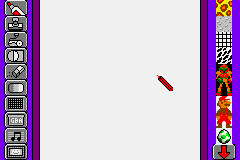
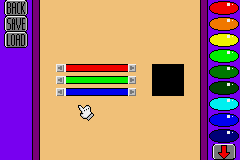
Media
GBA - Homebrew - Paint Master (Superguy890)
Credits
Music by [www.SnugSound.com Snug].
Code & GFX by Jason Haffner.
External links
- GBAX 2003 Coding Competition - https://gbax.gp2x.de/gbax2003.html