No edit summary |
m (Text replacement - "Category:Other DS applications" to "Category:Other Applications on DS") |
||
| (8 intermediate revisions by the same user not shown) | |||
| Line 1: | Line 1: | ||
{{Infobox | {{Infobox DS Homebrews | ||
| title | |title=Paint DS | ||
| image | |image=paintdsps.png | ||
| type | |description=Paint application. | ||
| version | |author=ps991 | ||
| | |lastupdated=2009/06/20 | ||
| | |type=Other Apps | ||
| website | |version=2009 | ||
|license=Mixed | |||
|download=https://dlhb.gamebrew.org/dshomebrew/paintdsps.7z | |||
}} | |website=http://forum.palib.info/index.php?topic=7225.0 | ||
}} | |||
A Nintendo DS paint inspired by the Paint on Windows. | A Nintendo DS paint inspired by the Paint on Windows. | ||
| Line 38: | Line 38: | ||
==External links== | ==External links== | ||
* | * PAlib - http://forum.palib.info/index.php?topic=7225.0 | ||
[[Category:Other Applications on DS]] | |||
[[Category:Other DS | |||
Latest revision as of 06:26, 4 May 2024
| Paint DS | |
|---|---|
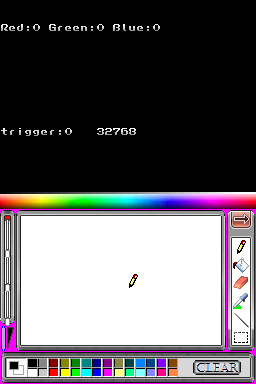 | |
| General | |
| Author | ps991 |
| Type | Other Apps |
| Version | 2009 |
| License | Mixed |
| Last Updated | 2009/06/20 |
| Links | |
| Download | |
| Website | |
A Nintendo DS paint inspired by the Paint on Windows.
Features
- Funny and entertaining.
- Many possibilities to change things.
User guide
It includes several functions such as drawing, bucket tool, eraser and color tools (if you hold the Select button while making a rectangle it will create a filled rectangle).
Controls
Stylus - Draw, Select
Select - Invert colors
A - Rainbow
R/L - Brush size
Up/Down - Zoom (Stylus position not converted)
Left - Undo
Media
Paint DS Homebrew (DSHomebrewChannel)