(Created page with "{{Infobox PSP homebrew | title = PaintMIXER | image = https://dlhb.gamebrew.org/psphomebrew/PaintMIXER.jpg|250px | type = Other | version = v2.6.0 | licence = Mixed | author =...") |
m (Text replacement - "Category:PSP homebrew applications" to "") |
||
| (10 intermediate revisions by the same user not shown) | |||
| Line 1: | Line 1: | ||
{{Infobox PSP | {{Infobox PSP Homebrews | ||
| title = PaintMIXER | |title=PaintMIXER | ||
| image = | |image=paintmixer.jpg | ||
| type = Other | |description=Clone of Microsoft Paint. | ||
| version = | |author=Gefa | ||
| | |lastupdated=2008/08/12 | ||
| | |type=Other | ||
|version=2.6.0 | |||
| | |license=Mixed | ||
|download=https://dlhb.gamebrew.org/psphomebrew/paintmixer.rar | |||
|website=https://web.archive.org/web/20210207102523/https://www.neoflash.com/forum/index.php?topic=5253.0 | |||
}} | }} | ||
PaintMIXER is written in Lua by Gefa, and is a drawing program similar to Microsoft Windows Paint. | PaintMIXER is written in Lua by Gefa, and is a drawing program similar to Microsoft Windows Paint. | ||
It was submitted to the Neo Summer Coding Compo 2008 (PSP Applications). | It was submitted to the Neo Summer Coding Compo 2008 (PSP Applications). | ||
Features | ==Features== | ||
* Pencil Tool. | |||
* Line Tool. | |||
* Eraser Tool. | |||
* Rectangle Tool (empty or full). | |||
* ChooseColor Tool. | |||
* Zoom Tool. | |||
* Triangle Tool. | |||
* Irradia Tool. | |||
* Move Tool. | |||
* Filling Tool. | |||
* Graffiti Tool. | |||
* Circle Tool. | |||
* Ellipse Tool. | |||
* Brush Tool (4 types). | |||
* Text Tool (27 available with options to add new fonts). | |||
* Options Menu with Save/load feature. | |||
* Save the picture in two possibles formats: PNG or JPG. | |||
* Change analog sensibility. | |||
* Choose a custom color. | |||
Installation | ==Installation== | ||
Copy the PaintMIXER vX.X.X folder to ms0:/PSP/GAME/. | Copy the PaintMIXER vX.X.X folder to ms0:/PSP/GAME/. | ||
User guide | ==User guide== | ||
How to add new fonts (TTF | ===How to add new fonts (TTF)=== | ||
By default, 27 fonts are available in PaintMIXER. If you want to add a new one, increase the value of the variable | By default, 27 fonts are available in PaintMIXER. | ||
If you want to add a new one, increase the value of the variable font_limit, present in the ini file, by 1. | |||
After that, copy your font renamed to font28.ttf in the directory PaintMIXER resource/font. | |||
Controls | ==Controls== | ||
Cross - Select or use tool | Cross - Select or use tool | ||
Circle - Paste Figure (Line, Square, Circle, Text, Triangle, Radiate) | Circle - Paste Figure (Line, Square, Circle, Text, Triangle, Radiate) | ||
Triangle - Write using the Text tool | Triangle - Write using the Text tool | ||
L | |||
L/R - Select tools | |||
D-Pad Left/Right - Select Color from the palette | D-Pad Left/Right - Select Color from the palette | ||
D-Pad Up/Down - Change how a tool is used | D-Pad Up/Down - Change how a tool is used | ||
Analog - Change size of figures or text | Analog - Change size of figures or text | ||
Cross+D-Pad Up/Down - Change Text Size | Cross+D-Pad Up/Down - Change Text Size | ||
Cross+D-Pad Left/Right - Change Text Font | Cross+D-Pad Left/Right - Change Text Font | ||
Select - Show Options Menu | Select - Show Options Menu | ||
Options Menu: | '''Options Menu:''' | ||
Cross - Select | Cross - Select | ||
Circle - Select Height (Height) to customize in New Picture | Circle - Select Height (Height) to customize in New Picture | ||
Table - Select Width (Width) to customize in New Picture | Table - Select Width (Width) to customize in New Picture | ||
D-Pad Up/Down - Move up or down in options | D-Pad Up/Down - Move up or down in options | ||
D-Pad Left/Right - Change Image Dimensions and select custom colors | D-Pad Left/Right - Change Image Dimensions and select custom colors | ||
Compatibility | ==Screenshots== | ||
https://dlhb.gamebrew.org/psphomebrew/paintmixer2.jpg | |||
https://dlhb.gamebrew.org/psphomebrew/paintmixer3.jpg | |||
==Media== | |||
'''MS Paint for PSP - PaintMIXER''' ([https://www.youtube.com/watch?v=_ro0Ph_b-lQ TheGrayWolf81]) <br> | |||
<youtube>_ro0Ph_b-lQ</youtube> | |||
==Compatibility== | |||
Tested by the developer on PSP Fat and Slim equipped with Custom Firmware by D_A. | Tested by the developer on PSP Fat and Slim equipped with Custom Firmware by D_A. | ||
Changelog | ==Changelog== | ||
v2.6.0 | '''v2.6.0''' | ||
* Now is possible to add new fonts. To do it, rename your font, increase the 'font_limit' variable present in the ini file, and copy your font in the resource/font directory. | |||
* Small improvements at the tools rectangle, circle, irradia. | |||
* Fixed some bugs. | |||
* Added a new option in the ini file, in the witch is possible to change the default analog sensibility. | |||
v2.5.0 | '''v2.5.0''' | ||
* Added a new option in the ini file, in the witch is possible to change CPU Clock -initially setted on 266 MHz-. | |||
* Added new fonts. | |||
* Improved the keyboard, now is possible to write numbers. | |||
* Improved the sensibility analog management. | |||
v2.4.0 | '''v2.4.0''' | ||
* CPU Clock automatically set on 33 MHz. | |||
* Is now possible to change the picture's save name and the path save. | |||
* Fixed some bugs. | |||
v2.3.0 | '''v2.3.0''' | ||
* Added a new functionality, Ellisse. | |||
* Added new fonts. | |||
* Added a new option in the ini file. | |||
* Added "Size file" in KB when you load an image. | |||
v2.2.0 | '''v2.2.0''' | ||
* Added functionality Triangolo. | |||
* Added functionality Testo, with possibility to change the font. | |||
* Added functionality Irradia. | |||
* Added an option in the ini file, in witch is possible to change the language. | |||
v2.1.0 | '''v2.1.0''' | ||
* Now the X, Y coordinates are approximate. | |||
* Added the battery status. | |||
* Added an option in the file ini. | |||
v2.0.0 | '''v2.0.0''' | ||
* Added in the programs directory a file .ini, in which you can change some settings program. | |||
* Added functionality Rettangolo. | |||
* Added functionality ScegliColore. | |||
* Added functionality Zoom. | |||
* Added functionality Cerchio. | |||
* Added functionality Pennello. | |||
* Added functionality Graffiti. | |||
* Added functionality Riempi. | |||
* Added functionality Muovidisegno. | |||
* Added a menu with different features. | |||
v1.0.1 | '''v1.0.1''' | ||
* Save's bug fixed. | |||
v1.0.0 | '''v1.0.0''' | ||
* First release. | |||
==External links== | |||
Author's | * Author's website - http://www.gefa.altervista.org/index.php?mod=02_I_miei_progetti/PaintMIXER | ||
NeoFlash | * NeoFlash - [https://web.archive.org/web/20210207102523/https://www.neoflash.com/forum/index.php?topic=5253.0 https://www.neoflash.com/forum/index.php?topic=5253.0] (archived) | ||
Latest revision as of 11:18, 8 May 2024
| PaintMIXER | |
|---|---|
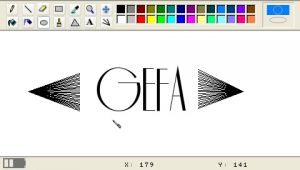 | |
| General | |
| Author | Gefa |
| Type | Other |
| Version | 2.6.0 |
| License | Mixed |
| Last Updated | 2008/08/12 |
| Links | |
| Download | |
| Website | |
PaintMIXER is written in Lua by Gefa, and is a drawing program similar to Microsoft Windows Paint.
It was submitted to the Neo Summer Coding Compo 2008 (PSP Applications).
Features
- Pencil Tool.
- Line Tool.
- Eraser Tool.
- Rectangle Tool (empty or full).
- ChooseColor Tool.
- Zoom Tool.
- Triangle Tool.
- Irradia Tool.
- Move Tool.
- Filling Tool.
- Graffiti Tool.
- Circle Tool.
- Ellipse Tool.
- Brush Tool (4 types).
- Text Tool (27 available with options to add new fonts).
- Options Menu with Save/load feature.
- Save the picture in two possibles formats: PNG or JPG.
- Change analog sensibility.
- Choose a custom color.
Installation
Copy the PaintMIXER vX.X.X folder to ms0:/PSP/GAME/.
User guide
How to add new fonts (TTF)
By default, 27 fonts are available in PaintMIXER.
If you want to add a new one, increase the value of the variable font_limit, present in the ini file, by 1.
After that, copy your font renamed to font28.ttf in the directory PaintMIXER resource/font.
Controls
Cross - Select or use tool
Circle - Paste Figure (Line, Square, Circle, Text, Triangle, Radiate)
Triangle - Write using the Text tool
L/R - Select tools
D-Pad Left/Right - Select Color from the palette
D-Pad Up/Down - Change how a tool is used
Analog - Change size of figures or text
Cross+D-Pad Up/Down - Change Text Size
Cross+D-Pad Left/Right - Change Text Font
Select - Show Options Menu
Options Menu:
Cross - Select
Circle - Select Height (Height) to customize in New Picture
Table - Select Width (Width) to customize in New Picture
D-Pad Up/Down - Move up or down in options
D-Pad Left/Right - Change Image Dimensions and select custom colors
Screenshots
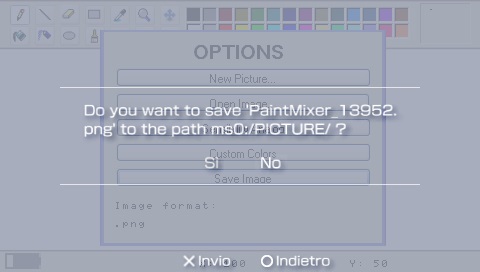
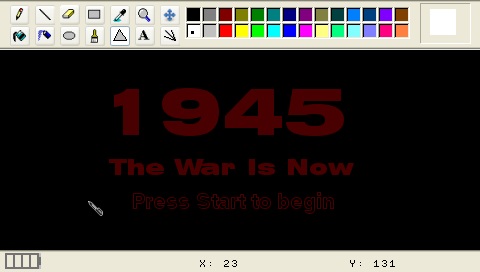
Media
MS Paint for PSP - PaintMIXER (TheGrayWolf81)
Compatibility
Tested by the developer on PSP Fat and Slim equipped with Custom Firmware by D_A.
Changelog
v2.6.0
- Now is possible to add new fonts. To do it, rename your font, increase the 'font_limit' variable present in the ini file, and copy your font in the resource/font directory.
- Small improvements at the tools rectangle, circle, irradia.
- Fixed some bugs.
- Added a new option in the ini file, in the witch is possible to change the default analog sensibility.
v2.5.0
- Added a new option in the ini file, in the witch is possible to change CPU Clock -initially setted on 266 MHz-.
- Added new fonts.
- Improved the keyboard, now is possible to write numbers.
- Improved the sensibility analog management.
v2.4.0
- CPU Clock automatically set on 33 MHz.
- Is now possible to change the picture's save name and the path save.
- Fixed some bugs.
v2.3.0
- Added a new functionality, Ellisse.
- Added new fonts.
- Added a new option in the ini file.
- Added "Size file" in KB when you load an image.
v2.2.0
- Added functionality Triangolo.
- Added functionality Testo, with possibility to change the font.
- Added functionality Irradia.
- Added an option in the ini file, in witch is possible to change the language.
v2.1.0
- Now the X, Y coordinates are approximate.
- Added the battery status.
- Added an option in the file ini.
v2.0.0
- Added in the programs directory a file .ini, in which you can change some settings program.
- Added functionality Rettangolo.
- Added functionality ScegliColore.
- Added functionality Zoom.
- Added functionality Cerchio.
- Added functionality Pennello.
- Added functionality Graffiti.
- Added functionality Riempi.
- Added functionality Muovidisegno.
- Added a menu with different features.
v1.0.1
- Save's bug fixed.
v1.0.0
- First release.
External links
- Author's website - http://www.gefa.altervista.org/index.php?mod=02_I_miei_progetti/PaintMIXER
- NeoFlash - https://www.neoflash.com/forum/index.php?topic=5253.0 (archived)