(Created page with "{{Infobox PSP homebrew | title = PSP Magic | image = https://dlhb.gamebrew.org/psphomebrew/PSPMagic.jpg|250px | type = Other | version = v1.0.1 | licence = Mixed | author = Zx...") |
m (Text replacement - "Category:PSP homebrew applications" to "") |
||
| (20 intermediate revisions by the same user not shown) | |||
| Line 1: | Line 1: | ||
{{Infobox PSP | {{Infobox PSP Homebrews | ||
| title = PSP Magic | |title=PSP-Magic | ||
| image = | |image=Pspmagic2.jpg | ||
| type = Other | |description=PSP version of the famous mechanical drawing toy called 'Magic Screen'. | ||
| version = | |author=Zx-81 (Ludovic.Jacomme) | ||
| | |lastupdated=2009/04/05 | ||
| | |type=Other | ||
| website = http://zx81.zx81.free.fr/serendipity/index.php?/categories/76-Magic-Screen | |version=1.0.1 | ||
| | |license=Mixed | ||
|download=https://dlhb.gamebrew.org/psphomebrew/pspmagic.7z | |||
|website=http://zx81.zx81.free.fr/serendipity/index.php?/categories/76-Magic-Screen | |||
|source=http://zx81.zx81.free.fr/serendipity/index.php?/categories/76-Magic-Screen | |||
}} | }} | ||
PSP-Magic is a PSP version of the famous mechanical drawing toy called Magic Screen, commonly known as Etch-A-Sketch. This homebrew is written by Ludovic.Jacomme (aka Zx-81). | PSP-Magic is a PSP version of the famous mechanical drawing toy called Magic Screen, commonly known as Etch-A-Sketch. This homebrew is written by Ludovic.Jacomme (aka Zx-81). | ||
Installation | ==Installation== | ||
Unzip the zip file, and copy the content of the directory FW 5.x or FW 1.5 (depending of the version of your firmware) on the /PSP/GAME/ directory. | Unzip the zip file, and copy the content of the directory FW 5.x or FW 1.5 (depending of the version of your firmware) on the /PSP/GAME/ directory. | ||
User guide | ==User guide== | ||
PSP Magic offers additional features along with the orginal Etch a sketch mechanism, including a virtual keyboard and save function. | PSP Magic offers additional features along with the orginal Etch a sketch mechanism, including a virtual keyboard and save function. | ||
Snapshots can be taken using the Image menu option. Screenshots are then saved in scr folder. | Snapshots can be taken using the Image menu option. Screenshots are then saved in scr folder. | ||
Using Load/Save menu, all drawings can be saved/loaded with a dedicated file format (.mag files). It can be useful to periodically save your drawing because there is no | Using Load/Save menu, all drawings can be saved/loaded with a dedicated file format (.mag files). | ||
It can be useful to periodically save your drawing because there is no undo command. | |||
==Controls== | |||
'''Magic screen:''' | |||
Cross - Draw mode (on/off) | Cross - Draw mode (on/off) | ||
Triangle - Erase mode (on/off) | Triangle - Erase mode (on/off) | ||
D-Pad/Analog - Move on the magic screen | D-Pad/Analog - Move on the magic screen | ||
Circle - Increase speed | Circle - Increase speed | ||
Square - Decrease speed | Square - Decrease speed | ||
Select - Menu | Select - Menu | ||
Main menu: | '''Main menu:''' | ||
Start - Show/Hide the on-screen keyboard | Start - Show/Hide the on-screen keyboard | ||
Analog stick - Choose 1 of the 9 squares | Analog stick - Choose 1 of the 9 squares | ||
Triangle/Square/Cross/Circle - Choose 1 of the 4 letters among highlighted squares | Triangle/Square/Cross/Circle - Choose 1 of the 4 letters among highlighted squares | ||
'''With virtual keyboard:''' | |||
Left - Move cursor left | |||
Left/Right - Move cursor left/right | |||
Up - Move cursor to the beginning of the line | Up - Move cursor to the beginning of the line | ||
Down - Return | Down - Return | ||
Compatibility | Select/Start - Disable virtual keyboard | ||
It was developed on | |||
==Media== | |||
'''PSP-Magic 1.0.1 - Homebrew Video Library''' ([https://www.youtube.com/watch?v=bn7R_-xtdNU FJM Homebrew]) <br> | |||
<youtube>bn7R_-xtdNU</youtube> | |||
==Compatibility== | |||
It was developed on Linux for Firmware 5.0-M33. | |||
==Credits== | |||
[http://www.jamendo.com/en/artist/pako Pako] for music. | |||
Manu & Buzz, for all the supports and beta testing. | Manu & Buzz, for all the supports and beta testing. | ||
On-Screen Keyboard based off Danzel and Jeff Chen. | |||
Author's | |||
GitHub | ==External links== | ||
* Author's website - http://zx81.zx81.free.fr/serendipity/index.php?/categories/76-Magic-Screen | |||
* GitHub - https://github.com/PSP-Archive/PSPMagic | |||
Latest revision as of 11:07, 8 May 2024
| PSP-Magic | |
|---|---|
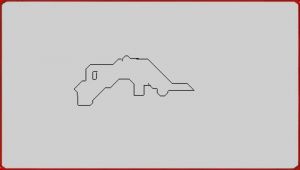 | |
| General | |
| Author | Zx-81 (Ludovic.Jacomme) |
| Type | Other |
| Version | 1.0.1 |
| License | Mixed |
| Last Updated | 2009/04/05 |
| Links | |
| Download | |
| Website | |
| Source | |
PSP-Magic is a PSP version of the famous mechanical drawing toy called Magic Screen, commonly known as Etch-A-Sketch. This homebrew is written by Ludovic.Jacomme (aka Zx-81).
Installation
Unzip the zip file, and copy the content of the directory FW 5.x or FW 1.5 (depending of the version of your firmware) on the /PSP/GAME/ directory.
User guide
PSP Magic offers additional features along with the orginal Etch a sketch mechanism, including a virtual keyboard and save function.
Snapshots can be taken using the Image menu option. Screenshots are then saved in scr folder.
Using Load/Save menu, all drawings can be saved/loaded with a dedicated file format (.mag files).
It can be useful to periodically save your drawing because there is no undo command.
Controls
Magic screen:
Cross - Draw mode (on/off)
Triangle - Erase mode (on/off)
D-Pad/Analog - Move on the magic screen
Circle - Increase speed
Square - Decrease speed
Select - Menu
Main menu:
Start - Show/Hide the on-screen keyboard
Analog stick - Choose 1 of the 9 squares
Triangle/Square/Cross/Circle - Choose 1 of the 4 letters among highlighted squares
With virtual keyboard:
Left/Right - Move cursor left/right
Up - Move cursor to the beginning of the line
Down - Return
Select/Start - Disable virtual keyboard
Media
PSP-Magic 1.0.1 - Homebrew Video Library (FJM Homebrew)
Compatibility
It was developed on Linux for Firmware 5.0-M33.
Credits
Pako for music.
Manu & Buzz, for all the supports and beta testing.
On-Screen Keyboard based off Danzel and Jeff Chen.
External links
- Author's website - http://zx81.zx81.free.fr/serendipity/index.php?/categories/76-Magic-Screen
- GitHub - https://github.com/PSP-Archive/PSPMagic