m (Text replacement - "type=Media players" to "type=Media Players") |
No edit summary |
||
| Line 14: | Line 14: | ||
}} | }} | ||
{{#seo: | {{#seo: | ||
|title= (Media | |title= (Media Players) - GameBrew | ||
|title_mode=append | |title_mode=append | ||
|image=ps4player3d.png | |image=ps4player3d.png | ||
| Line 20: | Line 20: | ||
}} | }} | ||
{{cleanup|article|Needs cleanup}} | {{cleanup|article|Needs cleanup}} | ||
PS4 Player 3D, developed by Lapy, is a newly released application that serves as an MP4 video player with support for 3D videos. Despite being a first release with some limitations, such as only supporting MP4 files at present, it shows promise with the potential for future updates. | |||
The application allows you to play 3D movie files, specifically in the MP4 format. It has the capability to utilize PSVR for an immersive 3D experience, although this is not a mandatory requirement. Users can store their 3D videos in a folder named 3DVideos on a USB drive or in the /data directory. The application can automatically configure your playback settings based on certain strings added to the video file name. These include _180 for 180º videos, _360 for 360º videos, _TB for top-bottom videos, _LR for left-right videos, and _EQU, _CUB, _EAC for other formats. | |||
For example, if you have a left-right video named Delicious Fight, you would name it Delicious Fight_LR.mp4. There's also a video demonstrating the application at about 4:00 in the video. | |||
==Media== | ==Media== | ||
''' | '''PS4 Player 3D 1.00 by Laby for PS4 9.00 or Lower TESTING | Works on PS5''' ([https://www.youtube.com/watch?v=uhEcDJXrwjw DRAVSZOO]) <br> | ||
<youtube width="640"> | <youtube width="640">uhEcDJXrwjw</youtube> | ||
==Screenshots== | |||
https://dlhb.gamebrew.org/ps4homebrews/ps4player3d-01.png | |||
https://dlhb.gamebrew.org/ps4homebrews/ps4player3d-02.png | https://dlhb.gamebrew.org/ps4homebrews/ps4player3d-02.png | ||
https://dlhb.gamebrew.org/ps4homebrews/ps4player3d-03.png | https://dlhb.gamebrew.org/ps4homebrews/ps4player3d-03.png | ||
https://dlhb.gamebrew.org/ps4homebrews/ps4player3d-04.png | https://dlhb.gamebrew.org/ps4homebrews/ps4player3d-04.png | ||
==Changelog== | ==Changelog== | ||
| Line 43: | Line 44: | ||
== External links == | == External links == | ||
* | * Twitter- https://twitter.com/Lapy05575948/status/1772317656042951031 | ||
* | * PKG-Zone - https://pkg-zone.com/details/LAPY20014 | ||
* Wololo - https://wololo.net/2024/03/26/ps4-release-ps4-player-3d-1-00-by-lapy-video-player-with-3d-support-with-optional-psvr-support/ | |||
https://wololo.net/2024/03/26/ps4-release-ps4-player-3d-1-00-by-lapy-video-player-with-3d-support-with-optional-psvr-support/ | |||
Latest revision as of 01:33, 8 May 2024
| PS4 Player 3D | |
|---|---|
 | |
| General | |
| Author | Lapy |
| Type | Media Players |
| Version | 1.00 |
| License | Mixed |
| Last Updated | 2024/03/26 |
| Links | |
| Download | |
| Website | |
| Support Author | |
| This article may require cleanup to meet GameBrew's quality standards.
Reason: Needs cleanup |
PS4 Player 3D, developed by Lapy, is a newly released application that serves as an MP4 video player with support for 3D videos. Despite being a first release with some limitations, such as only supporting MP4 files at present, it shows promise with the potential for future updates.
The application allows you to play 3D movie files, specifically in the MP4 format. It has the capability to utilize PSVR for an immersive 3D experience, although this is not a mandatory requirement. Users can store their 3D videos in a folder named 3DVideos on a USB drive or in the /data directory. The application can automatically configure your playback settings based on certain strings added to the video file name. These include _180 for 180º videos, _360 for 360º videos, _TB for top-bottom videos, _LR for left-right videos, and _EQU, _CUB, _EAC for other formats.
For example, if you have a left-right video named Delicious Fight, you would name it Delicious Fight_LR.mp4. There's also a video demonstrating the application at about 4:00 in the video.
Media
PS4 Player 3D 1.00 by Laby for PS4 9.00 or Lower TESTING | Works on PS5 (DRAVSZOO)
Screenshots
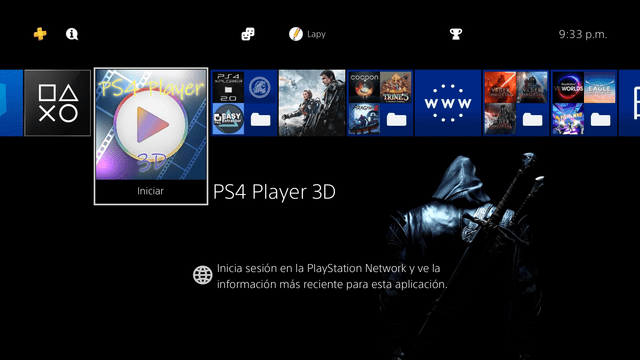
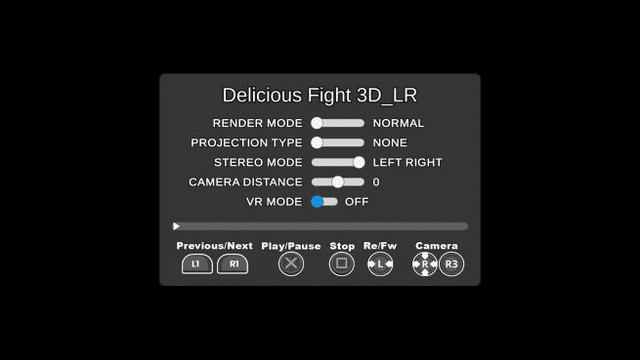

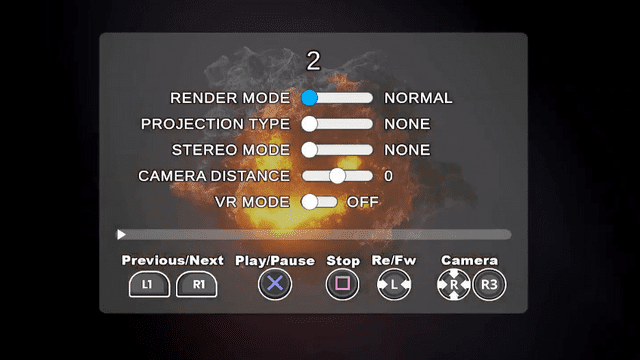
Changelog
v1.0
- First Release.