No edit summary |
No edit summary |
||
| (5 intermediate revisions by the same user not shown) | |||
| Line 1: | Line 1: | ||
{{Infobox Wii Homebrews | {{Infobox Wii Homebrews | ||
|title=OutRun (cannonball) | |title=OutRun (cannonball) | ||
|image= | |image=outruncannonballwii2.png | ||
|description=OutRun (Cannonball engine) for the Wii. | |description=OutRun (Cannonball engine) for the Wii. | ||
|author=Wuerfel_21 | |author=Wuerfel_21 | ||
|lastupdated=2018/08/ | |lastupdated=2018/08/19 | ||
|type=Racing | |type=Racing | ||
|version=0.3 | |version=0.3 | ||
| Line 18: | Line 12: | ||
|source= | |source= | ||
}} | }} | ||
CannonBall is an enhanced game engine for the OutRun arcade game. It has been re-written in C++, starting from the original 68000 and Z80 assembly code. | CannonBall is an enhanced game engine for the OutRun arcade game. It has been re-written in C++, starting from the original 68000 and Z80 assembly code. | ||
==Features== | ==Features== | ||
* Pixel-perfect 240p video | * Pixel-perfect 240p video. | ||
* 60 FPS gameplay | * 60 FPS gameplay. | ||
* Continuous mode (play all 15 tracks in one go) | * Continuous mode (play all 15 tracks in one go). | ||
* Time Trial mode | * Time Trial mode. | ||
* Very broken Wii Wheel motion controls | * Very broken Wii Wheel motion controls. | ||
== | ==Installation== | ||
The Cannonball engine needs OutRun Rev. B ROMs to work. | The Cannonball engine needs OutRun Rev. B ROMs to work. | ||
The following files are required to be placed in the | The following files are required to be placed in the outrun/roms/ folder: | ||
<pre> | <pre> | ||
epr-10187.88 | epr-10187.88 | ||
| Line 78: | Line 69: | ||
epr-10330.57 | epr-10330.57 | ||
</pre> | </pre> | ||
==Controls== | |||
===GameCube Controller=== | |||
Control Stick or D-Pad - Steering | |||
D-Pad - Move menu cursor | |||
Start - Start | |||
A - Accelerate | |||
R - Accelerate (Analog) | |||
B - Brake | |||
L - Brake (Analog) | |||
Z - Shift Gears | |||
Y - Change camera angle | |||
===Wiimote & Nunchuck=== | |||
D-Pad or Nunchuck Control Stick - Steering | |||
D-Pad - Move menu cursor | |||
+ - Start | |||
A - Accelerate | |||
B - Brake | |||
Nunchuck Z - Shift Gears | |||
1 - Change camera angle | |||
Home - Button Back to menu | |||
Minus - Pause | |||
===Classic Controller=== | |||
D-Pad - Steering, Move menu cursor | |||
Plus - Start | |||
A - Accelerate | |||
B - Brake | |||
R - Shift Gears | |||
Y - Change camera angle | |||
Home - Button Back to menu | |||
Minus - Pause | |||
===Wii Wheel=== | |||
D-Pad - Steering, Move menu cursor | |||
Plus - Start | |||
2 - Accelerate | |||
1 - Brake | |||
B - Shift Gears | |||
A - Change camera angle | |||
Home - Back to menu | |||
Minus - Pause | |||
Wii Wheel motion controls can be enabled in the menu. | |||
==Screenshots== | |||
https://dlhb.gamebrew.org/wiihomebrews/outruncannonballwii3.png | |||
https://dlhb.gamebrew.org/wiihomebrews/outruncannonballwii4.png | |||
==Media== | ==Media== | ||
'''OutRun v1.0 | '''OutRun v1.0 ([https://www.youtube.com/watch?v=hD-dGCDi1LI Cid2Mizard])'''<br> | ||
<youtube>hD-dGCDi1LI</youtube> | <youtube>hD-dGCDi1LI</youtube> | ||
== Known | == Known issues == | ||
* Slight audio timing issues | * Slight audio timing issues. | ||
* Sometimes boots up with corrupted colors (just powercycle to fix) | * Sometimes boots up with corrupted colors (just powercycle to fix). | ||
* Hacky port code | * Hacky port code. | ||
* Non-obvious build configuration | * Non-obvious build configuration. | ||
* WiiWheel controls are broken | * WiiWheel controls are broken. | ||
* Hotswapping extension controllers (nunchuk, classic controller) only works when it wants to - plug in the controller you want to use before loading the game | * Hotswapping extension controllers (nunchuk, classic controller) only works when it wants to - plug in the controller you want to use before loading the game. | ||
==External Links== | ==External Links== | ||
* Official | * Official website - http://reassembler.blogspot.com/ | ||
* WiiBrew - https://wiibrew.org/wiki/OutRun_(Cannonball_engine) | * WiiBrew - https://wiibrew.org/wiki/OutRun_(Cannonball_engine) | ||
Latest revision as of 14:38, 3 March 2023
| OutRun (cannonball) | |
|---|---|
 | |
| General | |
| Author | Wuerfel_21 |
| Type | Racing |
| Version | 0.3 |
| License | Mixed |
| Last Updated | 2018/08/19 |
| Links | |
| Download | |
| Website | |
CannonBall is an enhanced game engine for the OutRun arcade game. It has been re-written in C++, starting from the original 68000 and Z80 assembly code.
Features
- Pixel-perfect 240p video.
- 60 FPS gameplay.
- Continuous mode (play all 15 tracks in one go).
- Time Trial mode.
- Very broken Wii Wheel motion controls.
Installation
The Cannonball engine needs OutRun Rev. B ROMs to work.
The following files are required to be placed in the outrun/roms/ folder:
epr-10187.88 epr-10327a.76 epr-10328a.75 epr-10329a.58 epr-10330a.57 epr-10380b.133 epr-10381a.132 epr-10382b.118 epr-10383b.117 mpr-10371.9 mpr-10372.13 mpr-10373.10 mpr-10374.14 mpr-10375.11 mpr-10376.15 mpr-10377.12 mpr-10378.16 opr-10185.11 opr-10186.47 opr-10188.71 opr-10189.70 opr-10190.69 opr-10191.68 opr-10192.67 opr-10193.66 opr-10230.104 opr-10231.103 opr-10232.102 opr-10266.101 opr-10267.100 opr-10268.99
In addition, the following files are required to play the Japanese tracks:
epr-10380.133 epr-10382.118 epr-10381.132 epr-10383.117 epr-10327.76 epr-10329.58 epr-10328.75 epr-10330.57
Controls
GameCube Controller
Control Stick or D-Pad - Steering
D-Pad - Move menu cursor
Start - Start
A - Accelerate
R - Accelerate (Analog)
B - Brake
L - Brake (Analog)
Z - Shift Gears
Y - Change camera angle
Wiimote & Nunchuck
D-Pad or Nunchuck Control Stick - Steering
D-Pad - Move menu cursor
+ - Start
A - Accelerate
B - Brake
Nunchuck Z - Shift Gears
1 - Change camera angle
Home - Button Back to menu
Minus - Pause
Classic Controller
D-Pad - Steering, Move menu cursor
Plus - Start
A - Accelerate
B - Brake
R - Shift Gears
Y - Change camera angle
Home - Button Back to menu
Minus - Pause
Wii Wheel
D-Pad - Steering, Move menu cursor
Plus - Start
2 - Accelerate
1 - Brake
B - Shift Gears
A - Change camera angle
Home - Back to menu
Minus - Pause
Wii Wheel motion controls can be enabled in the menu.
Screenshots
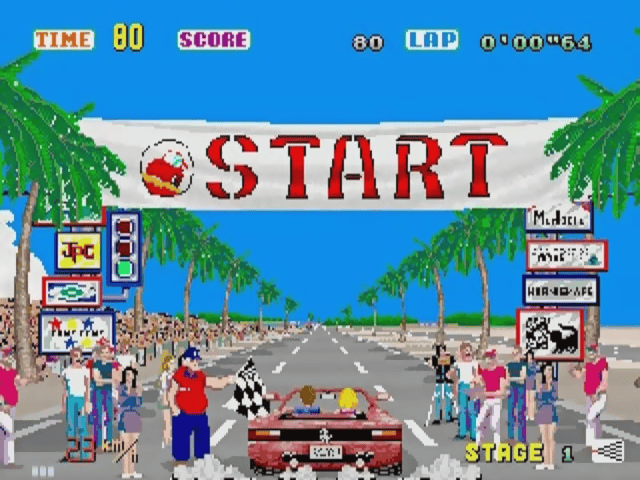
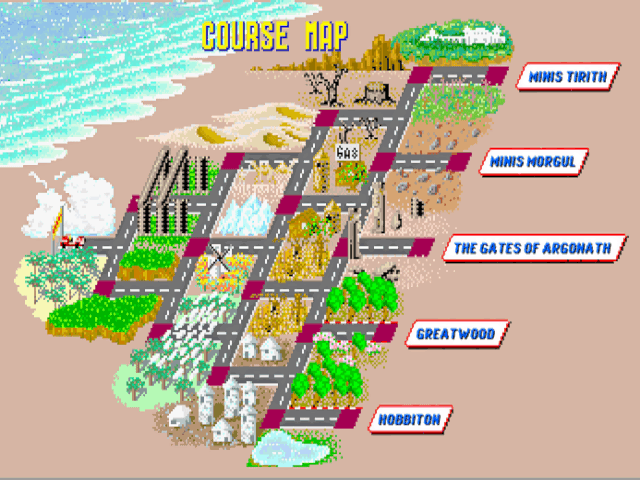
Media
OutRun v1.0 (Cid2Mizard)
Known issues
- Slight audio timing issues.
- Sometimes boots up with corrupted colors (just powercycle to fix).
- Hacky port code.
- Non-obvious build configuration.
- WiiWheel controls are broken.
- Hotswapping extension controllers (nunchuk, classic controller) only works when it wants to - plug in the controller you want to use before loading the game.
External Links
- Official website - http://reassembler.blogspot.com/
- WiiBrew - https://wiibrew.org/wiki/OutRun_(Cannonball_engine)