| Nintendo Moflex to MP4 Converter | |
|---|---|
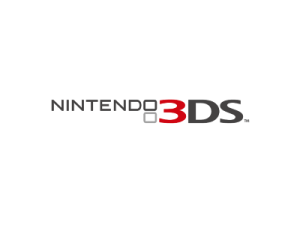 | |
| General | |
| Author | GhostyTongue |
| Type | PC Utilities |
| Version | 2023 |
| License | MIT License |
| Last Updated | 2023/09/17 |
| Links | |
| Download | |
| Website | |
| Source | |
Convert Nintendo Moflex videos to MP4 format using this simple Python script with a user-friendly GUI. It allows you to batch convert Moflex files located in a selected folder and its subfolders. The converted MP4 files are organized within an "output" folder for easy access.
Requirements
- Python 3.x
- FFmpeg
Installation
- Clone this repository or download the 7z file here.
- Install the required Python packages:
- pip install tkinter
- Make sure FFmpeg is installed on your system. You can download it from the official FFmpeg website or install it using a package manager.
Usage
- Select Input Folder: Click the "Browse" button to choose a folder containing Moflex files.
- Select Output Folder: Click the "Browse" button to select an output folder where the converted MP4 files will be saved.
- Convert to MP4: Press the "Convert to MP4" button to start the conversion process. The progress will be displayed in the command prompt.