| nds-bootstrap | |
|---|---|
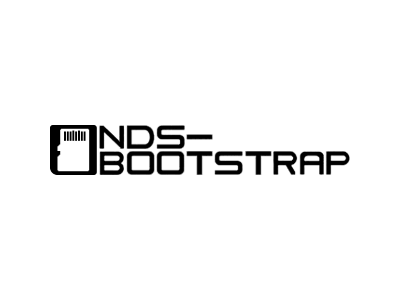 | |
| General | |
| Author | DS-Homebrew |
| Type | Title Launchers |
| Version | 0.64.1 |
| License | GPL-3.0 |
| Last Updated | 2022/09/16 |
| Links | |
| Download | |
| Website | |
| Source | |
nds-bootstrap is an open-source application that allows Nintendo DS/DSi ROMs and homebrew to be natively utilised rather than using an emulator. nds-bootstrap works on Nintendo DSi/3DS SD cards through CFW and on Nintendo DS through flashcarts.
Note from developers:
A frontend isn't required to be used as nds-bootstrap uses an ini file to load its parameters. However, it is very much recommended. TWiLight Menu++ is a frontend for nds-bootstrap, developed by RocketRobz & co. It has 7 customizable launchers to choose from with the ability to launch emulators and other homebrew. It also includes a number of Anti-Piracy patches for the games and will automatically configure nds-bootstrap for you, with customizable per game settings.
Installation
To install nds-bootstrap, download the .7z file.
Extract the nds-bootstrap .nds files, to root:/_nds/.
For TWLMenu++ users, extract the .ver file to root:/_nds/TWiLightMenu/ (only when you are updating nds-bootstrap, as it comes bundled in TWiLight Menu++).
User guide
ROM Compatibility
nds-bootstrap supports most DS ROMs, with a few exceptions (see compatibility list).
- You can enhance your gaming experience with cheats and faster load times than general cartridges (for games that support those features).
- Game saving is supported too and will be saved in the .sav extention, and .pub or .prv for DSiWare.
- Anti-Piracy patches can be loaded via IPS files, but they are not included inside the software itself.
- nds-bootstrap also supports many homebrew applications, including games like DSCraft (please check the compatibility list above).
B4DS mode (a result of running nds-bootstrap on DS-mode flashcards with locked SCFG or DS Phat/lite):
- Supports some DS ROMs, you can increase compatibility by inserting a DS Memory Expansion Pak.
- Since v0.50.2 it is also possible to boot Nintendo DSi+Internet, see list of supported DSiWare titles.
Screenshots
To take screenshots directly from the hardware:
- Open the in-game menu, select Screenshots...
- Select the VRAM bank, in case if the screenshot looks incorrect (this feature cannot be used in B4DS mode).
- You can now step 1 frame, while in the in-game menu (by pressing R).
- Screenshots will be saved to screenshots.tar in sd:/_nds/nds-bootstrap/.
- Due to hardware limitations, only screenshots of the main-set screen will be taken.
- Limit is 50 screenshots. After reaching the limit, you cannot take any more, until you delete screenshots.tar in sd:/_nds/nds-bootstrap/, where it'll be re-created on next boot.
FAQ
Please see the FAQ page.
Controls
These do not apply to DSiWare.
L+R+Up+X (for 1 second) - Swap the screens
L+R+Down+A (for 2 seconds) - Dump RAM to sd:/_nds/nds-bootstrap, as ramDump.bin
L+R+Down+B (for 2 seconds) - Return to loader (may not work on some O3DS models, and does not work in B4DS mode)
L+Down+Select - Open the in-game menu (can be changed in the TWiLight Menu++ settings)
Screenshot (in-game menu):
R - Advance by one frame
Up/Down/Left/Right - Change VRAM bank
A - Save screenshot
B - Return to in-game menu
RAM Viewer (in-game menu):
Up/Down - Scroll
Left/Right - Fast scroll
R+Down/Up - Faster scroll
R+Left/Right - Fastest scroll
A - Enter RAM Editor
B - Return to in-game menu
Y - Specify an address to jump to
Up/Down - Increase/Decrease selected value
Left/Right - Select a value
A/B - Return to RAM Viewer/Editor at specified address
RAM Editor (in-game menu):
Up/Down/Left/Right - Select a value
A - Modify selected value
Up/Down - Increase/Decrease value by 1h
Left/Right - Increase/Decrease value by 10h
A/B - Finish modifying value
B - Return to RAM Viewer
Y - Specify an address to jump to
Up/Down - Increase/Decrease selected value
Left/Right - Select a value
A/B - Return to RAM Viewer/Editor at specified address
Media
3DS Play NDS ROM's Off Your SD Card! (TWiLightMenu) (Tech James)
Known issues
Version 0.58.0 (see also the issues tab):
- Background music in Super Smash Bros. Crash does not play while running via DSiWarehax.
- Loaders such as DSi4DS do not work properly with RAM disks.
- Not an nds-bootstrap issue, but Super Smash Bros. Crash will freeze after destroying a new challenger. When that happens, just restart the game, as the data has already been saved.
- Currently not working: Golden Sun: Dark Dawn and Wii connectivity with Pokemon.
Changelog
v0.64.1
What's new?
- B4DS mode: Tired of playing Mighty Milky Way and/or Shantae: Risky's Revenge on your DS/DS Lite without music? If so, you can now play them with music, by adding music packs for those games to fat:/_nds/nds-bootstrap/musicPacks/.
- The pack's filename must have the TID and CRC from the ROM's header (ex. KS3E-57FE.pck)
- The pack files are currently unavailable, but the creator can be downloaded here.
- This will only work with those two games. Other games are not supported.
Bug fixes
- Fixed a regression which caused Pokemon Black/White to crash with a red screen.
- @Epicpkmn11: Fixed Japanese font mapping in the in-game menu.
Known bugs
- Music playing from a music pack will have slight lags. Depending on what's happening, the lag may be longer.
- Music playing from a music pack will not pause when the game is paused.
v0.64.0: Labor Day Release
What's new?
- DSiWare playability on DS Phat/Lite is finally out of it's proof-of-concept stage, as you can now save your data, along with 100 titles now supported (plus a few more, if you're using a DS Debug console)!
- A custom .sav format is used for flashcard DSiWare save files (featuring a "save exist" flag and save size at the end of the file).
- Shantae: Risky's Revenge can now get past the first two battles using an existing save file!
- Scroll down to see which titles are now supported to play on DS Phat/Lite.
Improvement
- @Epicpkmn11 and various: Updated translations and added Ryukyuan language.
Bug fixes
- Communication errors should no longer occur in games with local multiplayer (ex. Mario Kart DS)!
- Certain DS games no longer have issues with TWL clock speed!
- Fixed some pre-loadable ROMs not booting (ex. Clubhouse Games).
- Fixed some pre-loaded ROMs with the expanded space not reading split data properly.
- Mario Kart DS no longer crashes when starting the Mushroom Cup.
- Fixed more DS games with weird arm9 start address not booting (ex. Spider-Man 2, Urusei Yatsura: Endless Summer, etc.).
- Other minor fixes.
Known bugs
- Not all DSiWare titles can save on the DS Phat/Lite, due to the difficulty of adding save support for them, and/or them storing more than one file in the save filesystem.
- WarioWare: Touched! (DSiWare DL version) does not play audio on both DS retail and debug models due to it taking more than 4MB/8MB of RAM, using almost of the DSi's RAM.
Newly supported DSiWare titles on retail & debug DS consoles Click here for the full list.
- 40-in-1: Explosive Megamix
- Amakuchi! Dairoujou
- Anonymous Notes 1: From The Abyss
- Anonymous Notes 2: From The Abyss
- Anonymous Notes 3: From The Abyss
- Anonymous Notes 4: From The Abyss
- Beauty Academy
- Cake Ninja (Previously only supported on debug consoles)
- Chuukara! Dairoujou
- Fashion Tycoon (USA only)
- Model Academy
- Mr. Driller: Drill Till You Drop
- Orion's Odyssey
- Paul's Monster Adventure
- GO Series: Picdun
- Picture Perfect: Pocket Stylist
- SnowBoard Xtreme
- Unou to Sanougaren Sasuru: Uranoura
- VT Tennis
- WarioWare: Touched! DL
Newly supported DSiWare titles only on debug DS consoles
- Dragon Quest Wars
- Make Up & Style
- Metal Torrent
- Plants vs. Zombies
v0.63.2
What's new?
- Because of the bug fix from v0.63.1, Mario Kart DS and Mario Party DS are now pre-loadable into RAM on 3DS consoles again!
- Mario Kart DS requires EXTENDED_MEMORY setting to be set in sd:/_nds/nds-bootstrap.ini, or Ex. ROM Space in RAM in TWLMenu++ per-game settings menu.
Bug fixes
- Fixed screen flickers in Animal Crossing: Wild World (and possibly other games that have been affected by the same bug).
- Fixed AP-patched overlays not being cached properly when running a TWL title in DSi mode on DSi consoles.
- KORG DS-10+ Synthesizer no longer crashes with a red screen.
- Worked around unexpected issues with card read DMA in DSi mode, by using the regular card read code in place.
- The proper DMA code is still used with ROMs pre-loaded into RAM on 3DS consoles.
- More minor bug fixes.
v0.63.1 (hotfix)
Bug fix
- Fixed long-standing bug where part of pre-loaded SDK1-4 ROM in RAM would get cleared.
v0.63.0: TWL Summer Release #7
What's new?
- More DSiWare titles are now playable on DS Phat/Lite consoles! (Full list of compatible titles)
- Debug units only (Total: 21 -> 22) (Absolute Baseball & Candle Route did not boot, so they got removed.)
- Cake Ninja 2
- Cake Ninja: XMAS
- The Legend of Zelda: Four Swords: Anniversary Edition
- Debug units only (Total: 21 -> 22) (Absolute Baseball & Candle Route did not boot, so they got removed.)
- On DSi consoles, AP-patched overlays are now saved to a separate file in order to avoid shrinking the heap size beyond how much the title would allocate, when running DSi-Enhanced titles in DSi mode.
- This allows the AP-fix (bundled with TWLMenu++) for Mario vs. Donkey Kong: Mini-Land Mayhem to work properly in DSi mode on DSi consoles.
- Dragon Quest V no longer uses card data cache.
- @Epicpkmn11 and various: Added Catalan language.
Improvement
- @Epicpkmn11 and various: Updated translations.
Bug fixes
- Fixed Pokémon Black & White Versions 2 (untrimmed) running very slow on SD cards formatted with 4KB cluster size.
- Fixed Kirby: Canvas Curse not reading save data.
- Fixed Jam with the Band showing error screen after saving.
- Fixed the Cake Ninja titles freezing on top black screen.
- This is achieved by clearing the R0-R11 registers before booting the set .nds file.
- As a result of disabling card data cache for Dragon Quest V, the intro no longer loops back to the logos at the start.
- Fixed sleep mode crashing the DS Phat/Lite console in 99Bullets, 99Moves, and 99Seconds.
- Fixed known issues related to running DSiWare titles only supported on DS Debug units.
- Some other minor fixes, as well as removing unused code.
v0.62.0: TWL Summer Release #6
What's new?
- More DSiWare titles are now playable on DS Phat/Lite consoles! (Full list of compatible titles)
- Retail & Debug units (Total: 73 -> 80)
- Advanced Circuits
- Bugs'N'Balls
- Dr. Mario Express (CHN version not supported)
- GO Series: Earth Saver
- Magical Whip
- Paul's Shooting Adventure
- Paul's Shooting Adventure 2
- Debug units only (Total: 18 -> 21)
- Candle Route
- Need for Speed: Nitro-X
- Neko Reversi
- Retail & Debug units (Total: 73 -> 80)
Bug fixes
- Fixed Nintendo DS Browser crashing with only bottom button graphics shown.
- Fixed part of the pre-loaded ROM getting corrupt when using the Expand ROM space in RAM (.ini: EXTENDED_MEMORY) setting.
v0.61.3: TWL Summer Release #5
What's new?
- Do you have Memory Pit installed, but still want to use the Nintendo DSi Camera application normally at the same time? Well now you can!
- If the Memory Pit exploit is detected in pit.bin, Nintendo DSi Camera will be redirected to instead read tip.bin.
- This requires a ROM dump of Nintendo DSi Camera.
- If you backed up your pit.bin file before this release, make a copy of it, rename the copy to tip.bin, and add it to sd:/private/ds/app/484E494A/.
- If the Memory Pit exploit is detected in pit.bin, Nintendo DSi Camera will be redirected to instead read tip.bin.
- Added support for two DSiWare titles to be played on DS Debug console units!
- 101 Pinball World
- Robot Rescue 2
Bug fix
- Fixed four DSiWare Rytmik titles to not crash. This is achieved by not loading the in-game menu and cheat engine for those titles.
- Hip Hop King: Rytmik Edition
- Rytmik Retrobits
- Rytmik Rock Edition
- Rytmik World Music
v0.61.2 (Hopefully the last hotfix)
Improvement/Bug fix
- Reworked ROM loading from RAM with the Expand ROM space in RAM setting to fix an overlooked bug.
Bug fix
- Fixed an overlooked bug which caused microphone input to not work in some TWL titles which use NTR touch mode, by having said mode be set on boot.
- As a result, if the title uses NTR touch mode, the console will reboot, when exiting the game.
v0.61.1 (hotfix)
Bug fixes
- Fixed an overlooked bug which caused SDK5 titles to not boot in DS mode. (B4DS mode has not been affected by the bug.)
- Fixed an overlooked bug which caused the ARM7 SCFG patch registers to overwrite the FAT table cache when running a non-DSiWare TWL title in DSi mode (which would be noticeable if the SD cluster size is lower than 32KB).
v0.61.0: TWL Summer Release #4
What's new?
- Black Sigil: Blade of the Exiled now boots!
- DSi Donor ROM can now be read from TWLNAND on DSi consoles!
Improvements
- Soft-resetting when connecting to Wii via Pokemon Gen 4 title is now faster!
- The Expand ROM space in RAM setting (EXTENDED_MEMORY in nds-bootstrap.ini) now allows wireless to work, as well as card read DMA working properly.
- @Epicpkmn11 and various: Updated translations.
Bug fixes
- Fixed a regression which made Super Mario Galaxy DS not boot.
- Fixed the mini toy sprites not displaying in Mario vs. Donkey Kong: Mini-Land Mayhem while running in DS mode!
- A bug fix port from 3DS to DSi, Hidden Photo (EUR/GER) no longer crashes during loading after selecting a photo.
Known bugs
- On DSi, the Word Search and Spot the Difference minigames in Hidden Photo (EUR) will crash. This bug does not occur in the German version.
- The issues that occurred after connecting to Wii via Pokemon Gen 4 title will still occur.
v0.60.0: TWL Summer Release #3
What's new?
- 7MB SDK5 ROMs are now pre-loaded into RAM on DSi consoles.
- DSi mode heap size is now shrunk further for Power Pro Kun Pocket 12 & 13 AP-fixes to work on DSi consoles.
Improvements
- Overlays are now only loaded into RAM if AP-fix .ips file contains overlay patching.
- This avoids having to shrink the DSi mode heap size further than needed, if no patches are to be applied to the overlays.
- Improved MPU patching code to be slightly faster, along with adding a new patch method for SDK5 titles.
Bug fixes
- DSi mode heap size is now only shrunk by 256KB on 3DS consoles.
- This fixes Hidden Photo (EUR) crashing during loading after selecting a photo.
- Fixed Power Pro Kun Pocket 12 not booting in DSi mode.
- Fixed Rabbids Go Home not booting in DSi mode on 3DS consoles.
- SDK5.4 & 5.5 games now properly soft-reset without rebooting the console.
- As a result, SD Gundam Sangoku Den - Brave Battle Warriors - Shin Militia Taisen now boots!
- Fixed card read DMA auto-disable not working in SDK1-4 games when using wireless features.
v0.59.1 (hotfix)
What's new?
- Moonshell v2.10 (child Zwai, Direct Boot) no longer shows the ARM9/7 memory error.
Bug fixes
- Fixed Kirby: Canvas Curse not booting by fixing the branches to the save data functions.
- This should also fix other games which started to not boot in v0.59.0, if they've been affected by this bug.
- SWI functions are now patched for homebrew running in DSi mode, regardless if using a RAM disk or not.
Known bug
- Moonshell v2.10 is stuck on initing the DLDI driver, due to the SD driver not running.
v0.59.0: TWL Summer Solstice Release
What's new?
- When connecting to Wii using a Pokemon Gen 4 title, the received SRL file is now booted, and no longer crashes on white screens!
- Homebrew bootloader has moved to NitroFS in order for loaders such as TWLMenu++ to load it directly.
- You can now exit directly to TWLMenu++ without rebooting, when running a DSi-Enhanced/Exclusive title in DSi mode!
- Patch offset cache files have been renamed from romname.bin to TID & CRC (ex. VSOE-82A2.bin).
- This allows .nds/.srl files launched from within one to have it's own patch offset cache file.
- ARM9i and ARM7i binaries of homebrew are now loaded when booting in DSi mode.
- VRAM_BOOST can now be changed for when running NTR games in DSi mode.
Improvements
- Soft-resetting in B4DS mode no longer turns off or reboots the console.
- DSi SD DLDI driver has been moved to the HB bootloader to cut down the HB build filesize.
Bug fix
- Fixed battery level showing as blank when first opening in-game menu.
Known bugs
- The received SRL file from a Pokemon Wii title cannot connect to the Wii after being booted. It is unknown how to fix this.
- Additionally, when connecting using Platinum, the save data cannot be read.
- Additionally (again), when connecting using HGSS, a red screen crash will occur (apparently due to attempting to read non-existing Diamond/Pearl/Platinum ROM data).
v0.58.1
Bug fixes
- patchOffsetCache folder is now created when booting homebrew, if you haven't booted a retail title prior.
- B4DS mode: The end of the game's heap is now aligned by 512 bytes, which should hopefully fix some games that have booted in previous nds-bootstrap versions on flashcards.
- fatTable folder is no longer created, as the FAT table cache saving feature has been removed some versions ago.
v0.58.0
What's new?
- @Epicpkmn11: Brightness and volume adjust options have been added to the in-game menu.
- Only DSi has both, 3DS only has volume and DS (Lite) only have brightness.
- When detecting rumble for DSiWare titles, it no longer checks for TIDs of GBA games, in order for custom GBA carts with rumble to work as well.
What's new?/Bug fixes:
- For all you Smash fans out there, and/or if you're looking for a good homebrew game to play, Super Smash Bros. Crash is now playable.
- This also means that old loaders such as DSi4DS will now work properly as well.
- Most homebrew before 2009/2010 (such as SSBC, MegaETk, etc.) will now work properly in DSiWarehax.
Improvements:
- Patch offsets are now cached for homebrew.
- This makes homebrew boot faster after the first boot, though it may depend on the homebrew.
- @Epicpkmn11 and various: Updated translations.
Bug fixes:
- The Legend of Zelda: Four Swords: Anniversary Edition and Phantasy Star 0 Mini now boot with Memory Pit.
- Card read DMA is now automatically turned off when wireless/WiFi operations are occurring.
- While this should fix connection interruptions, it may not fix some of them.
v0.57.1
What's new? (B4DS mode)
- Three DSiWare titles now support rumble (via the DS Rumble Pak, Drill Dozer, or WarioWare: Twisted).
- Mighty Flip Champs.
- Mighty Milky Way.
- Shantae: Risky's Revenge.
Bug fixes:
- B4DS mode: Re-enabled sound effects in Mighty Milky Way.
- Fixed Mario vs. Donkey Kong: Mini-Land Mayhem crashing in DSi mode (on DSi) after selecting a save file.
v0.57.0
What's new? (B4DS mode)
- Added support for 5 more DSiWare titles (Retail unit total: 68 -> 73):
- Ah! Heaven.
- Art Style: Boxlife (All of the Art Style titles except Digidrive are now supported).
- Puzzle League: Express.
- Quick Fill Q.
- Robot Rescue.
Improvement/Bug fix (B4DS mode):
- With the game's heap being shrunk by the cardEngine ARM9 binary size, it is now shrunk by the FAT table cache size in addition, instead of always shrinking by 128KB in total (if no Memory Expansion Pak is inserted).
- This fixes some DS games in order for them to boot without a Memory Expansion Pak (ex. Pokemon HGSS, GTA Chinatown Wars, CTGP Nitro, etc.).
- For DSiWare, the FAT table cache is located before the game's code in RAM, in order to avoid having to shrink the heap further, and if the FAT table cache is 16KB or less.
- Your flashcard's SD card needs to be formatted with >= 32KB cluster size for this feature to work as best as possible. (You do not need to do anything if TWLMenu++ does not show a message about cluster size.)
Bug fixes:
- Fixed Absolute BrickBuster, Absolute Chess, and Absolute Reversi showing save data errors.
- Fixed SDK5.0 DSiWare titles not booting if only SDK5.1+ Donor ROM is set. (Only applies to DSiWarehax users.)
- Switched to THUMB code with Os flag for the cardenginei binaries, in order to improve speed a tiny bit, as well as trying to fix oddball issues.
- B4DS mode: Attempted to fix crashing in JellyCar 2 by opening up the heap a bit more.
v0.56.0
What's new?
- B4DS mode: Added support for 5 more DSiWare titles. (Retail unit total: 63 -> 68) (See here for the complete list of supported DSiWare titles.)
- Army Defender
- Calculator
- Flashlight
- Heathcliff: Spot On
- Mighty Milky Way (Audio playback exclusive to DS Debug consoles)
- DS Debug exclusive: Touch Solitaire (USA version only)
- (@Epicpkmn11) Added showing game manuals in the in-game menu.
- Read from MANUAL_PATH in sd:/_nds/nds-bootstrap.ini
Improvement:
- (@Epicpkmn11 and various) Updated translations.
Bug fix (B4DS mode):
- Fixed Super Princess Peach not booting and showing an error screen.
v0.55.4
- B4DS mode: Fixed overlooked bug that caused Sonic Classic Collection to not boot.
v0.55.3
What's new?
- The .ver file is now moved outside of the TWiLightMenu folder. TWiLight Menu++ will need to be updated to v24.3.1 or * later for the .ver file to be read.
Bug fixes:
- Fixed SDK5 games crashing when reading or writing save data in DS mode in DSiWarehax (e.g. Memory Pit, Flipnote Lenny, etc.).
- Asphalt: Urban GT now boots again.
- Other very minor fixes.
v0.55.2
What's new?
- The cursor in the in-game menu is now wrapped.
Bug fixes:
- SD users: Card data of around the exact length is no longer loaded all at once, fixing weird crashes in some games.
- Fixed some areas of RAM not being dumped in certain games.
- B4DS: Fixed Frogger Returns not showing publisher & developer logos on boot.
Regression:
- Dragon Quest V now loops back to the company logos before playing the opening music.
- TWL clock speed may fix the issue.
v0.55.1 2022/03/11
Bug fix:
- Fixed in-game menu not exiting properly sometimes.
v0.55.0 2022/03/11
Improvements:
- Card data of around the exact length is now loaded at once, whenever possible.
- FAT code has been optimized further.
- FAT table cache is no longer saved to a file.
- Other minor improvements.
Bug fixes:
- B4DS mode: Fixed THUMB games not booting (ex. SEGA Superstars Tennis, GTA: Chinatown Wars (MEP required), Domo games, etc.).
- Fixed DSi mode not working on flashcards (with either unlocked SCFG or if TWLMenu++ runs in DSi mode).
- Nintendo DS Browser no longer crashes on DSi consoles.
- Fixed Dragon Quest V going back to the company logo screens before the opening music first plays.
- If it still occurs, make sure the ROM read LEDs are turned off, or it may be caused by SD speed.
- Master brightness is now cleared when an exception error occurs.
- Fixed DSi mode heap shrink on DSi consoles to avoid overwriting the AP-patched overlays.
- B4DS mode: Fixed file writes not working correctly.
v0.54.2 2022/03/01
Bug fixes:
- Fixed Rabbids Go Home not booting in DSi mode.
- Fixed saving not working in Lufia: Curse of the Sinistrals.
- Pre-loaded ROM hacks containing data beyond the ROM size in the header, now has the data loaded.
- It is recommended to manually fix the ROM size in the header, to avoid further issues.
- Fixed Mario's Holiday versions before Rev 11 not booting on 3DS.
- Fixed exception screen not shown in CTGP Nitro.
- Other minor fixes.
v0.54.1 2022/02/22
What's new?
- Added support for two DS games.
- Pokémon Dash.
- Tropix! Your Island Getaway.
Improvement:
- The card read DMA implementation has been improved further, using code implemented by original developer @ahezard, and should fix sound issues and be less prone to crashes.
Bug fix:
- Nintendo DS Browser no longer shows the Memory Expansion Pak message. (Does not apply to B4DS mode.)
Known bugs:
- Tropix! Your Island Getaway will tend to crash with card read DMA turned on. (TWLMenu++ will blacklist the game from using it.)
- Tropix! Your Island Getaway does not seem to boot in B4DS mode.
- Nintendo DS Browser crashes after the logos on DSi consoles.
FAQ:
- Q: What about Golden Sun: Dark Dawn? Does that work now too?
- A: Nope. We still don't know how to fix it. What's currently known, is that the crash occurs in one of the ROM's overlays.
- As always, you can (1.) play the demo version of the game, (2.) play from a flashcard, or (3.) play on the original cartridge.
v0.54.0 2022/02/15
What's new?
- B4DS mode: Here's a heart-shaped box <3 full of added support for more DSiWare titles on DS/DS lite consoles (for a complete list of supported titles, see this list).
- 1950s Lawn Mower Kids.
- Bomberman Blitz.
- Castle Conqueror: Heroes.
- Cave Story.
- Chuck E. Cheese's Alien Defense Force.
- Chuck E. Cheese's Arcade Room.
- Color Commando.
- Crash-Course Domo.
- DotMan.
- Frogger Returns.
- Hard-Hat Domo.
- JellyCar 2.
- Lola's Alphabet Train.
- Magentic Joe.
- Monster Buster Club.
- Number Battle (USA version only).
- GO Series: Portable Shrine Wars.
- Pro-Putt Domo.
- Rock-n-Roll Domo.
- Shantae: Risky's Revenge.
- EA's Sudoku.
- Sudoku 4Pockets.
- Wakugumi: Monochrome Puzzle.
- White-Water Domo.
- B4DS mode: RAM dumping has been added to the in-game menu.
- SWI Halt Hook has been removed, due to issues with slowdown.
- The in-game menu is now accessible in DSiWare titles.
- In addition, the title can be exited back into TWLMenu++ without rebooting the console.
- Version number is now printed in the debug screen (if enabled).
Improvements:
- Improvements to the SD and card read DMA code have been made in order to (somewhat/maybe) slightly improve speed, as well as fixing (some?) wireless communication errors.
Bug fixes:
- Nintendo DSi Camera & Nintendo DSi Sound now boot again.
- Fixed soft-reset not working in supported DSiWare titles.
- Certain DSiWare titles should now access the SD card again, instead of giving an error or whatever the title does.
- Fixed AP-patching not working properly for ROMs loaded into RAM in DS mode.
- Screen-swapping now works properly again.
Known bug:
- In Shantae: Risky's Revenge, only the first fight is playable. The game cannot go further than that, and music is disabled, both due to memory limitations.
v0.53.2 2022/01/02
What's new?
- B4DS mode: Support for more DSiWare titles have been added, making them playable on DS/DS lite consoles (For a complete list of supported titles, see this list here).
- Art Style: precipice.
- Art Style: ZENGAGE.
Bug fixes:
- B4DS mode: Art Style: AQUIA and PiCTOBiTS will no longer show error messages.
- Big Mutha Truckers now boots again.
v0.53.1 2021/12/28
Improvements:
- Retail DSi consoles now load the complete AP-fix .ips file while in DSi mode.
- DSi mode heap has shrunken further to make room for AP-patched overlays.
- (@Epicpkmn11 and various) Updated translations.
Bug fix:
- Part of RAM is now restored after taking screenshots while in DSi mode.
Bug fix/Regression:
- SDK5.4 & 5.5 games have reverted to the slow soft-reset method (due to crashing, apparently from timing issues), but can be worked around by enabling either TWL clock speed or DSi mode.
v0.53.0 2021/12/26
What's new?
- B4DS mode: Support for more titles have been added, making them playable on DS/DS lite consoles (For a complete list of supported titles, see this list here).
- Flipper (music disabled).
- Art Style: PiCTOBiTS.
- (For Debug DS consoles:)
- Cake Ninja.
- Flipper 2: Flush the Goldfish.
- Shantae: Risky's Revenge (music disabled)
- In-game menu: The Reset Game option no longer reboots the console.
- An ESRB rating screen will now be shown, if esrb.bin is found in sd:/_nds/nds-bootstrap/.
- B4DS mode can now be enabled on flashcards with unlocked SCFG. Only use this for testing purposes (.ini setting: B4DS_MODE).
- Setting to 1 will set the RAM to 4MB.
- Setting to 2 will set the RAM to the console's maximum amount. Some game will not work with this setting.
v0.52.0 (hotfix) 2021/12/10
What's new?
- B4DS mode: Support for more titles have been added, making them playable on DS/DS lite consoles.
- (For a complete list of supported titles, see this list here.)
- 99Bullets.
- 99Moves.
- ARC Style: Soccer (Korea).
- Kung Fu Dragon.
- Mr. Brain (Japan).
- Rabi Laby.
- Rabi Laby 2.
- (For Debug DS consoles:)
- 99Seconds.
- Mixed Messages.
- Phantasy Star 0 Mini.
- Space Invaders Extreme Z.
Bug fixes:
- The applied AP-fix will now persist when soft-resetting.
- Pokémon HeartGold & SoulSilver Versions will now use the fast soft-reset method again.
- Fixed sound in Rainbow Islands Revolution when using DSiWarehax or DSi mode.
- B4DS mode: Cloneboot now works in Art Style: BASE 10.
Known bug:
- Sleep mode will not work in the 99Trilogy, due to their code (possibly) taking place in the overlays.
v0.51.1 (hotfix) 2021/11/27
Bug fixes:
- Fixed SDK2.0 games (such as Super Mario 64 DS) not booting.
- Fixed soft-reset not working in certain areas of some games.
- Reverted to slow soft-reset method for Pokémon HeartGold & SoulSilver Versions to work around the black screen crash.
- Fixed a regression where the in-game menu would not be positioned correctly.
Credits
Developers:
- Rocket Robz: Lead developer, DSi mode and DSiWare support, B4DS mode, general maintenance and updates.
- shutterbug2000: SDK5 support, help with DSi mode support, and some other implemented stuff.
- ahezard: Starting the project, former lead developer.
- Pk11: In-game menu, screenshot taking, and translation management.
Other:
- devkitPro: devkitARM and libnds.
Translators:
- Chinese Simplified: James-Makoto, R-YaTian.
- Chinese Traditional: James-Makoto, R-YaTian.
- Danish: Nadia Pedersen.
- Dutch: guusbuk, TM-47.
- French: Benjamin, Dhalian, Fleefie~, LinuxCat, TM-47.
- German: TheDude, TM-47.
- Greek: TM-47.
- Hebrew: Barawer, Yaniv Levin.
- Hungarian: TM-47.
- Indonesian: heydootdoot, ZianoGG.
- Italian: TM-47.
- Japanese: Pk11.
- Korean: I'm Not Cry, Myebyeol_NOTE.
- Norwegian: Nullified Block, TM-47.
- Polish: gierkowiec tv, TM-47.
- Portuguese (Portugal): Tavisc0.
- Portuguese (Brazil): Tavisc0, TM-47.
- Romanian: Tescu.
- Russian: Ckau.
- Spanish: Nintendo R, nuxa17, Radriant, SofyUchiha, TM-47.
- Swedish: TM-47.
- Turkish: Egehan.TWL, rewold20, TM-47.
- Ukrainian: MichaelBest01, TM-47.
External links
- Official website - https://wiki.ds-homebrew.com/nds-bootstrap
- GitHub (nds-bootstrap) - https://github.com/DS-Homebrew/nds-bootstrap
- GitHub (TWLBot) - https://github.com/TWLBot/Builds
- GBAtemp - https://gbatemp.net/threads/nds-bootstrap-loader-run-commercial-nds-backups-from-an-sd-card.454323