No edit summary |
No edit summary |
||
| Line 4: | Line 4: | ||
|description=Nintendo Switch NRO to NSP Forwarder. | |description=Nintendo Switch NRO to NSP Forwarder. | ||
|author=rlaphoenix | |author=rlaphoenix | ||
|lastupdated= | |lastupdated=2024/01/20 | ||
|type=Emulation and Forwarders | |type=Emulation and Forwarders | ||
|version=2.1. | |version=2.1.1 | ||
|license=GPL-3.0 | |license=GPL-3.0 | ||
|download=https://dlhb.gamebrew.org/switchhomebrews/ntonnx.7z | |download=https://dlhb.gamebrew.org/switchhomebrews/ntonnx.7z | ||
| Line 107: | Line 107: | ||
==Changelog== | ==Changelog== | ||
'''v2.1.1 2024/01/20''' | |||
* Added | |||
** Support for Python 3.12. | |||
* Changed | |||
** Release builds now use the same bundled third-party binaries in this project's repository at the time of release. | |||
** nstool has been updated to v1.8.1. | |||
* Fixed | |||
** Fixed crash when saving the Built NSP to a drive other than the C: drive. | |||
'''v2.1.0 2023/10/03''' | '''v2.1.0 2023/10/03''' | ||
* Changed | * Changed | ||
Revision as of 03:35, 21 January 2024
| NTON | |
|---|---|
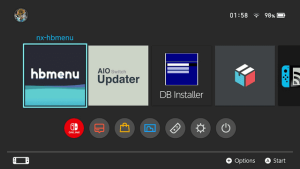 | |
| General | |
| Author | rlaphoenix |
| Type | Emulation and Forwarders |
| Version | 2.1.1 |
| License | GPL-3.0 |
| Last Updated | 2024/01/20 |
| Links | |
| Download | |
| Website | |
| Source | |
NTON is a Nintendo Switch NRO to NSP Forwarder for firmware 12.0.0 and newer.
A forwarder lets you open a Homebrew NRO file from your SD card through the Nintendo Switch Home Screen instead of the Homebrew Launcher.
Features
- Safety-first approach; System/Game Title IDs cannot be used and NRO files are validated.
- Boot right into an Emulated Game with Direct RetroArch Game Forwarding.
- Supports any Image file of any resolution or format for the NSP Icon.
- The Title Name, Publisher, Icon, and more are automatically extracted from the NRO.
- Supports Video Capture and Screenshots.
- Currently Supports Firmware 12.0.0 and up.
- Plug-and-play installation via PIP/PyPI.
- Forever FOSS.
Installation
Note: Requires Python 3.7.0 or newer with PIP installed.
$ pip install nton
You now have the nton package installed and a nton executable is now available. Check it out with nton --help - Voilà.
If you see any warnings about a path not being in your PATH environment variable, add it, or nton won't run.
Dependencies
The following is a list of programs required to be installed manually. It is recommended installing these with winget or chocolatey where possible as it automatically adds them to your PATH environment variable and will be easier to update in the future.
- hacBrewPack for packing the NSP.
- ImageMagick for Icon conversion and preparation.
- nstool for NRO extraction and verification.
- hptnacp for creating new NACP partitions if the NRO did not have one.
For portable downloads, make sure you put them in your current working directory, in the installation directory, or put the directory path in your PATH environment variable. If you do not do this then NTON will not be able to find any of the binaries.
Keys
NTON requires the use of proprietary key data for use in various ways.
Place your prod.keys file at C:\Users\<User>\.switch\prod.keys or in your current working directory for NTON to be able to find and use your keys.
Make sure your prod.keys file is up-to-date for the firmware version your Nintendo Switch is on. It can be extracted from your Nintendo Switch with Lockpick_RCM.
User guide
Take a look at nton --help, specifically nton build --help.
If you simply want to take an NRO and get an NSP forwarder, simply run nton build "<nro path>".
Note that the NRO path MUST be on your Switch microSD card. Do not provide a path in your C:/ Drive or such. Two different kinds of paths are used based on the initial file path, therefore it must be from your Switch microSD card.
E.g., to make a forwarder for the Homebrew Menu that's on your Switch's microSD at D:\hbmenu.nro, simply run nton build "D:/hbmenu.nro"
Take a look at nton build --help for advanced usage like changing the Icon, Title Name, and so on.
RetroArch Game forwarding
Use a RetroArch Game Core as the NRO path and provide the path to the ROM on your Switch's microSD card with --rom.
This will then load the Core directly under RetroArch and provide the path to the ROM as a startup argument to the RetroArch Core.
Note:
- You must use a path to a RetroArch Game Core NRO, not the path to the RetroArch NRO itself.
- Do not move, delete, or rename the ROM or the Core NRO files that are on your microSD card, or it will break.
Troubleshooting
Before continuing try running the homebrew from the Homebrew Launcher and see if it works through there. If it does not work through the Homebrew launcher either, then it was never the forwarder's fault and you should check on your NRO or application installation.
Please note that using Forwarders others have created has a good chance of not working on your system. The location of the NRO on their system may differ from the location on your system, hence the NSP won't be able to load the homebrew.
The forwarder does not launch, "The software was closed because an error occurred."
Your sigpatches that allow non-signed software to launch is outdated or not set up correctly. The prod.keys you used to create the NSP may also be outdated.
Get new ones with [Lockpick_RCM] and make sure you choose to get keys from whichever SysNAND or EmuNAND is actually on the latest firmware.
The forwarder starts loading but then crashes.
If it gets to the black loading screen with the Nintendo Switch logo, but then crashes, you may be setting the NRO path wrong when making the NSP.
Make sure it starts with / and is an absolute path to an existing NRO file on your Switch's microSD card. The path you built for must be where the NRO file lies in your Switch's microSD card, not your PC.
The forwarder's icon is a '?'
The icon_AmericanEnglish.dat is not to the spec that Nintendo likes in some way. This is usually caused by the format of the image not being a JPEG, or it has EXIF data or an embedded color space.
It is recommended stripping all EXIF metadata and saving without an Embed Color Space. You can do this quickly with ImageMagick, magick mogrify -format jpg -resize 256x256 -strip "C:\Users\John\Downloads\icon.png".
The forwarder randomly stopped working after a while, I changed nothing!
You most likely updated your Switch's Firmware and need to update your sigpatches. If not, you may have deleted the NRO from your Switch's microSD card or moved the NRO somewhere else. It cannot be moved as the built NSP loads the NRO at the specified path when you ran build.
It's also possible the firmware update has broken the forwarder ROM that is used and needs to be fixed. Firmware 9.0.0 and 12.0.0 are times the firmware has broken different forwarder ROMs in the past.
Screenshots
Forwarders made with NTON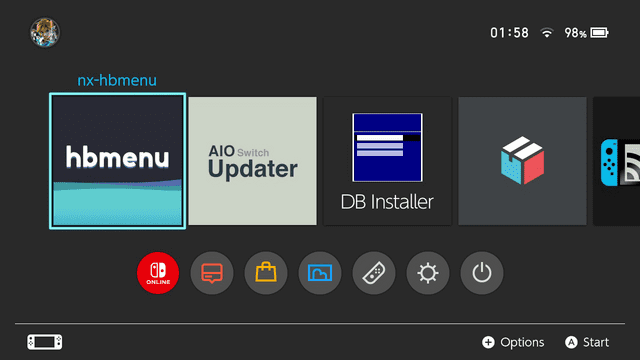
Changelog
v2.1.1 2024/01/20
- Added
- Support for Python 3.12.
- Changed
- Release builds now use the same bundled third-party binaries in this project's repository at the time of release.
- nstool has been updated to v1.8.1.
- Fixed
- Fixed crash when saving the Built NSP to a drive other than the C: drive.
v2.1.0 2023/10/03
- Changed
- Dropped support for Python 3.7.
- Portable and Installer GUI builds are now built on PyInstaller 6.
- HacBrewPack no longer sets/deals with the Name/Publisher language data.
- Fixed
- Name and Publisher was Padded with 0x00 on the wrong side. However, it ultimately was not an issue as HacBrewPack effectively overrode all Name/Publisher changes anyway, but still.
- Special characters like "é" etc. are no longer garbled in the built NSP. This was a bug when HacBrewPack set the name and publisher, yet that was never intended anyway. Now NTON itself fully manages setting the Name and Publisher.
- Multiple language data being included but with missing data is now fixed. Only AmericanEnglish is enabled, and only AmericanEnglish has language data. Similarly to the previous issue, this was caused by HacBrewPack in the same way.
v2.0.1 2023/08/27
- Changed
- Moved the Binary dependency and prod.keys checks from constants.py to main.py so it only runs if you actually
- run the CLI.
- Moved the Game Title ID registry checks from title_ids.py to main.py, again so it only runs if you actually
- run the CLI.
- Fixed
- Fixed silent crash when running the GUI if the Binary dependencies are missing.
- Fixed silent crash when running the GUI if the Game Title ID registry is missing.
- Fixed silent crash when running the GUI if the prod.keys file is missing.
v2.0.0 2023/08/13
- Added a fully featured Windows GUI built using Qt for Python. The Installer and Portable EXEs are built using PyInstaller and Inno Setup.
v1.4.0 2023/08/12
- Added
- Force Disabled the "Select User" launch requirement on Control NACPs. This removes the menu asking you to choose a User Profile when launching the Forwarder when you have two or more User Profiles. Choosing a User Profile is unnecessary as we do not use any kind of storage, let alone per-profile storage.
- Disabled more types of Storage allocation, in some cases freeing up even more post-install storage usage.
- Changed
- Now only keeping one Language Name/Publisher on both NRO-derived Control NACPs and new Control NACPs. This is so NSP tools and the Switch only reads one Icon file, and one Language, since only one of these can be defined by the CLI.
- Non-English language Switch's will still support the NSP.
- Fixed
- Manually set Display Version used incorrect byte for padding.
v1.3.0 2023/08/06
- Added
- All leftover external dependencies are now redistributed and bundled with the project. NTON is now truly
- Plug-and-play! Just install NTON and it's ready to go!
- Licenses for the dependencies are now bundled alongside the redistributed binaries.
- Stating of these dependencies' source code/link, license, and any changes has been added to the README.
- Fixed
- Corrected the invalid use "Operating System :: OS Independent" when NTON currently only supports Windows 7+.
- Updated severely outdated __version__ variable affecting the version number displayed with nton --version.
v1.2.3 2023/08/06
- Added
- Added update-game-ids command to manually update the Game Title ID registry.
- Added warning when Game Title ID registry is older than 30 days.
- Changed
- Game Title ID cache no longer expires, therefore is no longer considered cache and is now known as the Game Title ID
- registry.
- Game Title ID registry is now part of the project/package files and will be updated on each release.
- Replaced usage of ImageMagick with Pillow; ImageMagick is no longer a dependency.
- Fixed
- Fixed API call within get_game_title_ids(), though it still sometimes errors with HTTP 500.
v1.2.2 2023/04/20
- Added full support for Python 3.11.
v1.2.1 2023/04/20
Added:
- Added an error message when a required binary was not found.
- Added check to ensure the Title and Publisher have at least one alphanumerical character to stop using vague details like
-or...e.t.c. - Added error messages when a value from NACP was empty/unavailable and one was not manually specified.
Changed:
- NTON now checks if the NRO path you provide is on your Switch microSD card by looking for
Nintendo&switchfolders, oratmosphere&bootloaderfolders. This is much more reliable than simply assuming any drive that isn't the C drive to be your microSD card. - The NRO path is no longer forced to be within
/retroarch/coreswhen--romis used. This is to allow use of--romwith other Homebrew, e.g., MGBA.
Fixed:
- Fix loading of
prod.keysfrom the~/.switchfolder due to incorrect file-exists checks. - Exiting from the Homebrew via the B button or an Exit option no longer crashes. The ExeFS ROM was updated by @Skywalker25 to support this feature properly.
- Fixed crashes when launching forwarders if the ROM path had any spaces.
- Fixed edge-case of incorrect sdmc path calculation on some Windows machines where the drive letter being replaced with
sdmc:/failed causing forwarders to crash on launch.
v1.2.0 2022/11/13
Added:
- User and Device Save Data Allocation is now disabled from all NSP forwarders. This frees up 63 MB of installed file space for most NROs, possibly more! The NRO may need Save Data Allocation, which it will keep, but the NSP forwarder itself will never ever store any data nor will it need to so such allocation is completely wasteful.
- The NRO path on the Switch's microSD card (sdmc path) can now be manually specified with
--sdmc. Using--sdmcallows you to use an NRO path that is NOT on your Switch's microSD card, but you have to be certain that the sdmc path you set is correct. - The NSP filename now contains the NRO version and the version can now be manually specified.
- If the NRO does not have a NACP partition, a new one will be made. If this happens, usage of
--name,--publisher, and so on will be required. No Icon will be available, but setting an icon is still optional. - A warning will now be logged if there's no Icon to use for the NSP.
- The CI/CD workflows have been immensely improved. CI now tests by building a "Hello World!" NSP, and CD now automatically builds NSP forwarders for the Homebrew Menu and AIO-Switch-Updater and adds them to the release's assets for anyone to download. Every release will make forwarders for whatever NRO is the newest available from the Switch Appstore.
Changed:
- The forwarder ROM ExeFS has been updated with a new build based on the latest nx-hbloader code. The forwarder ROM is now also Open-Source by the original person who made it on GBATemp. It is available here: https://github.com/Skywalker25/Forwarder-Mod
- The ROM (
--rom) path no longer needs to exist and is no longer checked to exist. Unlike the NRO path, we never need to read anything from it therefore we don't need to check it.
Fixed:
- Runtime Errors on almost all Subprocess calls under Python 3.7 is now fixed.
- Process Return Codes for errors (non-0 return codes) are now working.
- The output file checks in
nstool.pyforget_nacp()andget_icon()now check the output file rather than the input file.
v1.1.0 2022/11/12
Added:
- Direct RetroArch Game forwarding is now supported. Supply a RetroArch core as the NRO, and a ROM with
--rom. - Video Capture and Screenshots capability is now Enabled if it isn't already.
- A list of system title IDs are now used to ensure safe NSPs are made; See Security.
- A mapping of game title IDs and Names are also obtained from an external location and cached for 12 hours.
- This title ID is to warn if you manually specify a Title ID and prevent random title ID generation to match a game.
- Logs are now pretty to look at and have colors.
- A list of pre-defined title IDs are now set and used for some NRO filenames as an alternative to a random Title ID.
- The pre-defined title ID will not be used if you manually set one with
--id.
- The pre-defined title ID will not be used if you manually set one with
Fixed:
- A crash will no longer occur when the NSP is being renamed to the final filename format. It will now warn you that it happened, and it will overwrite the pre-existing NSP with the new one.
Security:
- You can no longer create an NSP with the Title ID that matches that of a System title. This prevents you from accidentally making or sharing an NSP that would overwrite an important system title which would very likely brick your system.
- You can still manually make an NSP with the Title ID of a normal Game title, but a warning will be shown.
- Like above, the randomized Title ID generator will re-roll if it somehow matched an existing System title. It also re-rolls if it matches a Game title.
v1.0.1 2022/11/12
- Initial release (as a Python script).
Added:
- NRO files are now validated/verified with
nstoolbefore building. - The Title Name and Publisher is now automatically retrieved from the NRO.
- You can now override the extracted Icon from the NRO with any image file of any format or size. You need to make it square yourself though.
- Paths to files are now checked and validated across the codebase in various ways to help reduce user error.
Changed:
- The Nintendo Switch
prod.keysare now loaded fromC:/Users/<Username>/.switch/prod.keysif it's not found in the current working directory. This is a common keys file location used by a lot of different homebrew. - The output folder has been removed. NSPs are now saved to a folder named
NTONon your Desktop. You can change the directories used for everything in theconstants.pyfile.
Fixed:
- You can no longer insert random files in
exefsorromfsby mistake (or not!) as the directories are ensured to be clean due to the temp directory process and how the directories are made, cleaned, and removed.
Known Issues:
- Logs of binary calls like nstool are not getting logged or printed to stdout.
v1.0.0 2022/11/11
- Initial release (as CMD script).
Credit
meliodas2255 for their Open-Source forwarder ROM supporting v12.0.0+ with both direct RetroArch Forwarding and general forwarding both supported.
vgmoose for the sdl-hello-world NRO that is used in CI/CD testing.