No edit summary |
No edit summary |
||
| Line 4: | Line 4: | ||
|description=NeoGeo Pocket Color emulator for GBA. | |description=NeoGeo Pocket Color emulator for GBA. | ||
|author=FluBBa (Fredrik Olsson) | |author=FluBBa (Fredrik Olsson) | ||
|lastupdated= | |lastupdated=2024/01/24 | ||
|type=Handheld | |type=Handheld | ||
|version=0. | |version=0.5.7 | ||
|license=Mixed | |license=Mixed | ||
|download=https://dlhb.gamebrew.org/gbahomebrews/ngpadvance.7z?k33p0fil35 | |download=https://dlhb.gamebrew.org/gbahomebrews/ngpadvance.7z?k33p0fil35 | ||
|website= | |website=https://github.com/FluBBaOfWard/NGPGBA | ||
|source=https://github.com/FluBBaOfWard/NGPGBA | |||
}} | }} | ||
{{#seo: | {{#seo: | ||
| Line 23: | Line 24: | ||
==Installation== | ==Installation== | ||
On Windows run NGPGBA.exe to add roms to the emulator, you can also add a real bios. Do no overwrite the original .gba file. | |||
The header is defined in Emubase.h, it's 64 bytes long, the size field is in little endian, the 32bit id is 0x1A50474E (LE). | |||
The name field can be 31 bytes plus a terminating zero. There is an example header file included, "ngp.header". | |||
==User guide== | ==User guide== | ||
To get maximum speed turn off sound and set Z80 CPU to 1/16 speed, maybe even turn on overclock EWRAM. | |||
Controller: | |||
'''File:''' | |||
* Load Game - Select a game to load. | |||
* Load State - Load a previously saved state of the currently running game. | |||
* Save State - Save a state of the currently running game. | |||
* Load Flash RAM - Load flash ram for the currently running game. | |||
* Save Flash RAM - Save flash ram for the currently running game. | |||
* Save Settings - Save the current settings. | |||
* Reset Game - Reset the currently running game. | |||
'''Controller:''' | |||
*Autofire - Select if you want autofire. | *Autofire - Select if you want autofire. | ||
*Controller - 2P control player 2, Link is used to linkup 2 GBAs. | *Controller - 2P control player 2, Link is used to linkup 2 GBAs. | ||
*Swap A/B - Swap which GBA button is mapped to which NGP button. | *Swap A/B - Swap which GBA button is mapped to which NGP button. | ||
Display: | '''Display:''' | ||
* Mono Palette - Select the palette for B & W games. | |||
* Gamma - Change the gamma ("brightness"). | |||
*Palette - | |||
* | |||
'''Machine:''' | |||
* | * Language - Select between Japanese and English. | ||
* | * Machine - Select the emulated machine. | ||
* Change Batteries - Change to new main batteries (AA/LR6). | |||
* Change Sub Battery - Change to a new sub battery (CR2032). | |||
* Cpu Speed Hacks - Allow speed hacks. | |||
* Half Cpu Speed - This halves the emulated cpu speed. Can make games faster. | |||
* Z80 Clock - Down shift the clock of the Z80. This can make a huge impact to the speed but can also screw up sound. | |||
* Sound - On / Off. | |||
'''Settings:''' | |||
* | * Speed - Switch between speed modes (Normal, 200%, Max, 50%). | ||
* | * Autoload State - Toggle Savestate autoloading. Automagically load the savestate associated with the current game. | ||
* | * Autoload Flash RAM - Toggle flash/save ram autoloading. Automagically load the flash ram associated with the current game. | ||
* Autosave Settings - This will save settings when leaving menu if any changes are made. | |||
* Autopause Game - Toggle if the game should pause when opening the menu. | |||
* Overclock EWRAM - Changes the waitstates on EWRAM between 2 and 1, might damage your GBA and uses more power, around 10% speedgain. Use at your own risk. | |||
* Autosleep - Change the autosleep time, also see Sleep. | |||
'''Debug:''' | |||
* Debug Output - Show FPS and logged text. | |||
* Disable Foreground - Turn on/off foreground rendering. | |||
* Disable Background - Turn on/off background rendering. | |||
* Disable Sprites - Turn on/off sprite rendering. | |||
* Step Frame - Emulate one frame. | |||
'''Other:''' | |||
* Sleep - Put the GBA into sleepmode. START+SELECT wakes up from sleep mode (activated from this menu or from 5/10/30 minutes of inactivity). | |||
* | * Quit Emulator - Tries to reset the Flashcart and reboots the GBA. | ||
* | |||
==Controls== | ==Controls== | ||
'''Menu:''' | '''Menu:''' | ||
Up/ | Up/Down - Select game | ||
B/A - Start the selected game | B/A - Start the selected game | ||
| Line 102: | Line 100: | ||
'''NeoGeo Pocket:''' | '''NeoGeo Pocket:''' | ||
A - B | A - NeoGeo Pocket B | ||
B - NeoGeo Pocket A | |||
Start - NeoGeo Pocket Option | |||
Select - NeoGeo Pocket Power | |||
L - NeoGeo Pocket D (debug) | |||
==Screenshots== | ==Screenshots== | ||
| Line 110: | Line 114: | ||
https://dlhb.gamebrew.org/gbahomebrews/ngpadvance4.png | https://dlhb.gamebrew.org/gbahomebrews/ngpadvance4.png | ||
https://dlhb.gamebrew.org/gbahomebrews/ngpadvance5.png | https://dlhb.gamebrew.org/gbahomebrews/ngpadvance5.png | ||
==Known issues== | |||
* Memories of - Pure: Glitches everywhere. | |||
* Neo Poke Pro Yakyuu: Sprite multiplexing doesn't work. | |||
* Puzzle Link/Puzzle Link 2 (USA, EU) sometimes softlocks when a level ends | |||
* Sonic The Hedgehog: First boss sometimes disappear. | |||
* Super Real Mahjong - Premium Collection: Graphic bugs on intro. | |||
==Changelog== | ==Changelog== | ||
'''V0.5.7 2024/01/24''' | |||
* Fixed IRQ & Micro DMA handling. | |||
* Fixed BG priority updates mid screen (Rockman). | |||
* Fixed HLE BIOS some more. | |||
* Fixed save states a bit. | |||
* More optimizations. | |||
'''V0.5.6 2023/12/10''' | |||
* Optimized cpu core. | |||
'''V0.5.5 2022/11/02''' | |||
* Fixed writing to scroll registers. | |||
* Optimized K2GE access. | |||
* Added speedhack for Big Bang Pro Wrestling. | |||
* More games should work without a BIOS. | |||
'''V0.5.4 2022/10/19''' | |||
* Optimized Z80 communication. | |||
'''V0.5.3 2022/10/18''' | |||
* Fixed header ID. | |||
'''V0.5.2 2022/10/15''' | |||
* Added back game selection. | |||
* Added new debug menu. | |||
* Added Z80 CPU slow down menu item. | |||
* Added Quit Emulator menu item. | |||
* Added Overclock EWRAM menu item. | |||
* Better menu traversing. | |||
'''V0.5.1 2021/10/10''' | |||
* Fixed timers, interrupts and scrolling. | |||
* Fixed DAA opcode. | |||
* Completed port to GBA devkitPro. | |||
'''V0.5.0 2021/09/29''' | |||
* Fixed sound mute handling. | |||
'''V0.4.9 2021/09/05''' | |||
* Started porting back to GBA devkitPro. | |||
'''V0.4.8 2021/08/31''' | |||
* Added stereo sound. | |||
* Optimized VRAM transfers a bit. | |||
'''V0.4.7 2021/08/29''' | |||
* Various cpu fixes. | |||
* Fixed auto power on/off. | |||
'''V0.4.6 2021/08/22''' | |||
* Added a new border on game screen. | |||
* Added new setting to lower emulated cpu speed. | |||
* Tweaked cpu register usage. | |||
* Fixed MULA opcode. | |||
'''V0.4.5 2021/06/28''' | |||
* CPU working. | |||
* Memory working. | |||
* Graphics working. | |||
* Sound working. | |||
'''V0.4.0 2021/05/18''' | |||
* Started port to Nintendo DS & devkitPro. | |||
'''V0.3 2008/10/01''' | '''V0.3 2008/10/01''' | ||
*Fixed copy protection in "Metal Slug 2" (SNK logo in VRAM). | *Fixed copy protection in "Metal Slug 2" (SNK logo in VRAM). | ||
| Line 141: | Line 216: | ||
==External links== | ==External links== | ||
* GitHub - https://github.com/FluBBaOfWard/NGPGBA | |||
* Author's website - [https://web.archive.org/web/20060720235823/http://hem.passagen.se/flubba/gba.html http://hem.passagen.se/flubba/gba.html] (archived) | * Author's website - [https://web.archive.org/web/20060720235823/http://hem.passagen.se/flubba/gba.html http://hem.passagen.se/flubba/gba.html] (archived) | ||
* GBARetro.com - [https://web.archive.org/web/20150430211123/http://www.ndsretro.com/gbadown.html http://www.ndsretro.com/gbadown.html] | * GBARetro.com - [https://web.archive.org/web/20150430211123/http://www.ndsretro.com/gbadown.html http://www.ndsretro.com/gbadown.html] | ||
Revision as of 08:53, 24 March 2024
| NGPAdvance | |
|---|---|
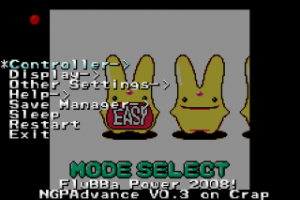 | |
| General | |
| Author | FluBBa (Fredrik Olsson) |
| Type | Handheld |
| Version | 0.5.7 |
| License | Mixed |
| Last Updated | 2024/01/24 |
| Links | |
| Download | |
| Website | |
| Source | |
NGPAdvance is a SNK NeoGeo Pocket Color emulator for the GBA.
Features
- Can play most games.
Installation
On Windows run NGPGBA.exe to add roms to the emulator, you can also add a real bios. Do no overwrite the original .gba file.
The header is defined in Emubase.h, it's 64 bytes long, the size field is in little endian, the 32bit id is 0x1A50474E (LE).
The name field can be 31 bytes plus a terminating zero. There is an example header file included, "ngp.header".
User guide
To get maximum speed turn off sound and set Z80 CPU to 1/16 speed, maybe even turn on overclock EWRAM.
File:
- Load Game - Select a game to load.
- Load State - Load a previously saved state of the currently running game.
- Save State - Save a state of the currently running game.
- Load Flash RAM - Load flash ram for the currently running game.
- Save Flash RAM - Save flash ram for the currently running game.
- Save Settings - Save the current settings.
- Reset Game - Reset the currently running game.
Controller:
- Autofire - Select if you want autofire.
- Controller - 2P control player 2, Link is used to linkup 2 GBAs.
- Swap A/B - Swap which GBA button is mapped to which NGP button.
Display:
- Mono Palette - Select the palette for B & W games.
- Gamma - Change the gamma ("brightness").
Machine:
- Language - Select between Japanese and English.
- Machine - Select the emulated machine.
- Change Batteries - Change to new main batteries (AA/LR6).
- Change Sub Battery - Change to a new sub battery (CR2032).
- Cpu Speed Hacks - Allow speed hacks.
- Half Cpu Speed - This halves the emulated cpu speed. Can make games faster.
- Z80 Clock - Down shift the clock of the Z80. This can make a huge impact to the speed but can also screw up sound.
- Sound - On / Off.
Settings:
- Speed - Switch between speed modes (Normal, 200%, Max, 50%).
- Autoload State - Toggle Savestate autoloading. Automagically load the savestate associated with the current game.
- Autoload Flash RAM - Toggle flash/save ram autoloading. Automagically load the flash ram associated with the current game.
- Autosave Settings - This will save settings when leaving menu if any changes are made.
- Autopause Game - Toggle if the game should pause when opening the menu.
- Overclock EWRAM - Changes the waitstates on EWRAM between 2 and 1, might damage your GBA and uses more power, around 10% speedgain. Use at your own risk.
- Autosleep - Change the autosleep time, also see Sleep.
Debug:
- Debug Output - Show FPS and logged text.
- Disable Foreground - Turn on/off foreground rendering.
- Disable Background - Turn on/off background rendering.
- Disable Sprites - Turn on/off sprite rendering.
- Step Frame - Emulate one frame.
Other:
- Sleep - Put the GBA into sleepmode. START+SELECT wakes up from sleep mode (activated from this menu or from 5/10/30 minutes of inactivity).
- Quit Emulator - Tries to reset the Flashcart and reboots the GBA.
Controls
Menu:
Up/Down - Select game
B/A - Start the selected game
In game:
L+R - Open the menu
A - Choose
B or L+R - Cancel
Start+Select - Wake up from Sleep mode
NeoGeo Pocket:
A - NeoGeo Pocket B
B - NeoGeo Pocket A
Start - NeoGeo Pocket Option
Select - NeoGeo Pocket Power
L - NeoGeo Pocket D (debug)
Screenshots
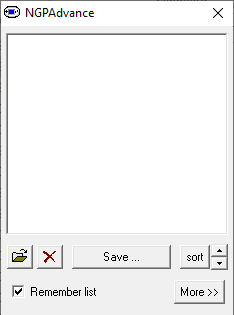
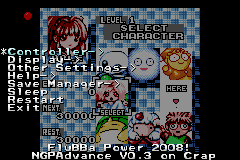
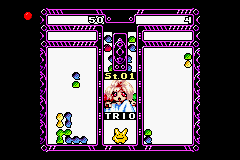
Known issues
- Memories of - Pure: Glitches everywhere.
- Neo Poke Pro Yakyuu: Sprite multiplexing doesn't work.
- Puzzle Link/Puzzle Link 2 (USA, EU) sometimes softlocks when a level ends
- Sonic The Hedgehog: First boss sometimes disappear.
- Super Real Mahjong - Premium Collection: Graphic bugs on intro.
Changelog
V0.5.7 2024/01/24
- Fixed IRQ & Micro DMA handling.
- Fixed BG priority updates mid screen (Rockman).
- Fixed HLE BIOS some more.
- Fixed save states a bit.
- More optimizations.
V0.5.6 2023/12/10
- Optimized cpu core.
V0.5.5 2022/11/02
- Fixed writing to scroll registers.
- Optimized K2GE access.
- Added speedhack for Big Bang Pro Wrestling.
- More games should work without a BIOS.
V0.5.4 2022/10/19
- Optimized Z80 communication.
V0.5.3 2022/10/18
- Fixed header ID.
V0.5.2 2022/10/15
- Added back game selection.
- Added new debug menu.
- Added Z80 CPU slow down menu item.
- Added Quit Emulator menu item.
- Added Overclock EWRAM menu item.
- Better menu traversing.
V0.5.1 2021/10/10
- Fixed timers, interrupts and scrolling.
- Fixed DAA opcode.
- Completed port to GBA devkitPro.
V0.5.0 2021/09/29
- Fixed sound mute handling.
V0.4.9 2021/09/05
- Started porting back to GBA devkitPro.
V0.4.8 2021/08/31
- Added stereo sound.
- Optimized VRAM transfers a bit.
V0.4.7 2021/08/29
- Various cpu fixes.
- Fixed auto power on/off.
V0.4.6 2021/08/22
- Added a new border on game screen.
- Added new setting to lower emulated cpu speed.
- Tweaked cpu register usage.
- Fixed MULA opcode.
V0.4.5 2021/06/28
- CPU working.
- Memory working.
- Graphics working.
- Sound working.
V0.4.0 2021/05/18
- Started port to Nintendo DS & devkitPro.
V0.3 2008/10/01
- Fixed copy protection in "Metal Slug 2" (SNK logo in VRAM).
- Fixed control problem in "Rockman Battle & Fighters" (MIRR opcode).
- Fixed background glitch in "Memories of Pure" (HCount register).
- Fixed problems with DMA probably affecting many games.
V0.2 2008/09/04
- Added speedhacks for a lot of games.
- Added emulation of batteries & sub battery.
- Added RTC alarm.
- Added power button (SELECT).
- Added D button (R) (check "Doko Demo Mahjong").
- Fixed a couple of cpu bugs affecting "Metal Slug 1" and a couple of other games.
V0.1 2008/07/04
- Initial release.
V0.0 2008/04/02
- Started Coding.
Credits
Huge thanks to Loopy for the incredible PocketNES and the builder.
Thanks to:
- The crew at PocketHeaven for their support.
- All the people involved in developing other NGP emulators.
- Flavor for some ideas on NGP emulation and support.
External links
- GitHub - https://github.com/FluBBaOfWard/NGPGBA
- Author's website - http://hem.passagen.se/flubba/gba.html (archived)
- GBARetro.com - http://www.ndsretro.com/gbadown.html