No edit summary |
No edit summary |
||
| Line 1: | Line 1: | ||
{{Infobox homebrew | {{Infobox homebrew | ||
| title = NDS PICROSS | | title = NDS PICROSS | ||
| image = | | image = https://dlhb.gamebrew.org/dshomebrew/ndspicross.png | ||
| type = Puzzle | | type = Puzzle | ||
| version = 2012 | | version = 2012 | ||
| licence = Mixed | | licence = Mixed | ||
| author = MeRAMAN | | author = MeRAMAN | ||
| website = http://meraman.dip.jp/index.php?NDS_PICROSS | | website = http://meraman.dip.jp/index.php?NDS_PICROSS | ||
| download = | | download = https://dlhb.gamebrew.org/dshomebrew/ndspicross.7z | ||
| source = | | source = | ||
}} | }} | ||
| Line 40: | Line 40: | ||
Start - Menu | Start - Menu | ||
==Screenshots== | |||
https://dlhb.gamebrew.org/dshomebrew/ndspicross2.png | |||
==Changelog== | ==Changelog== | ||
| Line 45: | Line 48: | ||
* Initial release. | * Initial release. | ||
==External links== | |||
* Author's website - http://meraman.dip.jp/index.php?NDS_PICROSS | |||
[[Category:DS homebrew games]] | [[Category:DS homebrew games]] | ||
[[Category:Homebrew puzzle games on DS]] | [[Category:Homebrew puzzle games on DS]] | ||
Revision as of 08:19, 22 September 2021
| NDS PICROSS | |
 | |
| General | |
|---|---|
| Author(s) | MeRAMAN |
| Type | Puzzle |
| Version | 2012 |
| Licence | Mixed |
| Links | |
| Download | |
| Website | |
<htmlet>adsense</htmlet>
NDS PICROSS is a homebrew version of picross. Puzzles range from 15x15 to large multi panel affairs, colored modes and puzzle creator also available.
User guide
To solve a puzzle, you need to determine which cells will be boxes and which will be empty. Determining which cells are to be left empty (called spaces) is as important as determining which to fill (called boxes).
Later in the solving process, the spaces help determine where a clue (continuing block of boxes and a number in the legend) may spread. Solvers usually use a dot or a cross to mark cells they are certain are spaces.
It requires internet access to get initial puzzles.
Controls
Select screen:
L/R - Next page
A - Start
In game:
D-Pad - Move
A - Fill square
B - Mark X in square
X or X+Left/Right - Change color
Y - Hint on/off
Start - Menu
Screenshots
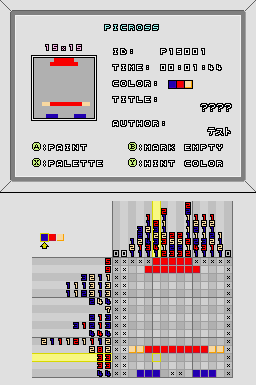
Changelog
2012/11/07
- Initial release.
External links
- Author's website - http://meraman.dip.jp/index.php?NDS_PICROSS