No edit summary |
m (Text replacement - "Category:Music homebrews on DS" to "Category:Music Applications on DS") |
||
| (2 intermediate revisions by the same user not shown) | |||
| Line 5: | Line 5: | ||
|author=T.Le (outphase), L.Yang (zoharmodifier) | |author=T.Le (outphase), L.Yang (zoharmodifier) | ||
|lastupdated=2007/05/29 | |lastupdated=2007/05/29 | ||
|type=Music | |type=Music Apps | ||
|version=0.45 | |version=0.45 | ||
|license=Mixed | |license=Mixed | ||
| Line 45: | Line 45: | ||
* GBDev - http://forum.gbadev.org/viewtopic.php?t=13343 | * GBDev - http://forum.gbadev.org/viewtopic.php?t=13343 | ||
[[Category:Music | [[Category:Music Applications on DS]] | ||
Latest revision as of 06:18, 4 May 2024
| myMeloDS | |
|---|---|
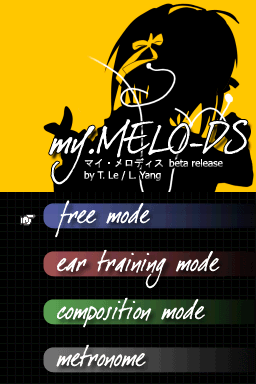 | |
| General | |
| Author | T.Le (outphase), L.Yang (zoharmodifier) |
| Type | Music Apps |
| Version | 0.45 |
| License | Mixed |
| Last Updated | 2007/05/29 |
| Links | |
| Download | |
| Website | |
My-MeloDS (read: my melodies) is a piano-based music application for the purpose of ear training and basic composition. There are 4 modes: Free Mode, Ear Training Mode, Composition and Metronome.
Features
- Free Mode.
- Ear Training Mode.
- Composition and Metronome.
User guide
Free Mode:
This mode allows free play on the piano with no restrictions.
Ear Training Mode:
Follow the instructions on the top screen to determine how to complete each test.
Tests are scored right or wrong and have clear cut answers.
Compostion Mode:
Able to create a simple melody using the notes provided.
It prevents a note overrun (tied notes), so you cannot place a note duration that does not fit a perfect measure in 4/4 time.
Screenshots
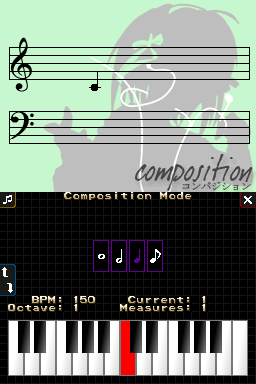
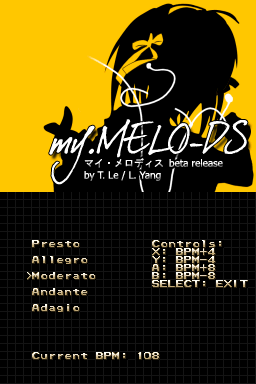
Known issues
Text shows up strangely on slot 2 cards.