(Created page with "{{Infobox-3DS-Homebrews | title = Multi-Pokemon Framework | image = https://dlhb.gamebrew.org/3dshomebrew/Multi-Pokemon-Framework-3DS.jpg|250px | type = Plugins | version = v0...") |
No edit summary |
||
| (46 intermediate revisions by 2 users not shown) | |||
| Line 1: | Line 1: | ||
{{Infobox | {{Infobox 3DS Homebrews | ||
| title = Multi- | |title=Multi-Pokémon Framework | ||
| image = | |image=Multi-PokemonFramework-PREVIEW.png | ||
| type = Plugins | |description=A plugin that uses the CTRPluginFramework library from The Pixellizer Group. It supports both the 6th and 7th generations of the Nintendo 3DS Pokémon games. | ||
| version = | |author=semaj14 | ||
| | |lastupdated=2023/08/12 | ||
| | |type=Plugins | ||
| | |version=1.0.4 | ||
| website = https://gbatemp.net/threads/release-multi-pokemon-framework.592814 | |license=GPL-3.0 | ||
|language=English, French, Italian | |||
| source = https://github.com/ | |download=https://github.com/semaj14/Multi-PokemonFramework/releases | ||
|website=https://gbatemp.net/threads/release-multi-pokemon-framework.592814 | |||
|source=https://github.com/semaj14/Multi-PokemonFramework | |||
}} | }} | ||
Multi-Pokémon Framework is a plugin developed by [https://github.com/semaj14 semaj14] that uses the CTRPluginFramework library by [https://gitlab.com/thepixellizeross The Pixellizer Group]. It supports both the 6th and 7th generations of the Nintendo 3DS Pokémon games. This plugin is a work in progress as well as a learning exercise. | |||
==Installation== | |||
After installing the .zip file, copy and paste the contents to the root of your SD card. After booting into Luma3DS, open up the Rosalina menu by pressing L + Down + Select. Scroll down to Plugin Loader and press A to enable it. This only needs to be done once. After that, simply start the game. A blue flash on the top screen indicates that the plugin was found and loaded, and in order to open up the plugin menu, press Select in game (after the title screens). | |||
==Contact== | |||
GitHub repo page. | |||
==Changelog== | |||
'''v1.0.4''' | |||
* Full French & Italian menu support | |||
* Special thanks to @MattiaTheBest115 | |||
'''v1.0.3b''' | |||
*Finish up with French menu support | |||
'''v1.0.3''' | |||
*Added first batch of French translation support | |||
'''v1.0.2''' | |||
* Option to colorize texts in-game (IGN, etc) for XY & ORAS | |||
* Added Weather changer for ORAS | |||
* Added Ultra Burst w/o Ultranecrozium for USUM | |||
[[Category:3DS homebrew | '''v1.0.1''' | ||
* Fixed cheats that require selecting Pokémon or Moves | |||
* Fixed Music changers for all games | |||
* Fixed Re-fight Trainer for UM | |||
* Fixed Patch Colored Text Crashes for XY | |||
* Updated 3DS button symbols for Citra, should now be viewable as text rather than "?" | |||
* Added system information on display in the Tools section (bottom screen). It includes console model, internet availability and current time | |||
== Credits == | |||
Thanks to [https://gitlab.com/thepixellizeross The Pixellizer Group] for the CTRPluginFramework library that has allowed me to develop plugins with, and huge thanks to the following people who have contributed to the plugin: | |||
* [https://github.com/AnalogMan151 AnalogMan151] | |||
* [https://github.com/Hartie95 Hartie95] | |||
* [https://github.com/nyok0 nyok0] | |||
* [https://gbatemp.net/members/ymyn.264104/ ymyn] | |||
* [https://www.youtube.com/channel/UC-SFdCwwq3H1wJNKCsKMGPw H4x0rSpooky] | |||
* Mura Chan | |||
* [https://www.youtube.com/channel/UCu_YHU4ZHWORABbD-aosqPg FunkyGamer26] | |||
* [https://github.com/RedShyGuy/ RedShyGuy] | |||
* Tenzo | |||
* [https://github.com/kwsch/PKHeX PKHeX] | |||
[[Category:3DS homebrew rom hacks]] | |||
[[Category:Homebrew plugins on 3DS]] | [[Category:Homebrew plugins on 3DS]] | ||
Latest revision as of 01:18, 13 August 2023
| Multi-Pokémon Framework | |
|---|---|
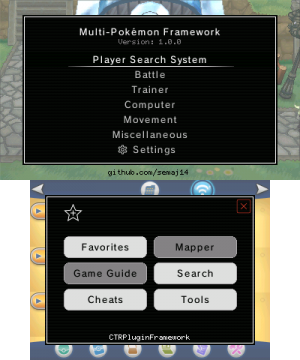 | |
| General | |
| Author | semaj14 |
| Type | Plugins |
| Version | 1.0.4 |
| License | GPL-3.0 |
| Language | English, French, Italian |
| Last Updated | 2023/08/12 |
| Links | |
| Download | |
| Website | |
| Source | |
Multi-Pokémon Framework is a plugin developed by semaj14 that uses the CTRPluginFramework library by The Pixellizer Group. It supports both the 6th and 7th generations of the Nintendo 3DS Pokémon games. This plugin is a work in progress as well as a learning exercise.
Installation
After installing the .zip file, copy and paste the contents to the root of your SD card. After booting into Luma3DS, open up the Rosalina menu by pressing L + Down + Select. Scroll down to Plugin Loader and press A to enable it. This only needs to be done once. After that, simply start the game. A blue flash on the top screen indicates that the plugin was found and loaded, and in order to open up the plugin menu, press Select in game (after the title screens).
Contact
GitHub repo page.
Changelog
v1.0.4
- Full French & Italian menu support
- Special thanks to @MattiaTheBest115
v1.0.3b
- Finish up with French menu support
v1.0.3
- Added first batch of French translation support
v1.0.2
- Option to colorize texts in-game (IGN, etc) for XY & ORAS
- Added Weather changer for ORAS
- Added Ultra Burst w/o Ultranecrozium for USUM
v1.0.1
- Fixed cheats that require selecting Pokémon or Moves
- Fixed Music changers for all games
- Fixed Re-fight Trainer for UM
- Fixed Patch Colored Text Crashes for XY
- Updated 3DS button symbols for Citra, should now be viewable as text rather than "?"
- Added system information on display in the Tools section (bottom screen). It includes console model, internet availability and current time
Credits
Thanks to The Pixellizer Group for the CTRPluginFramework library that has allowed me to develop plugins with, and huge thanks to the following people who have contributed to the plugin:
- AnalogMan151
- Hartie95
- nyok0
- ymyn
- H4x0rSpooky
- Mura Chan
- FunkyGamer26
- RedShyGuy
- Tenzo
- PKHeX