| Mini vMac DS | |
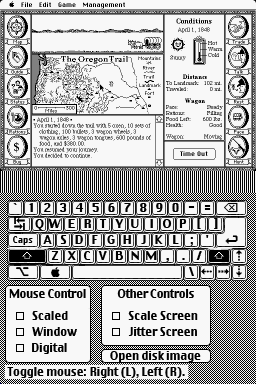 | |
| General | |
|---|---|
| Author(s) | Lazyone |
| Type | Computer Emulator |
| Version | R3 09/11/2008 |
| Licence | Mixed |
| Links | |
| [Media:Minivmacr3ds.zip Download] | |
| Website | |
<htmlet>adsense</htmlet>
This is a Macintosh Plus emulator which has host system. It has now superseded its predecessor, vMac. The original author of Mini vMac is Paul C. Pratt.
Mini vMac DS can run up to System 7.5.5, however it is slow. Recommend using System 6.0.8. It requires a Macintosh Plus BIOS ROM to run.
Installation
What you need:
- A valid Macintosh plus ROM file (vMac.ROM)
- Mini vMac 2.8.2
- SSW_6.0.8-1.4MB_Disk1of2.sea.bin
- SSW_6.0.8-1.4MB_Disk2of2.sea.bin
- Dummy file creator
- Stuffit Expander for Windows
- Choose your build, 4MB or 2MB. Most people will want 2MB since it's slightly faster
- DLDI patch MinivMac.NDS for your homebrew device
- Copy minivmac.ini to the root of your cf/sd media
- Copy the "vmac" folder to the root of your cf/sd media
- Copy your disk images into the "vmac" folder
- Copy "vMac.ROM" into the "vmac" folder
See "minivmac.ini" for information on how disk images should be named.
Media
Preview: