No edit summary |
No edit summary |
||
| Line 2: | Line 2: | ||
|title=Mii Installer | |title=Mii Installer | ||
|image=miiinstallerwii2.png | |image=miiinstallerwii2.png | ||
|description=Installs dumped Miis from your SD card | |description=Installs dumped Miis from your SD card. | ||
|author=Waninkoko | |author=Waninkoko | ||
|lastupdated=2008/05/10 | |lastupdated=2008/05/10 | ||
| Line 10: | Line 10: | ||
|download=https://dlhb.gamebrew.org/wiihomebrews/miiinstallerwii.7z | |download=https://dlhb.gamebrew.org/wiihomebrews/miiinstallerwii.7z | ||
|website=https://wiibrew.org/wiki/Mii_Installer | |website=https://wiibrew.org/wiki/Mii_Installer | ||
}} | }} | ||
This application installs all the Mii's from a SD card to your Wii. If you want to extract Mii's to your SD-card, use [[Mii Extractor Wii|Mii Extractor]]. | This application installs all the Mii's from a SD card to your Wii. If you want to extract Mii's to your SD-card, use [[Mii Extractor Wii|Mii Extractor]]. | ||
Latest revision as of 10:00, 25 February 2023
| Mii Installer | |
|---|---|
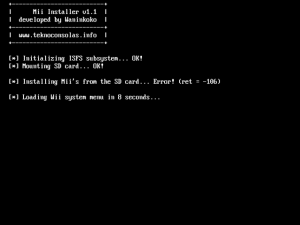 | |
| General | |
| Author | Waninkoko |
| Type | System Tools |
| Version | 1.1 |
| License | Mixed |
| Last Updated | 2008/05/10 |
| Links | |
| Download | |
| Website | |
This application installs all the Mii's from a SD card to your Wii. If you want to extract Mii's to your SD-card, use Mii Extractor.
Installation
Create a directory called "miis" in the root of a SD card.
Copy the Mii's you want to install in the directory created in the previous step.
Run this application and all your Mii's will be copied from the SD card to your Wii.
Screenshots
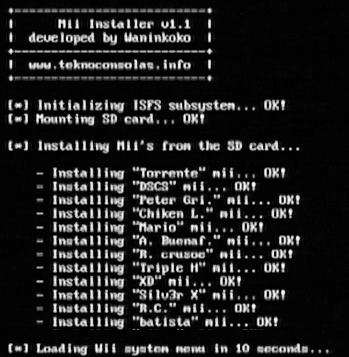
Known issues
- Mii's copied from another Wii won't be editable.
- SD Cards over 4GB will not install Miis.
Changelog
v1.1
- Fixes a bug that caused some users to experience an error message each time they try to run the program ("Error! Mii's database is full! (100)").
Credits
- bushing and marcan.
- www.elotrolado.net.
External links
- Author's website - http://www.teknoconsolas.info/
- WiiBrew - https://wiibrew.org/wiki/Mii_Installer