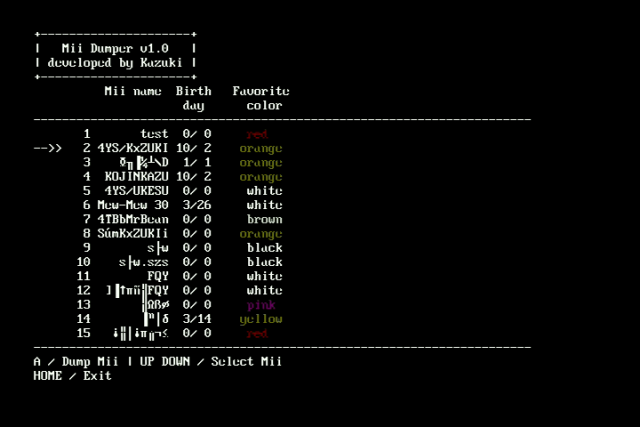| Mii Dumper | |
|---|---|
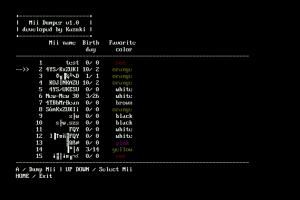 | |
| General | |
| Author | kazuki-4ys |
| Type | PC Utilities |
| Version | 1.0.4 |
| License | Mixed |
| Last Updated | 2023/08/07 |
| Links | |
| Download | |
| Website | |
| Source | |
Mii Dumper is a tool for dumping Mii from Wii. Unlike Mii Extractor Wii, it also supports SDHC and Plus remote control.
The downloaded Mii can be edited using Mii Info Editor Wii or Mii Info Editor Lite, and can be returned to the Wii using Mii Importer Wii.
How to use
- Download Mii Dumper from here, unzip it, and copy the contents to the root (top layer) of the SD card.
- Launch Mii Dumper from HBC. Select Mii with up and down, press A to dump Mii, and press HOME to return to HBC.
- The dumped Mii is saved in the "MIIs" folder on the SD card.