m (Text replacement - "EJS_gameUrl = 'https://dlhb.gamebrew.org/dshomebrew/" to "EJS_gameUrl = 'https://dlhb.gamebrew.org/onlineemulators/nds/") |
m (Text replacement - "EJS_core = 'nds';" to "EJS_core = 'desmume2015';") |
||
| Line 27: | Line 27: | ||
<script type='text/javascript'> | <script type='text/javascript'> | ||
{{DS EmulatorJS Settings}} | {{DS EmulatorJS Settings}} | ||
EJS_core = ' | EJS_core = 'desmume2015'; | ||
EJS_gameName = "Mess With Mario"; | EJS_gameName = "Mess With Mario"; | ||
EJS_gameUrl = 'https://dlhb.gamebrew.org/onlineemulators/nds/messwithmario.7z'; | EJS_gameUrl = 'https://dlhb.gamebrew.org/onlineemulators/nds/messwithmario.7z'; | ||
Revision as of 11:36, 28 November 2023
| Mess With Mario | |
|---|---|
 | |
| General | |
| Author | Godson777 |
| Type | Other Games |
| Version | Beta 0.1 |
| License | Mixed |
| Last Updated | 2011/03/12 |
| Links | |
| Download | |
| Website | |
Mess With Mario is a DS homebrew game using character from Super Mario which allows you to control Mario. It is made with DS Game Maker.
User guide
Control Mario like never before! You have the ability to make him do almost anything you want...
To find out how to play, press start, and tap How To Play.
Screenshots

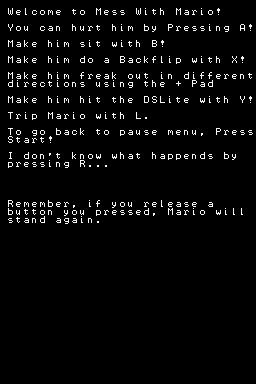
Online Emulator
| Nintendo DS 🎮 | Keyboard |
|---|---|