No edit summary |
No edit summary |
||
| Line 1: | Line 1: | ||
{{Infobox Wii Homebrews | {{Infobox Wii Homebrews | ||
|title=Matching Cards | |title=Matching Cards | ||
|image= | |image=matchingcardswii2.png | ||
|description=Pair up all the cards before the time runs out | |description=Pair up all the cards before the time runs out. | ||
|author=teknecal | |author=teknecal | ||
|lastupdated=2008/10/31 | |lastupdated=2008/10/31 | ||
| Line 15: | Line 9: | ||
|license=Mixed | |license=Mixed | ||
|download=https://dlhb.gamebrew.org/wiihomebrews/matchingcardswii.7z | |download=https://dlhb.gamebrew.org/wiihomebrews/matchingcardswii.7z | ||
|website= | |website=https://wiibrew.org/wiki/Matching_Cards | ||
|source=https://dlhb.gamebrew.org/wiihomebrews/matchingcardswii.7z | |source=https://dlhb.gamebrew.org/wiihomebrews/matchingcardswii.7z | ||
}} | }} | ||
A simple matching card game for the Nintendo Wii. | |||
==Installation== | |||
Run the included ELF with your favorite method to boot homebrew. | |||
==User guide== | |||
Pair up all the cards before the time runs out to proceed to the next level. | |||
There are 3 difficulties (easy, normal, hard) and 7 levels. | |||
Uses the Wiimote Controller with IR. | Uses the Wiimote Controller with IR. | ||
==Controls== | |||
A - Select card | |||
Plus - Return to menu | |||
Home - Return to loader | |||
If you need to correct your IR cursor in the game, use: | If you need to correct your IR cursor in the game, use: | ||
D-Pad Up - Y -25 | |||
D-Pad Down - Y +25 | |||
D-Pad Left - X -50 | |||
D-Pad Right - X +50 | |||
==Screenshots== | |||
https://dlhb.gamebrew.org/wiihomebrews/matchingcardswii3.png | |||
==Media== | ==Media== | ||
'''Matching Cards Homebrew Game For Nintendo Wii | '''Matching Cards Homebrew Game For Nintendo Wii ([https://www.youtube.com/watch?v=MamQvqOYPQM teknecal])'''<br> | ||
<youtube>P0-iVFBEtOQ</youtube> | <youtube>P0-iVFBEtOQ</youtube> | ||
== Changelog == | == Changelog == | ||
''' | '''v0.2 2008/06/14''' | ||
* Added difficulty setting | * Added difficulty setting. | ||
* Now uses Wiimote IR | * Now uses Wiimote IR. | ||
* No more multiple JPEG card files | * No more multiple JPEG card files. | ||
''' | '''v0.1 2008/06/11''' | ||
* Initial Release | * Initial Release. | ||
== Credits == | == Credits == | ||
*http://threemeninatub.blogspot.com/2007/03/playing-cards.html | *[Used card images http://threemeninatub.blogspot.com/2007/03/playing-cards.html]. | ||
*Matching Cards was written in C using devkitPPC r15 and LibOGC with Wiiuse. | *Matching Cards was written in C using devkitPPC r15 and LibOGC with Wiiuse. | ||
==External links== | ==External links== | ||
* | * WiiBrew - https://wiibrew.org/wiki/Matching_Cards | ||
Latest revision as of 11:20, 9 March 2023
| Matching Cards | |
|---|---|
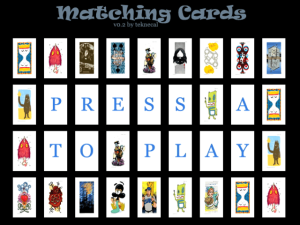 | |
| General | |
| Author | teknecal |
| Type | Card |
| Version | 1.0 |
| License | Mixed |
| Last Updated | 2008/10/31 |
| Links | |
| Download | |
| Website | |
| Source | |
A simple matching card game for the Nintendo Wii.
Installation
Run the included ELF with your favorite method to boot homebrew.
User guide
Pair up all the cards before the time runs out to proceed to the next level.
There are 3 difficulties (easy, normal, hard) and 7 levels.
Uses the Wiimote Controller with IR.
Controls
A - Select card
Plus - Return to menu
Home - Return to loader
If you need to correct your IR cursor in the game, use:
D-Pad Up - Y -25
D-Pad Down - Y +25
D-Pad Left - X -50
D-Pad Right - X +50
Screenshots
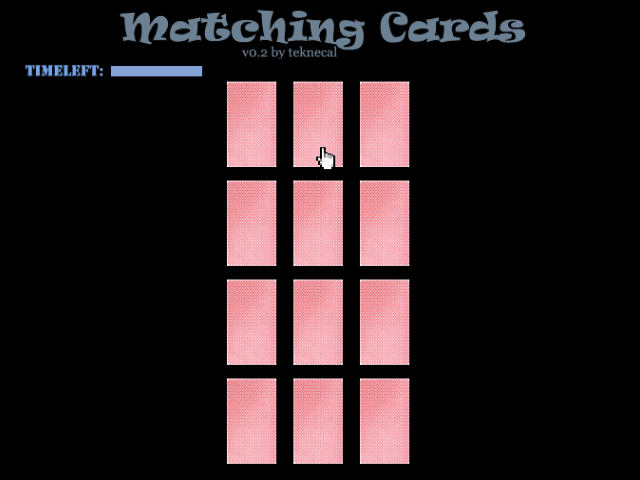
Media
Matching Cards Homebrew Game For Nintendo Wii (teknecal)
Changelog
v0.2 2008/06/14
- Added difficulty setting.
- Now uses Wiimote IR.
- No more multiple JPEG card files.
v0.1 2008/06/11
- Initial Release.
Credits
- [Used card images http://threemeninatub.blogspot.com/2007/03/playing-cards.html].
- Matching Cards was written in C using devkitPPC r15 and LibOGC with Wiiuse.
External links
- WiiBrew - https://wiibrew.org/wiki/Matching_Cards