No edit summary |
No edit summary |
||
| (8 intermediate revisions by the same user not shown) | |||
| Line 1: | Line 1: | ||
{{Infobox | {{Infobox DS Homebrews | ||
| title | |title=MarbleMan: The Arena | ||
| image | |image=marbleman.png | ||
| type | |description=Top-down ball game with new twist. | ||
| version | |author=MagNet | ||
| | |lastupdated=2008/03/20 | ||
| | |type=Other Games | ||
|version=2008 | |||
|license=Mixed | |||
|download=https://dlhb.gamebrew.org/dshomebrew/marbleman.7z | |||
|website=https://filetrip.net/nds-downloads/games/download-marbleman-the-arena-f7166.html | |||
}} | }} | ||
MarbleMan: The Arena is built grounds-up for the DSMotion, it takes the top-down ball game approach and gives it an original new twist. | |||
It has R6/Mk6 motion support and was ranked 6th in the NEO Spring Coding Compo 2008. | |||
==Installation== | |||
Put the .nds or .ds.gba file anywhere on your card. | |||
== | Extract the data folder to the root of your card, or just create the folder structure yourself (so it would be /data/magnet/marbleman/). | ||
The highscore file will be created automatically if that folder is in place. | |||
==User guide== | |||
Touch the red zones with the ball and survive as long as you can. | |||
To get some extra score try to break as many concrete blocks as possible. | |||
==Controls== | ==Controls== | ||
Tilt your DS (DSMotion required) or Touchscreen - Move the marble | |||
Start - Pause | |||
Select - Quit | |||
B - Switch between motion and stylus mode (works only with a DSMotion card inserted) | |||
In menu select options by touching or using start and select. | |||
==Compatibility== | |||
Does not work on emulators. | |||
==Credits== | |||
CODE, GFX, SFX - MagNet. | |||
CODE HELP, BETATEST - Programix. | |||
MUSIC - tobbx. | |||
==External links== | |||
* NeoFlash [https://web.archive.org/web/20210207102425/https://www.neoflash.com/forum/index.php?topic=4975.0 https://www.neoflash.com/forum/index.php?topic=4975.0] (archived) | |||
* FileTrip - [https://web.archive.org/web/20190311114456/https://filetrip.net/nds-downloads/games/download-marbleman-the-arena-f7166.html https://filetrip.net/nds-downloads/games/download-marbleman-the-arena-f7166.html] (archived) | |||
[[Category: | [[Category:DS homebrew games]] | ||
[[Category:Other homebrew games on DS]] | |||
Latest revision as of 09:42, 31 October 2021
| MarbleMan: The Arena | |
|---|---|
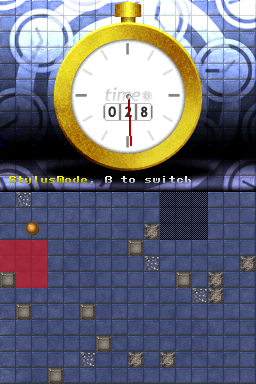 | |
| General | |
| Author | MagNet |
| Type | Other Games |
| Version | 2008 |
| License | Mixed |
| Last Updated | 2008/03/20 |
| Links | |
| Download | |
| Website | |
MarbleMan: The Arena is built grounds-up for the DSMotion, it takes the top-down ball game approach and gives it an original new twist.
It has R6/Mk6 motion support and was ranked 6th in the NEO Spring Coding Compo 2008.
Installation
Put the .nds or .ds.gba file anywhere on your card.
Extract the data folder to the root of your card, or just create the folder structure yourself (so it would be /data/magnet/marbleman/).
The highscore file will be created automatically if that folder is in place.
User guide
Touch the red zones with the ball and survive as long as you can.
To get some extra score try to break as many concrete blocks as possible.
Controls
Tilt your DS (DSMotion required) or Touchscreen - Move the marble
Start - Pause
Select - Quit
B - Switch between motion and stylus mode (works only with a DSMotion card inserted)
In menu select options by touching or using start and select.
Compatibility
Does not work on emulators.
Credits
CODE, GFX, SFX - MagNet.
CODE HELP, BETATEST - Programix.
MUSIC - tobbx.
External links
- NeoFlash https://www.neoflash.com/forum/index.php?topic=4975.0 (archived)
- FileTrip - https://filetrip.net/nds-downloads/games/download-marbleman-the-arena-f7166.html (archived)