(Created page with "{{Infobox homebrew | title = Mandelbrot Set Explorer | image = File:Mandelbrotsetexplorer2012ds.gif | type = Mathematics | version = 09 January 2012...") |
m (Text replacement - "Category:Maths homebrews on DS" to "Category:Maths Applications on DS") |
||
| (12 intermediate revisions by the same user not shown) | |||
| Line 1: | Line 1: | ||
{{Infobox | {{Infobox DS Homebrews | ||
| title | |title=Mandelbrot Set Explorer | ||
| image | |image=Mandelbrotsetexplorer.gif | ||
| type | |description=A Mandelbrot generator. | ||
| version | |author=sverx | ||
| | |lastupdated=2012/01/09 | ||
| | |type=Math | ||
| website | |version=2012 | ||
|license=Mixed | |||
|download=https://dlhb.gamebrew.org/dshomebrew/mandelbrotsetexplorer.7z | |||
}} | |website=http://adshomebrewersdiary.blogspot.com/2012/01/mandelbrot-fractals.html | ||
}} | |||
A Mandelbrot generator for Nintendo DS. | A Mandelbrot generator for Nintendo DS. | ||
| Line 16: | Line 16: | ||
The program starts showing a small area around the origin: from (-2.5,-1.5) to (+1.5,+1.5)... this gives the first image. | The program starts showing a small area around the origin: from (-2.5,-1.5) to (+1.5,+1.5)... this gives the first image. | ||
== | ===Limitations=== | ||
It does not feature a superscalar quadcore 2GHz+ processor. It only has a 67 MHz ARM946E, which also has no floating point unit at all, so each operation on floating point variables doesn't turn into a single (co)processor opcode, but into a series of integer operation. | It does not feature a superscalar quadcore 2GHz+ processor. It only has a 67 MHz ARM946E, which also has no floating point unit at all, so each operation on floating point variables doesn't turn into a single (co)processor opcode, but into a series of integer operation. | ||
| Line 24: | Line 22: | ||
==Controls== | ==Controls== | ||
Stylus (Tap) - Start recalculating a new image | |||
Stylus (Tap x2) - Zoom in 2x | |||
Stylus (Tap x5) - The second image | |||
L/R - Zoom out | |||
Start - Reset the program to the initial setting | |||
==Screenshots== | |||
https://dlhb.gamebrew.org/dshomebrew/mandelbrotsetexplorer2.png | |||
==External links== | |||
* Author's website - http://adshomebrewersdiary.blogspot.com/2012/01/mandelbrot-fractals.html | |||
[[Category: | [[Category:Maths Applications on DS]] | ||
Latest revision as of 06:13, 4 May 2024
| Mandelbrot Set Explorer | |
|---|---|
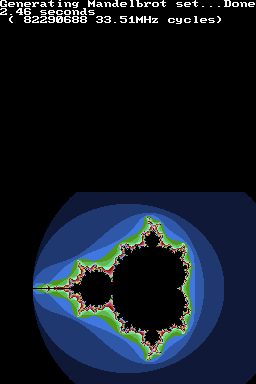 | |
| General | |
| Author | sverx |
| Type | Math |
| Version | 2012 |
| License | Mixed |
| Last Updated | 2012/01/09 |
| Links | |
| Download | |
| Website | |
A Mandelbrot generator for Nintendo DS.
User guide
The program starts showing a small area around the origin: from (-2.5,-1.5) to (+1.5,+1.5)... this gives the first image.
Limitations
It does not feature a superscalar quadcore 2GHz+ processor. It only has a 67 MHz ARM946E, which also has no floating point unit at all, so each operation on floating point variables doesn't turn into a single (co)processor opcode, but into a series of integer operation.
So, to keep the image generation time acceptable, the number of maximum iterations of the aforementioned algorithm (actually to a very small value: 32)is limited. It is opt for single precision floating point variables, the fastest choice available.
Controls
Stylus (Tap) - Start recalculating a new image
Stylus (Tap x2) - Zoom in 2x
Stylus (Tap x5) - The second image
L/R - Zoom out
Start - Reset the program to the initial setting
Screenshots
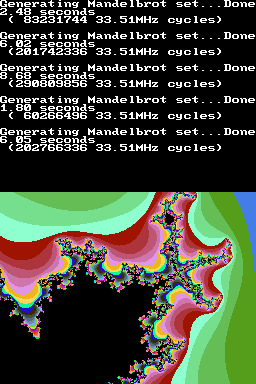
External links
- Author's website - http://adshomebrewersdiary.blogspot.com/2012/01/mandelbrot-fractals.html