| MPEG4 Player | |
|---|---|
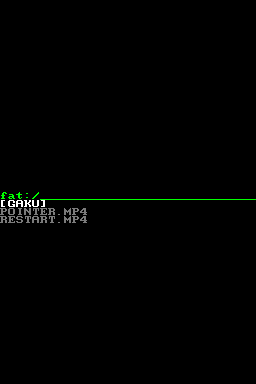 | |
| General | |
| Author | Gericom |
| Type | Media players |
| Version | 2019 |
| Last Updated | 2019/07/22 |
| Links | |
| Download | |
| Website | |
| Source | |
MPEG4 Player is a video player for DS and DSi created by Gericom. It is a based on YoutubeDS and was modified into a useable video player.
Currently it plays mpeg4 video and aac audio in a mp4 container.
User guide
How to convert video
Use a recent version of ffmpeg. The player plays 176x144 stretched to widescreen with a little filtering and 256x144. Instead of the normal YUV color space, YCoCg is used because it is faster to convert to rgb. Ignore any warnings you get about it. On a PC the colors will look wrong, but it's fine in the player.
Recommend settings for DS:
ffmpeg -i %1 -f mp4 -s 176x144 -vf ""colorspace=space=ycgco:primaries=bt709:trc=bt709:range=pc:iprimaries=bt709:iall=bt709"" -dst_range 1 -color_range 2 -vcodec mpeg4 -profile:v 0 -level 8 -b:v 350000 -acodec aac -ar 22050 -b:a 64000 -ac 1 -slices 1 -g 50 %2
Recommend settings for DSi:
ffmpeg -i %1 -f mp4 -s 256x144 -vf ""colorspace=space=ycgco:primaries=bt709:trc=bt709:range=pc:iprimaries=bt709:iall=bt709"" -dst_range 1 -color_range 2 -vcodec mpeg4 -profile:v 0 -level 8 -b:v 500000 -acodec aac -ar 32000 -b:a 128000 -ac 1 -slices 1 -g 50 %2
- Filename - In both cases replace %1 with your input video (e.g. input.mp4) and %2 with your output video (e.g. output.mp4).
- Bitrates - Higher bitrates and such may work, depending on the video.
- Framerates - Supported framerates are 23.976 fps and 29.97 fps, although on ds 23.976 will likely give the best results.
- Other framerates are not properly supported, as currently the rate is not completely correctly read from the mp4 container.
- It also seems that the bitstream changes a bit with some rates, which make the decoding fail.
- If your input video doesn't have the right rate, add fps=24000/1001, before colorspace in the commands above.
Note that with long videos audio issues may appear after playing for a while. This is related to the precision of the audio timers on arm7. You will have to adjust the video rate so that it matches the amount of increase/decrease in audio rate to fix that (something smaller than 1%, won't be noticable).
Additional notes
See also the discussion thread for some helpful notes by mive; how to split video into 5 minute segments by jonjonmia and mive.
Alternatively you can use MPEG4DS Assistant, a user-friendly converter made by JustScratchCoder (note that you still need to have ffmpeg installed).
See also a mod version made by Pk11.
Controls
B (while playing a video) - Return to the file browser
Compatibility
Works particular well on DSi.
Credits
Special thanks to @Pk11 for helping with testing and adding the file browser.
External links
- GBAtemp - https://gbatemp.net/threads/mpeg4-player-for-ds-and-dsi.544095
- GitHub (Gericom) - https://github.com/Gericom/YoutubeDS/tree/mpeg4player
- GitHub (Pk11) - https://github.com/Epicpkmn11/YoutubeDS/tree/mpeg4player-different-font