(Created page with "{{Infobox PSP homebrew | title = Localize | image = https://dlhb.gamebrew.org/psphomebrew/Localize.jpg|250px | type = Plugins | version = v6.60 | licence = Mixed | author = Dr...") |
m (Text replacement - "Category:PSP homebrew applications" to "") |
||
| (14 intermediate revisions by the same user not shown) | |||
| Line 1: | Line 1: | ||
{{Infobox PSP | {{Infobox PSP Homebrews | ||
| title = | |title=Localizer™ | ||
| image = | |image=localizer.jpg | ||
| type = Plugins | |description=A plugin which allow you to use unsupported localizations for XMB. | ||
| version = | |author=Draan | ||
| | |lastupdated=2011/09/06 | ||
| | |type=Plugins | ||
| website = https://code.google.com/archive/p/localizer-plugin | |version=6.60/6.39/6.35 | ||
|license=Mixed | |||
| source = http://code.google.com/p/localizer-plugin | |download=https://dlhb.gamebrew.org/psphomebrew/localizer.7z?k33p0fil35 | ||
|website=https://code.google.com/archive/p/localizer-plugin | |||
|source=http://code.google.com/p/localizer-plugin | |||
}} | }} | ||
Localizer™: Translate your XMB! is a plugin to translate unsupported themes of XMB to your likings. | |||
If the language of the themes is not officially supported by PSP, you can use this to translate it. You can use your favourite ctf/f0 theme, switch between themes (with plugins such as cxmb) and it will always be translated. | If the language of the themes is not officially supported by PSP, you can use this to translate it. You can use your favourite ctf/f0 theme, switch between themes (with plugins such as cxmb) and it will always be translated. | ||
| Line 18: | Line 18: | ||
This is an entry from the PSP Genesis Competition 2011 (Wololo's favourite open source entry winner). | This is an entry from the PSP Genesis Competition 2011 (Wololo's favourite open source entry winner). | ||
Installation | ==Installation== | ||
Put localizer.prx and localizer.dat into ms0:/seplugins/ (or ef0:/seplugins/) folder, and add proper line to vsh.txt. | Put localizer.prx and localizer.dat into ms0:/seplugins/ (or ef0:/seplugins/) folder, and add proper line to vsh.txt. | ||
Note: The plugin comes with a database for Polish-English. For other languages you will have to create your own translations. Please refer to the guide below of how to create localizer.dat. | '''Note:''' The plugin comes with a database for Polish-English. For other languages you will have to create your own translations. Please refer to the guide below of how to create localizer.dat. | ||
User guide | ==User guide== | ||
In the archive you have the following files. | In the archive you have the following files. | ||
* Paxor. Convert translations/strings.txt to localizer.dat. | |||
* Localizer. Core program. | |||
* English strings. Provided so no need to search for complete database. | |||
* Polish translated strings. You can use it as a demonstraion for the plugin. | |||
* Sample small strings as a small guide. | |||
How it works | ===How it works=== | ||
Paxor3 allows you to build Language Pack (translations), with all strings you want to replace from XMB. | Paxor3 allows you to build Language Pack (translations), with all strings you want to replace from XMB. | ||
Plugin then uses it to replace strings on-the-fly in memory, without touching RCO files or CTF themes at all. | Plugin then uses it to replace strings on-the-fly in memory, without touching RCO files or CTF themes at all. | ||
Create localizer.dat | ===Create localizer.dat=== | ||
The idea is to create your own translation strings.txt (or Language Pack), place it at where Paxor.exe locates and run the program. If | The idea is to create your own translation strings.txt (or Language Pack), place it at where Paxor.exe locates and run the program. If the translation file is written correctly, it will generate a localizer.dat for you. | ||
The format of your translation file should look like this | The format of your translation file should look like this: | ||
#comment | |||
#comment | @rconame | ||
@rconame | 'label' = 'string' | ||
'label' = 'string' | #again comment | ||
#again comment | 'label2' = 'string2' | ||
'label2' = 'string2' | |||
You can use # to comment the whole line. | You can use # to comment the whole line. | ||
| Line 51: | Line 51: | ||
Label is the name used for the RCO. You can find them by dumping an RCO with RCOMage, and look into xml with texts from RCO. | Label is the name used for the RCO. You can find them by dumping an RCO with RCOMage, and look into xml with texts from RCO. | ||
Below is the example provided by the delveloper, which you will find from the English database and sample.txt. | Below is the example provided by the delveloper, which you will find from the English database and sample.txt. | ||
From strings_eng.txt (data retrived from sysconf_plugin.rco): | From strings_eng.txt (data retrived from sysconf_plugin.rco): | ||
@sysconf_plugin | @sysconf_plugin | ||
'msgtop_sysconf_security' = 'Security Settings' | 'msgtop_sysconf_security' = 'Security Settings' | ||
'msgtop_sysconf_rss' = 'RSS Channel Settings' | 'msgtop_sysconf_rss' = 'RSS Channel Settings' | ||
'msgtop_sysconf_network' = 'Network Settings' | 'msgtop_sysconf_network' = 'Network Settings' | ||
To strings_sample.txt (translations): | To strings_sample.txt (translations): | ||
@sysconf_plugin | @sysconf_plugin | ||
'msgtop_sysconf_security' = '' | 'msgtop_sysconf_security' = '' | ||
'msgtop_sysconf_rss' = 'Translate your XMB!' | 'msgtop_sysconf_rss' = 'Translate your XMB!' | ||
'msgtop_sysconf_network' = 'by Draan, 2011. All rights reserved.' | 'msgtop_sysconf_network' = 'by Draan, 2011. All rights reserved.' | ||
Note that strings.txt must follow these rules. | |||
* Every entry must be in a new line. | |||
* Must be "UCS-2 Little Endian" (Notepad++ is recommended for editing). | |||
* Whole string must be in one line, so if you need to place new line somewhere, use "/n". | |||
* Before running Paxor, open your string.txt in Notepad. If everything is in one line, it will not work on Paxor. To fix it you must open your file in WordPad, and save again. | |||
* Don't forget about a newline on the end of your file. Paxor does not like files without it too. | |||
'''Important note from developer:''' | |||
strings.txt | In prepared strings.txt, which you can use to make the translation, you'll meet bushes in english strings. | ||
Do not remove them. They're characters used by Sony as images of PSP's buttons (triangle, start, select, etc), or other symbols. | |||
Also don't remove "%1", "%2", "%3", etc. because XMB replaces that stuff with eg. battery life, your PS3's name when you bind your PSP to it, etc. | Also don't remove "%1", "%2", "%3", etc. because XMB replaces that stuff with eg. battery life, your PS3's name when you bind your PSP to it, etc. | ||
Compatibility | ==Compatibility== | ||
Tested and works on the following: | Tested and works on the following: | ||
5.00 CFW <br> | |||
5.03 CFW <br> | |||
- | 5.50 CFW <br> | ||
6.20 HEN/CFW/PRO-B <br> | |||
6.35 <br> | |||
6.39 ME/PRO <br> | |||
6.60 ME/PRO <br> | |||
v1. | ==Changelog== | ||
'''v1.2''' | |||
* Added 6.60 support. Replacing "Online Manual" link is broken on 6.60, this will be fixed later. | |||
* Also included the newest version of polish translation. Because of some mess with people stealing it's authors' work, polish database is in binary form only. | |||
v1. | '''v1.1''' | ||
* Added 6.35 support, but not tested to be honest. Should work. | |||
Credits | '''v1.0''' | ||
* Initial release. | |||
==Credits== | |||
Bubbletune - for the GameCategories. | Bubbletune - for the GameCategories. | ||
Davee - for his past support. | Davee - for his past support. | ||
krzychuuu & Erokesha - for Polish database and motivations. | krzychuuu & Erokesha - for Polish database and motivations. | ||
mint - for the helpful brainstorms. | |||
Wololo | ==External links== | ||
* Google Code - https://code.google.com/archive/p/localizer-plugin | |||
* Wololo - https://wololo.net/talk/viewtopic.php?f=26&t=3073 | |||
Latest revision as of 10:44, 8 May 2024
| Localizer™ | |
|---|---|
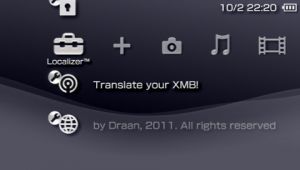 | |
| General | |
| Author | Draan |
| Type | Plugins |
| Version | 6.60/6.39/6.35 |
| License | Mixed |
| Last Updated | 2011/09/06 |
| Links | |
| Download | |
| Website | |
| Source | |
Localizer™: Translate your XMB! is a plugin to translate unsupported themes of XMB to your likings.
If the language of the themes is not officially supported by PSP, you can use this to translate it. You can use your favourite ctf/f0 theme, switch between themes (with plugins such as cxmb) and it will always be translated.
This is an entry from the PSP Genesis Competition 2011 (Wololo's favourite open source entry winner).
Installation
Put localizer.prx and localizer.dat into ms0:/seplugins/ (or ef0:/seplugins/) folder, and add proper line to vsh.txt.
Note: The plugin comes with a database for Polish-English. For other languages you will have to create your own translations. Please refer to the guide below of how to create localizer.dat.
User guide
In the archive you have the following files.
- Paxor. Convert translations/strings.txt to localizer.dat.
- Localizer. Core program.
- English strings. Provided so no need to search for complete database.
- Polish translated strings. You can use it as a demonstraion for the plugin.
- Sample small strings as a small guide.
How it works
Paxor3 allows you to build Language Pack (translations), with all strings you want to replace from XMB.
Plugin then uses it to replace strings on-the-fly in memory, without touching RCO files or CTF themes at all.
Create localizer.dat
The idea is to create your own translation strings.txt (or Language Pack), place it at where Paxor.exe locates and run the program. If the translation file is written correctly, it will generate a localizer.dat for you.
The format of your translation file should look like this:
#comment @rconame 'label' = 'string' #again comment 'label2' = 'string2'
You can use # to comment the whole line.
Use @ before RCO name, then enter translation entries for that RCO in new lines, then @RCO_name, etc.
Label is the name used for the RCO. You can find them by dumping an RCO with RCOMage, and look into xml with texts from RCO.
Below is the example provided by the delveloper, which you will find from the English database and sample.txt.
From strings_eng.txt (data retrived from sysconf_plugin.rco):
@sysconf_plugin 'msgtop_sysconf_security' = 'Security Settings' 'msgtop_sysconf_rss' = 'RSS Channel Settings' 'msgtop_sysconf_network' = 'Network Settings'
To strings_sample.txt (translations):
@sysconf_plugin 'msgtop_sysconf_security' = 'msgtop_sysconf_rss' = 'Translate your XMB!' 'msgtop_sysconf_network' = 'by Draan, 2011. All rights reserved.'
Note that strings.txt must follow these rules.
- Every entry must be in a new line.
- Must be "UCS-2 Little Endian" (Notepad++ is recommended for editing).
- Whole string must be in one line, so if you need to place new line somewhere, use "/n".
- Before running Paxor, open your string.txt in Notepad. If everything is in one line, it will not work on Paxor. To fix it you must open your file in WordPad, and save again.
- Don't forget about a newline on the end of your file. Paxor does not like files without it too.
Important note from developer:
In prepared strings.txt, which you can use to make the translation, you'll meet bushes in english strings.
Do not remove them. They're characters used by Sony as images of PSP's buttons (triangle, start, select, etc), or other symbols.
Also don't remove "%1", "%2", "%3", etc. because XMB replaces that stuff with eg. battery life, your PS3's name when you bind your PSP to it, etc.
Compatibility
Tested and works on the following:
5.00 CFW
5.03 CFW
5.50 CFW
6.20 HEN/CFW/PRO-B
6.35
6.39 ME/PRO
6.60 ME/PRO
Changelog
v1.2
- Added 6.60 support. Replacing "Online Manual" link is broken on 6.60, this will be fixed later.
- Also included the newest version of polish translation. Because of some mess with people stealing it's authors' work, polish database is in binary form only.
v1.1
- Added 6.35 support, but not tested to be honest. Should work.
v1.0
- Initial release.
Credits
Bubbletune - for the GameCategories.
Davee - for his past support.
krzychuuu & Erokesha - for Polish database and motivations.
mint - for the helpful brainstorms.