(Created page with "{{Infobox PSP homebrew | title = LameCraft | image = https://dlhb.gamebrew.org/psphomebrew/LameCraft.jpg|250px | type = Simulation | version = op-30 | licence = Mixed | author...") |
m (Text replacement - "It is featured at" to "It was featured in") |
||
| (11 intermediate revisions by the same user not shown) | |||
| Line 1: | Line 1: | ||
{{Infobox PSP | {{Infobox PSP Homebrews | ||
| title = LameCraft | |title=LameCraft | ||
| image = | |image=Lamecraft.png | ||
| type = Simulation | |description=Inspired by Minecraft, where you can destroy or build block world. | ||
| version = op-30 | |author=Marcin Ploska (Drakon) | ||
| | |lastupdated=2011/06/23 | ||
| | |type=Simulation | ||
|version=op-30 | |||
| | |license=Mixed | ||
| source = https://code.google.com/archive/p/lamecraft | |download=https://dlhb.gamebrew.org/psphomebrew/LameCraft.rar | ||
|website=https://www.moddb.com/games/lamecraft | |||
|source=https://code.google.com/archive/p/lamecraft | |||
}} | }} | ||
LameCraft is a homebrew sandbox game for PSP inspired by Minecraft. Each time world is randomly generated, where you can destroy or build within the block world. | |||
LameCraft is a homebrew sandbox game for PSP inspired by Minecraft. Each time world is randomly generated, where | |||
It | It was featured in the PSP Genesis Competition 2011 (Main prizes 1st place, PSPGen vote 1st place). | ||
User guide | ==User guide== | ||
The game revolved around building with cube blocks of all types. You can build anything from huts to castles, either way the world can all be edited all you want. | The game revolved around building with cube blocks of all types. You can build anything from huts to castles, either way the world can all be edited all you want. | ||
Controls | ==Controls== | ||
Analog - Walk | Analog - Walk | ||
Cross/Square/Circle/Triangle - Rotate | Cross/Square/Circle/Triangle - Rotate | ||
Select - Jump | Select - Jump | ||
Up/Down - Switch set of blocks | Up/Down - Switch set of blocks | ||
Left/right - Switch blocks | Left/right - Switch blocks | ||
R | |||
L | R - Place block | ||
L - Remove block | |||
Start - Menu | Start - Menu | ||
Changelog | ==Screenshots== | ||
op-30 23 | https://dlhb.gamebrew.org/psphomebrew/lamecraft2.png | ||
https://dlhb.gamebrew.org/psphomebrew/lamecraft3.png | |||
https://dlhb.gamebrew.org/psphomebrew/lamecraft4.png | |||
https://dlhb.gamebrew.org/psphomebrew/lamecraft5.png | |||
==Media== | |||
'''LameCraft - PSP Gameplay 1''' ([https://www.youtube.com/watch?v=eK3s3hkf-oY hUNGARYANO]) <br> | |||
<youtube>eK3s3hkf-oY</youtube> | |||
==Changelog== | |||
'''op-30 2011/06/23''' | |||
* Day/night cycles. | |||
* Sun and moon on the dynamic sky. | |||
* Light source blocks. | |||
* Torch block, lamp block. | |||
* Option in game menu to freeze day time. | |||
* Additional memory for PSP slim owners. | |||
* Option in About menu to check online for new version. | |||
op-10 | '''op-10''' | ||
* Cleaner code (less warning while compiling). | |||
* Small changes in transparent object rendering (still lot to change). | |||
* Fake shadows in the corners. | |||
rev.115 28 | '''rev.115 2011/05/28-29''' | ||
* Static icon in PSP menu. | |||
* Fixed freeze bug when putting PSP in sleep mode (partially - before putting PSP sleep in game try turn on game menu, sometimes still freeze without this). | |||
* New screenshots will not override screenshots from other maps. | |||
* Added question do you really want remove save file. | |||
* Open Source from now. | |||
rev.113 28 | '''rev.113 2011/05/28''' | ||
* Icon and background in PSP menu. | |||
* Parametric terrain generation. | |||
* Player walking sounds - more sounds will probably come. | |||
* Option in game menu to on/off player sounds. | |||
* Option in game menu to rename world. | |||
* When you will hold jump button player will repeat jumping. | |||
* When you are using parametric terrain generation and you will choose flat terrain, water will automatic turn off for now. | |||
rev.110 23 | '''rev.110 2011/05/23''' | ||
* Better collision detection. | |||
* Less graphics errors related to clipping. | |||
* Small cubes are not clipped anymore near wall. | |||
* Medium cube on the right - not animated yet. | |||
* New option in game menu: "DevMode" - this will show fps,cpu/gpu usage,free memory. | |||
* New option in game menu: "Take screenshot" - will make screen from the game and save it to the Lamecraft folder. | |||
* In menu circle will work as "Back". | |||
* In game menu you can turn off menu by pressing second time menu button. | |||
* Simple sound in menu - testing audio lib. | |||
rev.106 20 | '''rev.106 2011/05/20''' | ||
* Fixed crash bug when editing map near world end. | |||
rev.105 19 | '''rev.105 2011/05/19''' | ||
* Saves compression - instead of 4 Mb now about 90 Kb.Faster map loading and saving. If you want to share your map you must copy 2 files ex. world1.lms and world1.lmsc. | |||
* Save contains now position of the player. | |||
* Desert will also now appear - there was bug in randomly generator. | |||
* Trees will not appear in ice or in each other. | |||
* Fixed bug when choosing "Play" then back and "Load" - there was freeze. | |||
* Better cube placing - they are now in right position all the time. | |||
* Fixed bug with cube highlight/destroy near map end. | |||
* Fixed bug when player could place new cube at player position. | |||
* Fixed bug with camera flip when player was looking to hight or to low. | |||
rev.98 16 | '''rev.98 2011/05/16''' | ||
* More blocks - 45 now. | |||
* In-game option menu when you can activate fly mode - for people that want build something. | |||
* In-game option menu when you can save game without exit. | |||
* Option menu in main menu where you can adjust analog stick sensitivity. | |||
* Option menu in main menu when player can set their own keys to actions. | |||
* Crosshair on the screen. | |||
* 3 Types of terrain - like now (default), winter type, desert type - all set randomly. | |||
* Fixed that nasty bug from previous version that corrupted all graphics. | |||
rev.89 | '''rev.89''' | ||
* More blocks - 36 now and new contorls (Up,Down - switching set of blocks). | |||
* Player will not fall down outside the map. | |||
* Water can be destroyed. | |||
* Block for ladder is active. | |||
* To go up from deep water just hold Jump button. | |||
* Some small bugs fixed. | |||
==External links== | |||
* Mod DB - https://www.moddb.com/games/lamecraft | |||
Author's | * Google Code - https://code.google.com/archive/p/lamecraft | ||
Wololo | * Author's website - http://drakon.com.pl | ||
* Wololo - https://wololo.net/talk/viewtopic.php?f=26&t=6151 | |||
Latest revision as of 13:31, 10 May 2024
| LameCraft | |
|---|---|
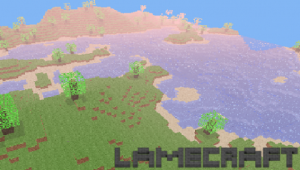 | |
| General | |
| Author | Marcin Ploska (Drakon) |
| Type | Simulation |
| Version | op-30 |
| License | Mixed |
| Last Updated | 2011/06/23 |
| Links | |
| Download | |
| Website | |
| Source | |
LameCraft is a homebrew sandbox game for PSP inspired by Minecraft. Each time world is randomly generated, where you can destroy or build within the block world.
It was featured in the PSP Genesis Competition 2011 (Main prizes 1st place, PSPGen vote 1st place).
User guide
The game revolved around building with cube blocks of all types. You can build anything from huts to castles, either way the world can all be edited all you want.
Controls
Analog - Walk
Cross/Square/Circle/Triangle - Rotate
Select - Jump
Up/Down - Switch set of blocks
Left/right - Switch blocks
R - Place block
L - Remove block
Start - Menu
Screenshots


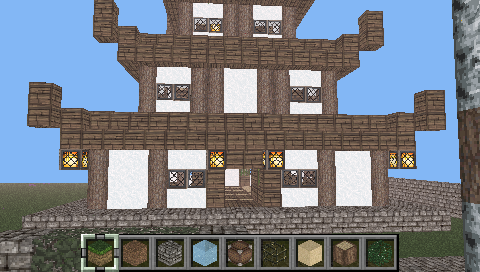

Media
LameCraft - PSP Gameplay 1 (hUNGARYANO)
Changelog
op-30 2011/06/23
- Day/night cycles.
- Sun and moon on the dynamic sky.
- Light source blocks.
- Torch block, lamp block.
- Option in game menu to freeze day time.
- Additional memory for PSP slim owners.
- Option in About menu to check online for new version.
op-10
- Cleaner code (less warning while compiling).
- Small changes in transparent object rendering (still lot to change).
- Fake shadows in the corners.
rev.115 2011/05/28-29
- Static icon in PSP menu.
- Fixed freeze bug when putting PSP in sleep mode (partially - before putting PSP sleep in game try turn on game menu, sometimes still freeze without this).
- New screenshots will not override screenshots from other maps.
- Added question do you really want remove save file.
- Open Source from now.
rev.113 2011/05/28
- Icon and background in PSP menu.
- Parametric terrain generation.
- Player walking sounds - more sounds will probably come.
- Option in game menu to on/off player sounds.
- Option in game menu to rename world.
- When you will hold jump button player will repeat jumping.
- When you are using parametric terrain generation and you will choose flat terrain, water will automatic turn off for now.
rev.110 2011/05/23
- Better collision detection.
- Less graphics errors related to clipping.
- Small cubes are not clipped anymore near wall.
- Medium cube on the right - not animated yet.
- New option in game menu: "DevMode" - this will show fps,cpu/gpu usage,free memory.
- New option in game menu: "Take screenshot" - will make screen from the game and save it to the Lamecraft folder.
- In menu circle will work as "Back".
- In game menu you can turn off menu by pressing second time menu button.
- Simple sound in menu - testing audio lib.
rev.106 2011/05/20
- Fixed crash bug when editing map near world end.
rev.105 2011/05/19
- Saves compression - instead of 4 Mb now about 90 Kb.Faster map loading and saving. If you want to share your map you must copy 2 files ex. world1.lms and world1.lmsc.
- Save contains now position of the player.
- Desert will also now appear - there was bug in randomly generator.
- Trees will not appear in ice or in each other.
- Fixed bug when choosing "Play" then back and "Load" - there was freeze.
- Better cube placing - they are now in right position all the time.
- Fixed bug with cube highlight/destroy near map end.
- Fixed bug when player could place new cube at player position.
- Fixed bug with camera flip when player was looking to hight or to low.
rev.98 2011/05/16
- More blocks - 45 now.
- In-game option menu when you can activate fly mode - for people that want build something.
- In-game option menu when you can save game without exit.
- Option menu in main menu where you can adjust analog stick sensitivity.
- Option menu in main menu when player can set their own keys to actions.
- Crosshair on the screen.
- 3 Types of terrain - like now (default), winter type, desert type - all set randomly.
- Fixed that nasty bug from previous version that corrupted all graphics.
rev.89
- More blocks - 36 now and new contorls (Up,Down - switching set of blocks).
- Player will not fall down outside the map.
- Water can be destroyed.
- Block for ladder is active.
- To go up from deep water just hold Jump button.
- Some small bugs fixed.
External links
- Mod DB - https://www.moddb.com/games/lamecraft
- Google Code - https://code.google.com/archive/p/lamecraft
- Author's website - http://drakon.com.pl
- Wololo - https://wololo.net/talk/viewtopic.php?f=26&t=6151