No edit summary |
|||
| Line 1: | Line 1: | ||
{{Infobox Wii Homebrews | {{Infobox Wii Homebrews | ||
|title=Hugo-Wii | |title=Hugo-Wii | ||
|image= | |image=hugowii2.png | ||
|description=Turbo Grafix 16/PC Engine | |description=Turbo Grafix 16/PC Engine emulator. | ||
|author=eke-eke | |author=eke-eke | ||
|lastupdated=2008/12/14 | |lastupdated=2008/12/14 | ||
| Line 15: | Line 9: | ||
|license=GPL-2.0 | |license=GPL-2.0 | ||
|download=https://dlhb.gamebrew.org/wiihomebrews/hugowii.7z | |download=https://dlhb.gamebrew.org/wiihomebrews/hugowii.7z | ||
|website= | |website=http://www.tehskeen.com/forums/showthread.php?t=3922 | ||
|source=https://code.google.com/archive/p/hugo-gx/ | |source=https://code.google.com/archive/p/hugo-gx/ | ||
}} | }} | ||
Hugo-Wii is a port of Hu-Go GX a Turbo Grafx 16/PC Engine emulator originally coded by Zeograd, for the Nintendo Wii. | |||
Original GameCube porting code is from Softdev. | |||
==Features== | ==Features== | ||
* TG16/PCE Emulation | * TG16/PCE Emulation. | ||
* Save States | * Save States. | ||
* Load from DVD | * Load from DVD or SD Card. | ||
* | * Supports Zip compressed ROM images. | ||
* Supports GameCube controller, Wiimote. | |||
* Display mode: 480p, 480i and 240p. | |||
* Loaders usable: Twilight Hack, Front SD ELF Loader, WiiHL, [[Homebrew Channel Wii|Homebrew Channel]]. | |||
== Installation == | == Installation == | ||
Create the following directories in the root directory of the SD card: | |||
* /hugo/roms - Store the ROM files here | |||
* /hugo/saves - SRAM and save state data will be stored here. | |||
Start the ELF or the DOL with one of the above mentioned loaders. | |||
When loading .BIN or .ISO image files, a System Card ROM Image must be provided. The name is syscard.pce and the location is /hugo directory. | |||
==User guide== | |||
===SMB support=== | |||
If you want to use SMB, open hugo/hugo.xml and look for these Lines: | |||
<setting name="ip" value="" description="Share Computer IP" /> | |||
<setting name="share" value="" description="Share Name" /> | |||
<setting name="user" value="" description="Share Username" /> | |||
<setting name="pwd" value="" description="Share Password" /> | |||
Enter your Configuration data in the value="" Field. | |||
Example: | |||
<setting name="ip" value="192.168.0.1" description="Share Computer IP" /> | |||
<setting name="share" value="PCEngine" description="Share Name" /> | |||
<setting name="user" value="wii" description="Share Username" /> | |||
<setting name="pwd" value="wii" description="Share Password" /> | |||
===Main menu=== | |||
You'll start off with the main introduction screen and after pressing A you will be at the main menu. Note that at anytime during gameplay you can return to the main menu by tapping on the Z button (the one on your controller). | |||
* Play Game - Take you into or back to the game. | |||
* Hard Reset - Reset emulator. | |||
* Return to loader - Return to the loader (SDLOAD/PSOLOAD, TP Loader or HB channel). | |||
* Reboot system - This will return to the System menu (Wii) or Reboot the Console (Gamecube). | |||
===Load new game=== | |||
Load Recent let you browse a ROM history list with the ten last opened ROM files. This is only available for ROM files previously loaded from SD card. | |||
* Load from SD let you browse the SDCARD. | |||
* Load from USB let you browse the USB storage device. | |||
* Load from DVD let you browse the DVD. | |||
* Stop DVD Motor will stop the DVD motor and the disc from spinning during playtime | |||
Pressing B will make you going up one directory while navigating. | |||
===Emulator options=== | |||
Aspect let you choose the Display Aspect Ratio: | |||
* ORIGINAL - Automatically set the correct aspect ratio exactly as if you connected a real Pc-Engine on your TV. | |||
* STRETCH - Stretch the display vertically to fit the whole screen area | |||
Render let you choose the Display Rendering mode: | |||
* ORIGINAL - Use the original PC-Engine rendering mode (240p). In this mode, games should look exactly as they did on the real hardware. Be aware that this mode might not being compatible with HDTV and the component cable. | |||
* INTERLACED - Vertically scales (using hardware filtering features) the original display to a 480 lines interlaced display. In this mode, because of the higher resolution, games generally look better than on the real hardware but some artifacts might appear during intensive and fast action. | |||
* PROGRESSIVE - Switch the rendering to Progressive Video Mode (480p), only set when component cable is detected. | |||
===WRAM manager=== | |||
This let you save & load the content of the system internal battery which is used by some games to save your progress. | |||
*You can choose the device type and location. | |||
*Be sure to set this according to your system configuration before saving/loading files. | |||
*DEVICE - FAT (SD or USB, automatic detection) OR Memory CARD (MCARDA or MCARDB). | |||
Important: | |||
* When using NGC Memory Card in SLOTA, some mounting errors may occur. In this case, remove and insert the Memory Card again before trying to save/load anything. | |||
* When using FA devices, the directory /hugo/saves is automatically created. | |||
==Controls== | |||
===GameCube Controller=== | |||
A - PCE Button 1 | |||
B - PCE Button 2 | |||
X - PCE Turbo 1 | |||
Y - PCE Turbo 2 | |||
Z - PCE Select | |||
Start - PCE Run | |||
L - Menu | |||
===Wiimote (Horizontal)=== | |||
1 - PCE Button 1 | |||
2 - PCE Button 2 | |||
A+Menu - PCE Turbo 1 | |||
B+Menu - PCE Turbo 2 | |||
Minus - PCE Select | |||
Plus - PCE Run | |||
== | Home - Menu | ||
''' 2008 | |||
===Wiimote & Nunchuk=== | |||
A - PCE Button 1 | |||
B - PCE Button 2 | |||
Nunchuk Z+Menu - PCE Turbo 1 | |||
Nunchuk C+Menu - PCE Turbo 1 | |||
Minus - PCE Select | |||
Plus - PCE Run | |||
Home - Menu | |||
===Classic Controller=== | |||
A - PCE Button 1 | |||
B - PCE Button 2 | |||
X+Menu - PCE Turbo 1 | |||
Y+Menu - PCE Turbo 1 | |||
Minus - PCE Select | |||
Plus - PCE Run | |||
Home - Menu | |||
==Screenshots== | |||
https://dlhb.gamebrew.org/wiihomebrews/hugowii5.png | |||
https://dlhb.gamebrew.org/wiihomebrews/hugowii3.png | |||
https://dlhb.gamebrew.org/wiihomebrews/hugowii4.png | |||
== Changelog == | |||
''' 2008/12/14 ''' | |||
[NGC/WII] | [NGC/WII] | ||
* | * Fixed I/II buttons being inverted with Wiimote. | ||
* | * Fixed Option Menu. | ||
* | * Removed embedded font, (re)enabled IPL font support: now should works for Qoob users too (thanks to emukiddid). | ||
* | * Patched libfat for faster SD card accesses (thanks to svpe). | ||
* WRAM filenames are now based on the ROM filename (for FAT devices only) | * WRAM filenames are now based on the ROM filename (for FAT devices only). | ||
* | * Various bugfixes, menu tweaks and code cleanup. | ||
[NGC only] | [NGC only] | ||
* | * Added 480p support in menu. | ||
[Wii only] | [Wii only] | ||
* | * Implemented fast scrolling in menu using Wiimote D-PAD. | ||
* | * Added "Power" button support. | ||
* | * Added USB Storage support. | ||
* Widescreen menu fix | * Widescreen menu fix. | ||
* * | * *New* libogc 1.7.0 features: SDHC support, Wiimote shutdown button support. | ||
''' 2008 | ''' 2008/08/26 ''' | ||
[NGC/WII] | [NGC/WII] | ||
* | * Fixed Load/Save WRAM options being inverted. | ||
* | * Fixed progressive mode (480p) automatic detection. | ||
* | * Added automatic alphabetical file sorting (Marty Disibio). | ||
* | * Added ROM History for faster ROM access (Marty Disibio). | ||
* | * Fixed I/II & RUN/SELECT buttons being inverted. | ||
* | * Fixed ROM files scrolling size. | ||
* | * Added DVD support in Wii mode (no modchip required). | ||
''' 2008 | ''' 2008/06/14 ''' | ||
[PCE] | [PCE] | ||
* | * Sourcecode cleanup. | ||
* | * Fixed multiplayer support (max. 4 players). | ||
* | * Added preliminary Super CD-ROM support: Data only (.ISO & .BIN image files), no CDDA track support. | ||
[NGC/WII] | [NGC/WII] | ||
* | * Fixed progressive mode support, now automatically detected. | ||
[Wii only] | [Wii only] | ||
* | * Added automatic TV mode detection (from SYSCONF), no more PAL60 version needed. | ||
* | * Added option to return to Wii System Menu. | ||
* | * Fixed "TP reload" option: now compatible with HB channel. | ||
* | * Removed SD-Gekko support (Wii slot becomes default slot). | ||
* | * Added Wii SD slot support for WRAM files. | ||
* | * Added Wiimote, Nunchuk & Classic controllers support through libwiiuse (see User Manual for default keys). | ||
''' 2008/04/19 ''' | |||
* Added Wii mode support (including front SD card ROM loading with LFN, TP reload, ...). | |||
* Added 4.7GB DVD support for chip-modded Wii (GC mode only). | |||
* Removed MPAL TV mode, added EURGB60 TV mode support: fix display problem for Wii users (GC & Wii mode). | |||
* Added original rendering mode support (240i), like on real hardware. | |||
* Added 480p (progressive) rendering mode support (not supported by the PAL60 version, use the other one). | |||
* Added Console Reboot option in main menu (System Reboot). | |||
* WRAM files can now be saved/loaded to/from SD card: located in /hugo/saves from the root of your SD card (no Wii front SD support). | |||
* Changed initial ROMs directory for SD card user: now looking for /hugo/roms from the root of your SD card. | |||
* Fixed broken MCARD support. | |||
* Modified controls when going into the ROM selection menu (DVD or SD card), like other current emulators:. | |||
* Use B button to go up one directory. | |||
* Use Z button to quit the file selection menu. | |||
* Use L/R triggers to go down/up one full page. Use Left/Right buttons or Analog stick to scroll the selected entry's filename when it can't be full displayed . | |||
* Various menu rearrangement, minor bugfixes & source code cleanup. | |||
''' 2007/03/24 ''' | |||
* Added SD card support to Hugo-Wii 0.03 (including subdirectory browsing & LFN support). | |||
* Simplified DVD access and DVD automount using libogc "DVD_Mount" function (removed low-level drivecodes & access routines). | |||
* Use ASM GU functions used instead of 'C' ones for rendering speedup. | |||
* Memory card mounting "fix". | |||
* Dynamically allocated ROM location: this means you don't need a linked ROM anymore and we can now provide binary release. | |||
==Credits== | |||
*Hu-Go! 2.12 - [http://www.zeograd.com Zeograd]. | |||
*PC2E - Ki. | |||
*TGEMU - [http://cgfm2.emuviews.com Charles MacDonald]. | |||
*PSG Info - [http://www.magicengine.com/mkit/doc.html Paul Clifford]. | |||
*SN76489 - John Kortink. | |||
*Font Engine - Qoob. | |||
* | *DVD Magic - Ninjamod Team. | ||
* | *GX Engine - gc-linux team (http://www.gc-linux.org). | ||
* | *libOGC - shagkur. | ||
*devkitpro - wintermute. | |||
*original GCN port - softdev. | |||
*Wii port + extras - eke-eke. | |||
*SMB support - talantyyr. | |||
* | |||
* | |||
* | |||
* | |||
* | |||
The Hu-Go! logo, used on screen and for Save icons, are used with permission from Zeograd. | |||
== External links == | == External links == | ||
* Tehskeen - https://web.archive.org/web/20090319015633/http://www.tehskeen.com/forums/showthread.php?t=3922 | * Google Code - https://code.google.com/archive/p/hugo-gx/ | ||
* Tehskeen - [https://web.archive.org/web/20090319015633/http://www.tehskeen.com/forums/showthread.php?t=3922 http://www.tehskeen.com/forums/showthread.php?t=3922] (archived) | |||
* | * WiiBrew - https://wiibrew.org/wiki/Hugo-Wii | ||
Latest revision as of 03:25, 19 March 2023
| Hugo-Wii | |
|---|---|
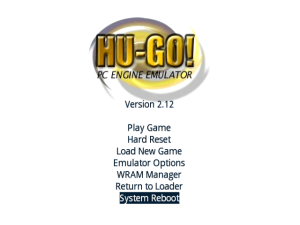 | |
| General | |
| Author | eke-eke |
| Type | Console |
| Version | 14 December 2008 |
| License | GPL-2.0 |
| Last Updated | 2008/12/14 |
| Links | |
| Download | |
| Website | |
| Source | |
Hugo-Wii is a port of Hu-Go GX a Turbo Grafx 16/PC Engine emulator originally coded by Zeograd, for the Nintendo Wii.
Original GameCube porting code is from Softdev.
Features
- TG16/PCE Emulation.
- Save States.
- Load from DVD or SD Card.
- Supports Zip compressed ROM images.
- Supports GameCube controller, Wiimote.
- Display mode: 480p, 480i and 240p.
- Loaders usable: Twilight Hack, Front SD ELF Loader, WiiHL, Homebrew Channel.
Installation
Create the following directories in the root directory of the SD card:
- /hugo/roms - Store the ROM files here
- /hugo/saves - SRAM and save state data will be stored here.
Start the ELF or the DOL with one of the above mentioned loaders.
When loading .BIN or .ISO image files, a System Card ROM Image must be provided. The name is syscard.pce and the location is /hugo directory.
User guide
SMB support
If you want to use SMB, open hugo/hugo.xml and look for these Lines:
<setting name="ip" value="" description="Share Computer IP" /> <setting name="share" value="" description="Share Name" /> <setting name="user" value="" description="Share Username" /> <setting name="pwd" value="" description="Share Password" />
Enter your Configuration data in the value="" Field.
Example:
<setting name="ip" value="192.168.0.1" description="Share Computer IP" /> <setting name="share" value="PCEngine" description="Share Name" /> <setting name="user" value="wii" description="Share Username" /> <setting name="pwd" value="wii" description="Share Password" />
You'll start off with the main introduction screen and after pressing A you will be at the main menu. Note that at anytime during gameplay you can return to the main menu by tapping on the Z button (the one on your controller).
- Play Game - Take you into or back to the game.
- Hard Reset - Reset emulator.
- Return to loader - Return to the loader (SDLOAD/PSOLOAD, TP Loader or HB channel).
- Reboot system - This will return to the System menu (Wii) or Reboot the Console (Gamecube).
Load new game
Load Recent let you browse a ROM history list with the ten last opened ROM files. This is only available for ROM files previously loaded from SD card.
- Load from SD let you browse the SDCARD.
- Load from USB let you browse the USB storage device.
- Load from DVD let you browse the DVD.
- Stop DVD Motor will stop the DVD motor and the disc from spinning during playtime
Pressing B will make you going up one directory while navigating.
Emulator options
Aspect let you choose the Display Aspect Ratio:
- ORIGINAL - Automatically set the correct aspect ratio exactly as if you connected a real Pc-Engine on your TV.
- STRETCH - Stretch the display vertically to fit the whole screen area
Render let you choose the Display Rendering mode:
- ORIGINAL - Use the original PC-Engine rendering mode (240p). In this mode, games should look exactly as they did on the real hardware. Be aware that this mode might not being compatible with HDTV and the component cable.
- INTERLACED - Vertically scales (using hardware filtering features) the original display to a 480 lines interlaced display. In this mode, because of the higher resolution, games generally look better than on the real hardware but some artifacts might appear during intensive and fast action.
- PROGRESSIVE - Switch the rendering to Progressive Video Mode (480p), only set when component cable is detected.
WRAM manager
This let you save & load the content of the system internal battery which is used by some games to save your progress.
- You can choose the device type and location.
- Be sure to set this according to your system configuration before saving/loading files.
- DEVICE - FAT (SD or USB, automatic detection) OR Memory CARD (MCARDA or MCARDB).
Important:
- When using NGC Memory Card in SLOTA, some mounting errors may occur. In this case, remove and insert the Memory Card again before trying to save/load anything.
- When using FA devices, the directory /hugo/saves is automatically created.
Controls
GameCube Controller
A - PCE Button 1
B - PCE Button 2
X - PCE Turbo 1
Y - PCE Turbo 2
Z - PCE Select
Start - PCE Run
L - Menu
Wiimote (Horizontal)
1 - PCE Button 1
2 - PCE Button 2
A+Menu - PCE Turbo 1
B+Menu - PCE Turbo 2
Minus - PCE Select
Plus - PCE Run
Home - Menu
Wiimote & Nunchuk
A - PCE Button 1
B - PCE Button 2
Nunchuk Z+Menu - PCE Turbo 1
Nunchuk C+Menu - PCE Turbo 1
Minus - PCE Select
Plus - PCE Run
Home - Menu
Classic Controller
A - PCE Button 1
B - PCE Button 2
X+Menu - PCE Turbo 1
Y+Menu - PCE Turbo 1
Minus - PCE Select
Plus - PCE Run
Home - Menu
Screenshots
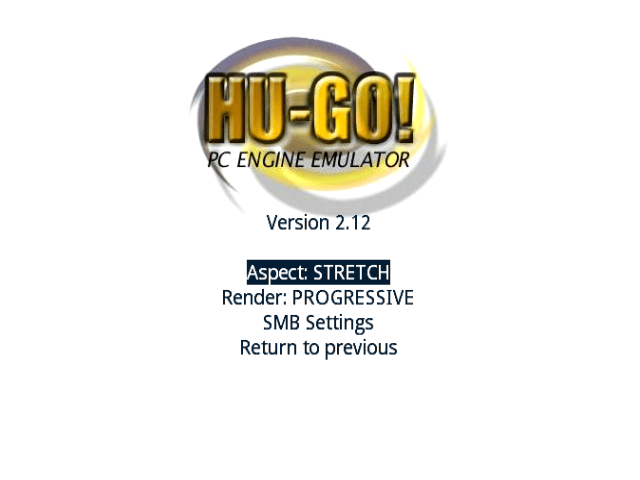


Changelog
2008/12/14
[NGC/WII]
- Fixed I/II buttons being inverted with Wiimote.
- Fixed Option Menu.
- Removed embedded font, (re)enabled IPL font support: now should works for Qoob users too (thanks to emukiddid).
- Patched libfat for faster SD card accesses (thanks to svpe).
- WRAM filenames are now based on the ROM filename (for FAT devices only).
- Various bugfixes, menu tweaks and code cleanup.
[NGC only]
- Added 480p support in menu.
[Wii only]
- Implemented fast scrolling in menu using Wiimote D-PAD.
- Added "Power" button support.
- Added USB Storage support.
- Widescreen menu fix.
- *New* libogc 1.7.0 features: SDHC support, Wiimote shutdown button support.
2008/08/26
[NGC/WII]
- Fixed Load/Save WRAM options being inverted.
- Fixed progressive mode (480p) automatic detection.
- Added automatic alphabetical file sorting (Marty Disibio).
- Added ROM History for faster ROM access (Marty Disibio).
- Fixed I/II & RUN/SELECT buttons being inverted.
- Fixed ROM files scrolling size.
- Added DVD support in Wii mode (no modchip required).
2008/06/14
[PCE]
- Sourcecode cleanup.
- Fixed multiplayer support (max. 4 players).
- Added preliminary Super CD-ROM support: Data only (.ISO & .BIN image files), no CDDA track support.
[NGC/WII]
- Fixed progressive mode support, now automatically detected.
[Wii only]
- Added automatic TV mode detection (from SYSCONF), no more PAL60 version needed.
- Added option to return to Wii System Menu.
- Fixed "TP reload" option: now compatible with HB channel.
- Removed SD-Gekko support (Wii slot becomes default slot).
- Added Wii SD slot support for WRAM files.
- Added Wiimote, Nunchuk & Classic controllers support through libwiiuse (see User Manual for default keys).
2008/04/19
- Added Wii mode support (including front SD card ROM loading with LFN, TP reload, ...).
- Added 4.7GB DVD support for chip-modded Wii (GC mode only).
- Removed MPAL TV mode, added EURGB60 TV mode support: fix display problem for Wii users (GC & Wii mode).
- Added original rendering mode support (240i), like on real hardware.
- Added 480p (progressive) rendering mode support (not supported by the PAL60 version, use the other one).
- Added Console Reboot option in main menu (System Reboot).
- WRAM files can now be saved/loaded to/from SD card: located in /hugo/saves from the root of your SD card (no Wii front SD support).
- Changed initial ROMs directory for SD card user: now looking for /hugo/roms from the root of your SD card.
- Fixed broken MCARD support.
- Modified controls when going into the ROM selection menu (DVD or SD card), like other current emulators:.
- Use B button to go up one directory.
- Use Z button to quit the file selection menu.
- Use L/R triggers to go down/up one full page. Use Left/Right buttons or Analog stick to scroll the selected entry's filename when it can't be full displayed .
- Various menu rearrangement, minor bugfixes & source code cleanup.
2007/03/24
- Added SD card support to Hugo-Wii 0.03 (including subdirectory browsing & LFN support).
- Simplified DVD access and DVD automount using libogc "DVD_Mount" function (removed low-level drivecodes & access routines).
- Use ASM GU functions used instead of 'C' ones for rendering speedup.
- Memory card mounting "fix".
- Dynamically allocated ROM location: this means you don't need a linked ROM anymore and we can now provide binary release.
Credits
- Hu-Go! 2.12 - Zeograd.
- PC2E - Ki.
- TGEMU - Charles MacDonald.
- PSG Info - Paul Clifford.
- SN76489 - John Kortink.
- Font Engine - Qoob.
- DVD Magic - Ninjamod Team.
- GX Engine - gc-linux team (http://www.gc-linux.org).
- libOGC - shagkur.
- devkitpro - wintermute.
- original GCN port - softdev.
- Wii port + extras - eke-eke.
- SMB support - talantyyr.
The Hu-Go! logo, used on screen and for Save icons, are used with permission from Zeograd.
External links
- Google Code - https://code.google.com/archive/p/hugo-gx/
- Tehskeen - http://www.tehskeen.com/forums/showthread.php?t=3922 (archived)
- WiiBrew - https://wiibrew.org/wiki/Hugo-Wii