m (Text replacement - "EJS_core = 'nds';" to "EJS_core = 'desmume2015';") |
|||
| Line 30: | Line 30: | ||
<script type='text/javascript'> | <script type='text/javascript'> | ||
{{DS EmulatorJS Settings}} | {{DS EmulatorJS Settings}} | ||
EJS_core = ' | EJS_core = 'nds'; | ||
EJS_gameName = "Hot Spot DS"; | EJS_gameName = "Hot Spot DS"; | ||
EJS_gameUrl = 'https://dlhb.gamebrew.org/onlineemulators/nds/hotspotds.7z'; | EJS_gameUrl = 'https://dlhb.gamebrew.org/onlineemulators/nds/hotspotds.7z'; | ||
| Line 38: | Line 38: | ||
{{DS Control Settings}} | {{DS Control Settings}} | ||
<!--END Online Emulator Section--> | <!--END Online Emulator Section--> | ||
==Credits== | ==Credits== | ||
Thanks to Vince Tigle for porting this game to MacOS and thanks to the original creator of this game. | Thanks to Vince Tigle for porting this game to MacOS and thanks to the original creator of this game. | ||
Revision as of 01:21, 22 December 2023
| Hot Spot DS | |
|---|---|
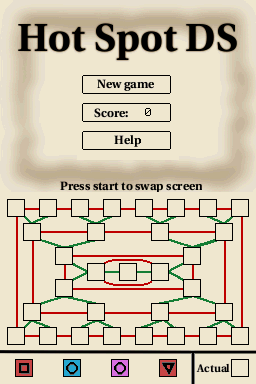 | |
| General | |
| Author | Samel |
| Type | Puzzle |
| Version | 2007 |
| License | Mixed |
| Last Updated | 2007/08/15 |
| Links | |
| Download | |
| Website | |
Hot Spot is a remake of an old tile-placeing puzzle game. This is a completely new version for the DS re-written by samel.
This homebrew is submitted to the NEO Summer Coding Compo 2007.
User guide
Run Hot Spot DS, press Start and select Help to read instruction.
Screenshots
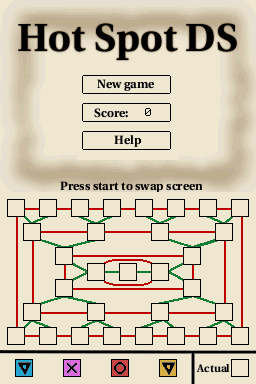
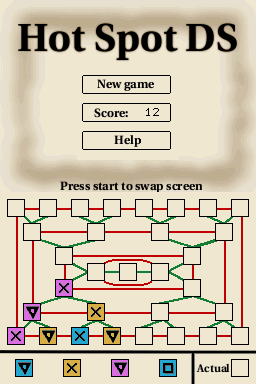

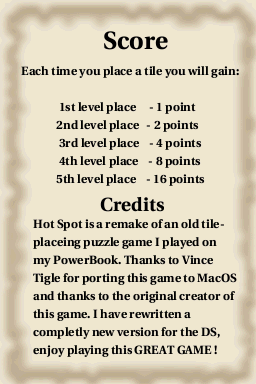
Online Emulator
| Nintendo DS 🎮 | Keyboard |
|---|---|
Credits
Thanks to Vince Tigle for porting this game to MacOS and thanks to the original creator of this game.