No edit summary |
No edit summary |
||
| (9 intermediate revisions by the same user not shown) | |||
| Line 1: | Line 1: | ||
{{Infobox 3DS | {{Infobox 3DS Homebrews | ||
| title = Homebrew Launcher Wrapper | |title=Homebrew Launcher Wrapper | ||
| image = | |image=Homebrewlauncherwrapper2.png | ||
| type = Utilities | |description=Homebrew Launcher Loader - Dummy App. | ||
| version = | |author=PabloMK7 (mariohackandglitch) | ||
| | |lastupdated=2018/07/27 | ||
| | |type=Utilities | ||
|version=1.0 | |||
| | |license=Mixed | ||
| source = https:// | |download=https://dlhb.gamebrew.org/3dshomebrews/homebrewlauncherwrapper.7z | ||
|website=https://github.com/mariohackandglitch/homebrew_launcher_dummy | |||
|source=https://github.com/mariohackandglitch/homebrew_launcher_dummy | |||
}} | }} | ||
Homebrew Launcher Wrapper is a dummy application that acts as a forwarder to the Luma3DS homebrew menu. It has a dedicated Homebrew Launcher's HOME Menu icon, some improvements over the existing homebrew launcher loader and the goal of this app is to be as user friendly as possible. | |||
= | ==Features== | ||
* Animated home menu banner. | |||
* Animated logo. | |||
==Installation== | |||
Available in CIA format, install the .cia file with the CIA manager of your choice. | |||
==User guide== | |||
Homebrew launcher loader was used to run *hax payloads, however with this app, if Luma3DS is not configured to launch the homebrew launcher, it will show an image with instructions on how to configure it. | |||
==Screenshots== | |||
https://dlhb.gamebrew.org/3dshomebrews/homebrewlauncherwrapper.png | |||
https://dlhb.gamebrew.org/3dshomebrews/homebrewlauncherwrapper2.png | |||
==Known issues== | |||
There is a graphical bug when the logo fades out and the application starts (the logo appears on screen for a fraction of a second). This is a problem with the logo.bin file. | |||
==External links== | |||
* GitHub - https://github.com/mariohackandglitch/homebrew_launcher_dummy | |||
* GBAtemp - https://gbatemp.net/threads/release-homebrew-launcher-wrapper.512744 | |||
[[Category:3DS homebrew applications]] | |||
[[Category:Homebrew utility applications on 3DS]] | |||
Latest revision as of 02:47, 5 February 2023
| Homebrew Launcher Wrapper | |
|---|---|
 | |
| General | |
| Author | PabloMK7 (mariohackandglitch) |
| Type | Utilities |
| Version | 1.0 |
| License | Mixed |
| Last Updated | 2018/07/27 |
| Links | |
| Download | |
| Website | |
| Source | |
Homebrew Launcher Wrapper is a dummy application that acts as a forwarder to the Luma3DS homebrew menu. It has a dedicated Homebrew Launcher's HOME Menu icon, some improvements over the existing homebrew launcher loader and the goal of this app is to be as user friendly as possible.
Features
- Animated home menu banner.
- Animated logo.
Installation
Available in CIA format, install the .cia file with the CIA manager of your choice.
User guide
Homebrew launcher loader was used to run *hax payloads, however with this app, if Luma3DS is not configured to launch the homebrew launcher, it will show an image with instructions on how to configure it.
Screenshots
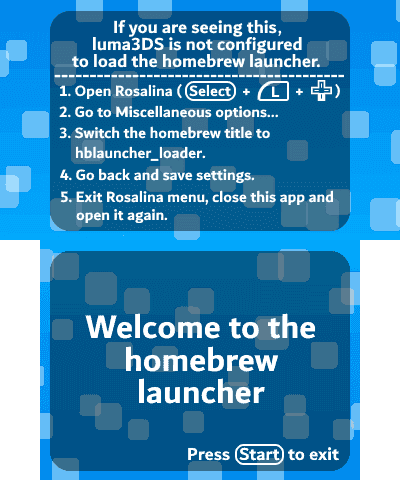

Known issues
There is a graphical bug when the logo fades out and the application starts (the logo appears on screen for a fraction of a second). This is a problem with the logo.bin file.