m (Text replacement - "|discussion=" to "|donation=") |
No edit summary |
||
| Line 4: | Line 4: | ||
|description=.hack//LINK full translation patch. | |description=.hack//LINK full translation patch. | ||
|author=Dothackers | |author=Dothackers | ||
|lastupdated= | |lastupdated=2024/01/05 | ||
|type=Translations | |type=Translations | ||
|version= | |version=2.0.2 | ||
|license=Mixed | |license=Mixed | ||
|download=https://dlhb.gamebrew.org/psphomebrew/hacklingpspen.7z | |download=https://dlhb.gamebrew.org/psphomebrew/hacklingpspen.7z?k33p0fil35 | ||
|website=https://dothacktranslate.wordpress.com/projects/hacklink-english-fan-translation/ | |website=https://dothacktranslate.wordpress.com/projects/hacklink-english-fan-translation/ | ||
|source= | |source= | ||
| Line 18: | Line 18: | ||
==Features== | ==Features== | ||
*All story, all side/sub-content - 100%. | |||
*Menu - 100%. | |||
*Animated scenes - 100%. | *Animated scenes - 100%. | ||
*Standard Dialogue - 100%. | *Standard Dialogue - 100%. | ||
| Line 37: | Line 39: | ||
You will need: | You will need: | ||
*PSP with Custom Firmware (CFW) installed. | *PSP with Custom Firmware (CFW) installed. | ||
*Windows | *Windows/Linux/Mac | ||
*An unmodified Japanese ISO. | *An unmodified Japanese ISO. | ||
| Line 50: | Line 51: | ||
*Drag and drop the ISO file from the mounted drive to a safe location on your computer. | *Drag and drop the ISO file from the mounted drive to a safe location on your computer. | ||
===2 | ===2 Apply Xdelta Patch To ISO=== | ||
====Windows:==== | |||
# Copy your original ISO into this folder. Make sure the name is "UMD9660.iso" | |||
# Double click the Patch-Windows.bat file, a CMD window will open and will start patching automatically. | |||
# Once patching is complete you will find your patched ISO called "hack_Link_English.iso". | |||
# Enjoy. | |||
====Linux:==== | |||
# Copy your original ISO into this folder. Make sure the name is "UMD9660.iso" | |||
# In terminal, type: sh "Patch-Linux.sh". Patching should start automatically. | |||
# Alternatively, if you're using a GUI, double click Patch-Linux.sh and a terminal window should appear. | |||
# Once patching is complete you will find your patched ISO called "hack_Link_English.iso". | |||
# Enjoy. | |||
=== | ====Mac:==== | ||
# Copy your original ISO into this folder. Make sure the name is "UMD9660.iso" | |||
# In terminal, type: "Patch-Mac.command". Patching should start automatically. | |||
# Alternatively, if you're using a GUI, double click Patch-Mac.command and a terminal window should appear. | |||
# Once patching is complete you will find your patched ISO called "hack_Link_English.iso". | |||
# Enjoy. | |||
==Screenshots== | ==Screenshots== | ||
| Line 108: | Line 80: | ||
==Known Issues== | ==Known Issues== | ||
*When on the Friend Skit list, using the L or R buttons to transition skit descriptions freezes the game. This can be avoided by closing a skit description before opening another one. It is unclear why this happens since care was taken to stay within the known character limit and the descriptions load fine otherwise. | |||
*Using some items from the Items menu will freeze the game but not in every instance. It is unclear why some items crash the game in some areas but not others. I have two theories about the cause, but so far my attempts to fix it for all items have met with limited success. To get around this bug, set the item to an Action Trigger and use it from an Action Trigger instead. This works fine for all items I’ve tested. | |||
*There is a difference between the PPSSPP and a hardware PSP in how some code is handled. You may get different freeze results on each system. The PPSSPP seems to work more reliably, but each system should be playable so long as the above issues are worked around. | |||
==Changelog== | ==Changelog== | ||
'''v2.0.2 Final (January 5, 2024)''' | |||
*A few more tweaks and corrections. Added subtitled PMF back into the game. | |||
'''v2.0.1 Final (January 2024)''' | |||
*Corrected spelling, grammar and other issues. Found several previously untranslated lines. Fixed a few small crashes and freezes. | |||
'''v2.0.0 Final (December 2023)''' | |||
*This patch contains a 100% complete story translation. All story, all side/sub-content, and a translated menu. Does not have a corrected font yet and there are some textures left untranslated, but the story is not impacted by this. | |||
'''v1.0.2 Hero Tokio (December 2018)''' | '''v1.0.2 Hero Tokio (December 2018)''' | ||
*This patch corrects several translation errors missed in previous patches. | *This patch corrects several translation errors missed in previous patches. | ||
Revision as of 02:21, 10 April 2024
| .hack//LINK Translation Project | |
|---|---|
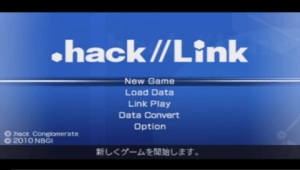 | |
| General | |
| Author | Dothackers |
| Type | Translations |
| Version | 2.0.2 |
| License | Mixed |
| Last Updated | 2024/01/05 |
| Links | |
| Download | |
| Website | |
Since its release in 2010, the game .hack//Link has remained exclusive to Japan, without an official English localization. Despite more than five years having passed, the prospects of an official English version seem unlikely. Consequently, a dedicated group of individuals has taken it upon themselves to bring this game to English-speaking audiences.
A previous patch was developed by another team, but has since been dropped. This patch offers a viable alternative and stands as the most complete version available to date. If you are unable to read Japanese, we highly recommend using this patch to fully enjoy the game.
Features
- All story, all side/sub-content - 100%.
- Menu - 100%.
- Animated scenes - 100%.
- Standard Dialogue - 100%.
- Items/Extras/E-Mails - 100%.
Installation
Requirements
| Game information | |
|---|---|
| Japanese title | ドットハックリンク |
| English title | .hack//Link |
You will need:
- PSP with Custom Firmware (CFW) installed.
- Windows/Linux/Mac
- An unmodified Japanese ISO.
1 Extract ISO from your UMD
This step is for people who own the original Universal Media Disc(UMD) of the game .hack//LINK, if you obtained an ISO through alternate methods you may skip this step.
- The easiest method would be to use a build in feature of most CFW, you can start off by bringing up the CFW setting menu, generally it is accessed by pressing Select.
- In this menu you can change "USB DEVICE" to be "UMD Disc" using the D-Pad.
- Connect your PSP to your computer.
- Switch to USB mode, by going into "Settings > USB Connection".
- Drag and drop the ISO file from the mounted drive to a safe location on your computer.
2 Apply Xdelta Patch To ISO
Windows:
- Copy your original ISO into this folder. Make sure the name is "UMD9660.iso"
- Double click the Patch-Windows.bat file, a CMD window will open and will start patching automatically.
- Once patching is complete you will find your patched ISO called "hack_Link_English.iso".
- Enjoy.
Linux:
- Copy your original ISO into this folder. Make sure the name is "UMD9660.iso"
- In terminal, type: sh "Patch-Linux.sh". Patching should start automatically.
- Alternatively, if you're using a GUI, double click Patch-Linux.sh and a terminal window should appear.
- Once patching is complete you will find your patched ISO called "hack_Link_English.iso".
- Enjoy.
Mac:
- Copy your original ISO into this folder. Make sure the name is "UMD9660.iso"
- In terminal, type: "Patch-Mac.command". Patching should start automatically.
- Alternatively, if you're using a GUI, double click Patch-Mac.command and a terminal window should appear.
- Once patching is complete you will find your patched ISO called "hack_Link_English.iso".
- Enjoy.
Screenshots
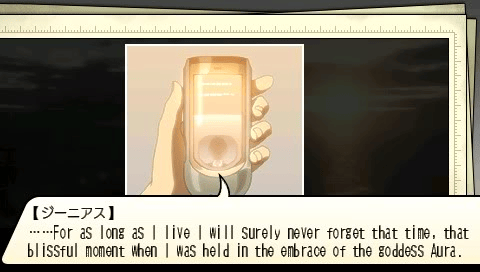
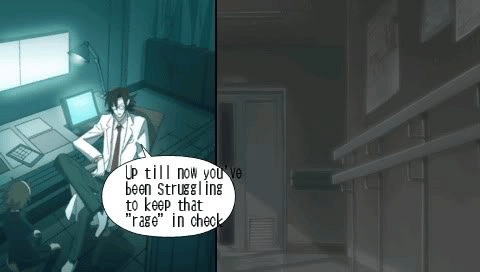
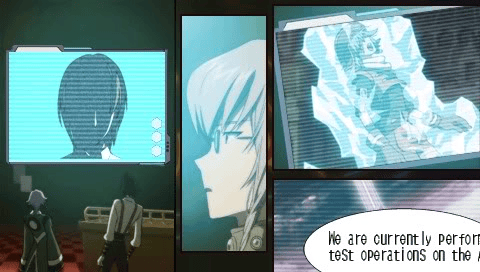
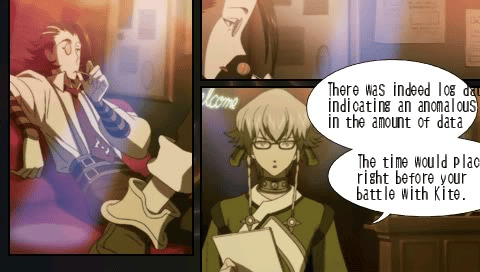
Known Issues
- When on the Friend Skit list, using the L or R buttons to transition skit descriptions freezes the game. This can be avoided by closing a skit description before opening another one. It is unclear why this happens since care was taken to stay within the known character limit and the descriptions load fine otherwise.
- Using some items from the Items menu will freeze the game but not in every instance. It is unclear why some items crash the game in some areas but not others. I have two theories about the cause, but so far my attempts to fix it for all items have met with limited success. To get around this bug, set the item to an Action Trigger and use it from an Action Trigger instead. This works fine for all items I’ve tested.
- There is a difference between the PPSSPP and a hardware PSP in how some code is handled. You may get different freeze results on each system. The PPSSPP seems to work more reliably, but each system should be playable so long as the above issues are worked around.
Changelog
v2.0.2 Final (January 5, 2024)
- A few more tweaks and corrections. Added subtitled PMF back into the game.
v2.0.1 Final (January 2024)
- Corrected spelling, grammar and other issues. Found several previously untranslated lines. Fixed a few small crashes and freezes.
v2.0.0 Final (December 2023)
- This patch contains a 100% complete story translation. All story, all side/sub-content, and a translated menu. Does not have a corrected font yet and there are some textures left untranslated, but the story is not impacted by this.
v1.0.2 Hero Tokio (December 2018)
- This patch corrects several translation errors missed in previous patches.
v1.0.1 Hero Tokio (November 2018)
- This patch includes fixes for several hundred translation errors, spelling mistakes, style issues, text length problems, and incorrectly placed item references. Several more freezing issues have been corrected, but many still remain. Previously untranslated material is still left untranslated. Hopefully a future update will allow this material to be finished.
v1.0.0 Hero Tokio (October 2018)
- This patch will include the rest of the game that can be translated. Some text, such as Link Judges, are currently untranslatable in this release, but such text has no bearing on the story. Any remaining errors or glitches will be fixed insofar as it is possible. This version is considered full and complete in regards to story. Any versions going beyond version 1.0 will be added merely for issues that were previously missed.
v0.4.5 Prophet Quarantine III (December 2017)
- This patch includes all e-mails plus some small fixes. E-mails were not completely checked for errors. Those will be fixed in the next patch. This patch completes the story, though plot errors and mistranslations persist.
v0.4.1 Prophet Quarantine II (Released August 2017)
- This patch fixes missing lines from the previous patch, completes the menu and tutorial displays, and corrects many spelling, grammar and capitalization mistakes.
v0.4 Prophet Quarantine (August 2017)
- This patch will include “S” files, that is, the side-quests, some skits, and some extras. Some files will be cleaned up for grammar and spelling, but many files will still need grammar correction.
v0.3.5 Propagation Outbreak EX (January 2017)
- I will release a patch on this day which will encompass everything I have done up to this point, no matter how much or how little. It will nonetheless, contain new translations for many items, some extras, some e-mails and some S-files.
v0.3 Propagation Outbreak (October 2016)
- For this patch the focus will be on the all the “M” files, that is, the main quests. Little in the way of extras will be done.
v0.2.3 Mirage Mutation X3 (June 2015)
- More dialog and a subtitled version of the opening FMV.
v0.2.2 Mirage Mutation X2 (April 2015)
- A ~60% completion celebratory release. This will keep users tied over until v0.3 is released.
v0.2.1 Mirage Mutation X (December 2014)
- Added dialogue and made corrections from v0.2.
v0.2 Mirage Mutation (June 2014 )
- This patch will incorporate the emails and dialogues that are bridged by “narration” in Shadow Signs. More boss battles, more system text, and more key scenes will be translated. Some sidequests will be translated. Known errors in Terror Infection will be fixed. The first few chapters of the game will be completely translated, and using just the patch you will be able to follow the main story from beginning to end without more confusion than if you knew Japanese.
v0.1 Terror Infection (September 2012)
- A basic main story patch that covers all the manga scenes and FMVs, and enough conversations for you to understand the gist of the major plotlines. Game text, emails, and non-essential events in the main story (even some Schicksal bosses) will probably be excluded. Basically the same thing as Shadow Signs but playable, with 100% of the animated scenes included, and with better editing.
v0.0 Shadow Signs (August 2011)
- A movie version of the main story based on the patch for those who don’t want to play the whole game. The final videos have been released to Youtube.
Credits
Current Members of this Team
- Kuukai – Will be translating the story elements.
- JunBansyoya – Making things work, Translating menus.
- Keii – Will be translating the story elements.
- Kazetrigger – Will be translating the story elements, testing.
- Angga – Will be translating story elements.
- Deniz/Falions – Will be translating story elements.
External links
- Official website - https://dothacktranslate.wordpress.com/projects/hacklink-english-fan-translation/
- dothackers.net - http://dothackers.net/forums/viewtopic.php?f=34&t=18285
- Romhacking.net - https://www.romhacking.net/translations/2019/