(Created page with "{{Infobox-3DS-Homebrews | title = GamePatcher | image = https://dlhb.gamebrew.org/3dshomebrew/GamePatcher-3DS.jpg|250px | type = Hack Utilities | version = v1.1.3 | lastupdate...") |
|||
| (12 intermediate revisions by the same user not shown) | |||
| Line 1: | Line 1: | ||
{{Infobox | {{Infobox 3DS Homebrews | ||
| title = GamePatcher | |title=GamePatcher | ||
| image = | |image=Gamepatcher3ds4.png | ||
| type = Hack Utilities | |description=A small program to automatically patch CIA and 3DS files. | ||
| version = | |author=Ich73 | ||
| | |lastupdated=2021/08/22 | ||
|type=Hack Utilities | |||
| | |version=1.1.3 | ||
|license=Mixed | |||
| | |download=https://dlhb.gamebrew.org/3dshomebrews/gamepatcher3ds.7z | ||
| source = https://github.com/Ich73/GamePatcher | |website=https://github.com/Ich73/GamePatcher | ||
|source=https://github.com/Ich73/GamePatcher | |||
}} | }} | ||
Game Patcher is a small program to simplify the workflow of patching CIA and 3DS files. | Game Patcher is a small program to simplify the workflow of patching CIA and 3DS files. | ||
It uses the following tools: | It uses the following tools: | ||
* [xdelta] | * [[xdelta|xdelta]] ([https://github.com/jmacd/xdelta-gpl/releases/tag/v3.1.0 v3.1.0]) | ||
* [3dstool] | * [[3dstool_by_dnasdw_3DS|3dstool]] ([https://github.com/dnasdw/3dstool/releases/tag/v1.1.0 v1.1.0]) | ||
* [ctrtool] | * [[Project CTR 3DS|ctrtool]] ([https://github.com/3DSGuy/Project_CTR/releases/tag/ctrtool-v0.7 v0.7]) | ||
* [makerom] | * [[Project CTR 3DS|makerom]] ([https://github.com/3DSGuy/Project_CTR/releases/tag/makerom-v0.17 v0.17]) | ||
It supports regular CIAs, update CIAs and 3DS files and tries to automatically determine which | ==Installation== | ||
Download contains the following prebuilt binaries: | |||
* win_i686 - For 32-bit Windows. | |||
* win_x86_64 - For 64-bit Windows. | |||
* linux_x86_64 - For 64-bit Linux. | |||
'''Note:''' The 32-bit version only works to patch small game files. | |||
==User guide== | |||
Extract the archive and copy <code>GamePatcher.exe</code> to the directory containing the dumped CIA or 3DS file of your game and the patches as a zip archive and run it. | |||
It supports regular CIAs, update CIAs and 3DS files and tries to automatically determine which <code>.zip</code> patches should be used to patch which <code>.cia</code> and <code>.3ds</code> games. The required tools are downloaded automatically. | |||
At the end of the script you are asked whether you want to start the clean up. | At the end of the script you are asked whether you want to start the clean up. | ||
* Choosing | * Choosing <code>n</code> will preserve all folders and tools and therefore speed up the next execution. | ||
* Choosing | * Choosing <code>y</code> will delete all the folders created in the current execution. | ||
* Choosing | * Choosing <code>all</code> will delete all folders in the current directory as well as all the downloaded tools. | ||
You can supply the following command line arguments: | You can supply the following command line arguments: | ||
usage: GamePatcher [-h] [--mapping patch cia version] [--ignore-incompatible-patches] [--xdelta-url url] | <pre>usage: GamePatcher [-h] [--mapping patch cia version] [--ignore-incompatible-patches] [--xdelta-url url] | ||
[--3dstool-url url] [--ctrtool-url url] [--makerom-url url] [--romfs file] [--manual file] | [--3dstool-url url] [--ctrtool-url url] [--makerom-url url] [--romfs file] [--manual file] | ||
[--download-play file] [--banner file] [--code file] [--icon file] [--logo file] [--plain file] | [--download-play file] [--banner file] [--code file] [--icon file] [--logo file] [--plain file] | ||
[--ex-header file] [--header0 file] [--header1 file] [--header2 file] | [--ex-header file] [--header0 file] [--header1 file] [--header2 file] | ||
optional arguments: | optional arguments: | ||
-h, --help show this help message and exit | -h, --help show this help message and exit | ||
--mapping patch game version | --mapping patch game version | ||
Defines which patch file should be used to patch which game file. Can be used multiple times. | Defines which patch file should be used to patch which game file. Can be used multiple times. | ||
When patching a CIA file specify the version as a string (v1.0.0) or integer (1024). When | When patching a CIA file specify the version as a string (v1.0.0) or integer (1024). When | ||
patching a 3DS file the version will be ignored. | patching a 3DS file the version will be ignored. | ||
--ignore-incompatible-patches | --ignore-incompatible-patches | ||
Continue patching when a patch cannot be applied instead of stopping the process. | Continue patching when a patch cannot be applied instead of stopping the process. | ||
--xdelta-url url The direct download link to xdelta. Supported file types are zip and exe. | --xdelta-url url The direct download link to xdelta. Supported file types are zip and exe. | ||
--3dstool-url url The direct download link to 3dstool. Supported file types are zip and exe. | --3dstool-url url The direct download link to 3dstool. Supported file types are zip and exe. | ||
--ctrtool-url url The direct download link to ctrtool. Supported file types are zip and exe. | --ctrtool-url url The direct download link to ctrtool. Supported file types are zip and exe. | ||
--makerom-url url The direct download link to makerom. Supported file types are zip and exe. | --makerom-url url The direct download link to makerom. Supported file types are zip and exe. | ||
--romfs file The name of the patch file for DecryptedRomFS.bin | --romfs file The name of the patch file for DecryptedRomFS.bin | ||
--manual file The name of the patch file for DecryptedManual.bin | --manual file The name of the patch file for DecryptedManual.bin | ||
--download-play file The name of the patch file for DecryptedDownloadPlay.bin | --download-play file The name of the patch file for DecryptedDownloadPlay.bin | ||
--banner file The name of the patch file for banner.bin | --banner file The name of the patch file for banner.bin | ||
--code file The name of the patch file for code.bin | --code file The name of the patch file for code.bin | ||
--icon file The name of the patch file for icon.bin | --icon file The name of the patch file for icon.bin | ||
--logo file The name of the patch file for LogoLZ.bin | --logo file The name of the patch file for LogoLZ.bin | ||
--plain file The name of the patch file for LogoLZ.bin | --plain file The name of the patch file for LogoLZ.bin | ||
--ex-header file The name of the patch file for DecryptedExHeader.bin | --ex-header file The name of the patch file for DecryptedExHeader.bin | ||
--header0 file The name of the patch file for HeaderNCCH0.bin | --header0 file The name of the patch file for HeaderNCCH0.bin | ||
--header1 file The name of the patch file for HeaderNCCH1.bin | --header1 file The name of the patch file for HeaderNCCH1.bin | ||
--header2 file The name of the patch file for HeaderNCCH2.bin | --header2 file The name of the patch file for HeaderNCCH2.bin</pre> | ||
For Developers: | |||
* Setup - This program is written using [https://www.python.org/downloads/release/python-383/ Python 3.8]. | |||
This program is written using [ | * Running - You can run the program by using the command <code>python GamePatcher.py</code>. | ||
* Distributing - To pack the program into a single executable file, [http://www.pyinstaller.org/ pyinstaller] is needed. Simply run the command <code>pyinstaller GamePatcher.spec --noconfirm</code> and the executable will be created in the <code>dist</code> folder. | |||
You can run the program by using the command | |||
==Screenshots== | |||
To pack the program into a single executable file, [ | https://dlhb.gamebrew.org/3dshomebrews/gamepatcher3ds3.png | ||
==External links== | |||
* GitHub - https://github.com/Ich73/GamePatcher | |||
[[Category:3DS homebrew rom hacks]] | [[Category:3DS homebrew rom hacks]] | ||
[[Category:Homebrew 3DS | [[Category:Homebrew hack utility for 3DS games]] | ||
Latest revision as of 06:32, 3 April 2022
| GamePatcher | |
|---|---|
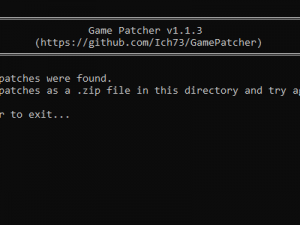 | |
| General | |
| Author | Ich73 |
| Type | Hack Utilities |
| Version | 1.1.3 |
| License | Mixed |
| Last Updated | 2021/08/22 |
| Links | |
| Download | |
| Website | |
| Source | |
Game Patcher is a small program to simplify the workflow of patching CIA and 3DS files.
It uses the following tools:
Installation
Download contains the following prebuilt binaries:
- win_i686 - For 32-bit Windows.
- win_x86_64 - For 64-bit Windows.
- linux_x86_64 - For 64-bit Linux.
Note: The 32-bit version only works to patch small game files.
User guide
Extract the archive and copy GamePatcher.exe to the directory containing the dumped CIA or 3DS file of your game and the patches as a zip archive and run it.
It supports regular CIAs, update CIAs and 3DS files and tries to automatically determine which .zip patches should be used to patch which .cia and .3ds games. The required tools are downloaded automatically.
At the end of the script you are asked whether you want to start the clean up.
- Choosing
nwill preserve all folders and tools and therefore speed up the next execution. - Choosing
ywill delete all the folders created in the current execution. - Choosing
allwill delete all folders in the current directory as well as all the downloaded tools.
You can supply the following command line arguments:
usage: GamePatcher [-h] [--mapping patch cia version] [--ignore-incompatible-patches] [--xdelta-url url]
[--3dstool-url url] [--ctrtool-url url] [--makerom-url url] [--romfs file] [--manual file]
[--download-play file] [--banner file] [--code file] [--icon file] [--logo file] [--plain file]
[--ex-header file] [--header0 file] [--header1 file] [--header2 file]
optional arguments:
-h, --help show this help message and exit
--mapping patch game version
Defines which patch file should be used to patch which game file. Can be used multiple times.
When patching a CIA file specify the version as a string (v1.0.0) or integer (1024). When
patching a 3DS file the version will be ignored.
--ignore-incompatible-patches
Continue patching when a patch cannot be applied instead of stopping the process.
--xdelta-url url The direct download link to xdelta. Supported file types are zip and exe.
--3dstool-url url The direct download link to 3dstool. Supported file types are zip and exe.
--ctrtool-url url The direct download link to ctrtool. Supported file types are zip and exe.
--makerom-url url The direct download link to makerom. Supported file types are zip and exe.
--romfs file The name of the patch file for DecryptedRomFS.bin
--manual file The name of the patch file for DecryptedManual.bin
--download-play file The name of the patch file for DecryptedDownloadPlay.bin
--banner file The name of the patch file for banner.bin
--code file The name of the patch file for code.bin
--icon file The name of the patch file for icon.bin
--logo file The name of the patch file for LogoLZ.bin
--plain file The name of the patch file for LogoLZ.bin
--ex-header file The name of the patch file for DecryptedExHeader.bin
--header0 file The name of the patch file for HeaderNCCH0.bin
--header1 file The name of the patch file for HeaderNCCH1.bin
--header2 file The name of the patch file for HeaderNCCH2.bin
For Developers:
- Setup - This program is written using Python 3.8.
- Running - You can run the program by using the command
python GamePatcher.py. - Distributing - To pack the program into a single executable file, pyinstaller is needed. Simply run the command
pyinstaller GamePatcher.spec --noconfirmand the executable will be created in thedistfolder.
Screenshots
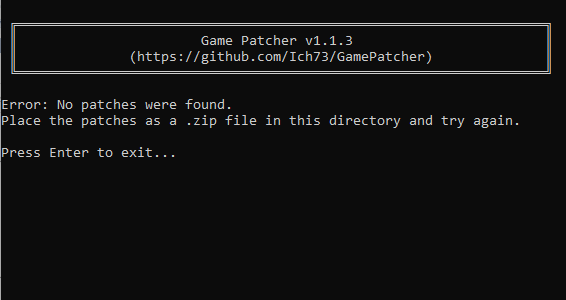
External links
- GitHub - https://github.com/Ich73/GamePatcher