| GLK POGO | |
|---|---|
| General | |
| GLK POGO | |
|---|---|
| General | |
| Author | SASQ (Jonas Minnberg) |
| Type | Other emulators |
| Version | 1.0 |
| License | Mixed |
| Last Updated | 2006/11/27 |
| Links | |
| Download | |
| Website | |
Infocom Z-Machine emulator for the NDS. The port was accomplished by first porting GLK (a library for handling Interactive Fiction) and then compiling GLK-versions of the compilers.
Installation
Copy the NDS-files and font folder to your memory card and start.
You will need a memory card adapter - both for loading games and writing/reading savegames.
User guide
Frotz:
- Plays new and old (Infocom) zcode format adventures.
- Currently the only interpreter confirmed to handle load/save correctly.
- Includes games like Zork, Hitchhikers Guide to the Galaxy etc.
Level9:
- Plays old level9 adventures.
- Includes Knight Orc, Snowball etc
Magnetic:
- Plays Magnetic Scrolls adventures.
- Graphics are not handled correctly at the moment so avoid copying over the GFX-files.
- Includes The Pawn, Guild of Theives etc
Nitfol:
- Another interpreter for zcode.
- Is actually more modern then FROTZ, but the GLK-versions has problems with the titlebar & fixed width window.
How to use
When you start an interpreter you are presented with a file requester.
You can type with the virtual keyboard on the lower screen. You can also use simple gesture recognition to write letters. And to make things even easier, you can grab words from the screen.
When you switch windows (with the text window at the bottom), you can no longer use the virtual keyboard, but you can draw letters over the entire screen.
Check the strokes.png for which strokes/gestures work.
To grab a word, touch the very top of the touch screen and drag down until the word you want is hilighted. release the pen.
Use Tab to complete the current word (and cycle through all hits).
Fonts
Interpreters tries to load several fonts. Any font that is not found is replaced by a small internal fixed sized font.
- Normal.font - For all normal text.
- Fixed.font - For titlebar and fixed sections (like quotes).
- Bold.font
- Italic.font
- Keyboard.font - Used for the keys on the keyboard.
The fonts are looked for in both DATA/, FONTS/ or in the root directory.
You can convert any TTF-font to a pogo-font like so:
pogo-ttf2font <ttfname> <size>
(Converter currently only available compiled for linux)
One trick is to replace the Fixed font with a really small font, this will let you play games that check for a wide enough screen (like Trinity).
Controls
Up/Down/A - Select files
Start - Load game
Select - Switch windows
D-Pad - Cursor keys
Note: Saving seems to currently only work if you save in the root directory.
Screenshots
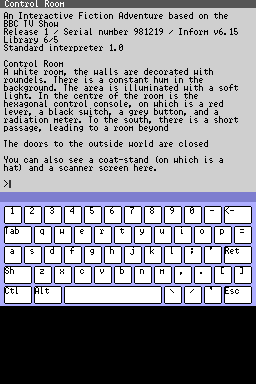
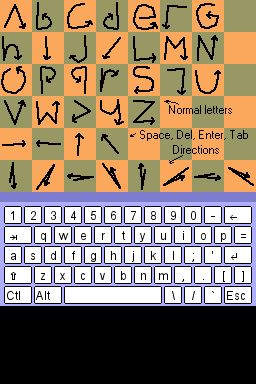
Compatibility
Tested on Normal DS with MP2 and DS Lite with M3 Lite.
Also tested on DeSmuME.
Known issues
There are random crashes in all emulators, and text output is garbled in Frotz after saving.
External links
- Author's website - http://www.nightmode.org/glkpogo/ (archived)
- Interactive Fiction Database - https://ifdb.tads.org/