(Created page with "{{Infobox 3DS homebrew | title = firmtool | image = https://dlhb.gamebrew.org/3dshomebrew/firmtool.jpg|250px | type = PC Utilities | version = v1.4 | licence = Mixed | author...") |
m (Text replacement - "Category:PC utilities for 3DS homebrew" to "") |
||
| (16 intermediate revisions by the same user not shown) | |||
| Line 1: | Line 1: | ||
{{Infobox 3DS | {{Infobox 3DS Homebrews | ||
| title = firmtool | |title=firmtool | ||
| image = | |image=Firmtool3ds3.png | ||
| type = | |description=A tool to parse, extract, and builds 3DS firmware files. | ||
| version = | |author=TuxSH | ||
| | |lastupdated=2020/12/27 | ||
| | |type=File Operation | ||
|version=1.4 | |||
| | |license=Mixed | ||
| source = https:// | |download=https://dlhb.gamebrew.org/3dshomebrews/firmtool3ds.7z | ||
|website=https://github.com/TuxSH/firmtool | |||
|source=https://github.com/TuxSH/firmtool | |||
}} | }} | ||
firmtool is a tool to parse, extract, and build 3DS firmware files. | |||
= | Compatible with Python >= 3.2 and Python >= 2.7. | ||
==Installation== | |||
For Windows users: | |||
* Install Python >= 3.4 using the installer from the official Python website. | |||
* Make sure that <code>pip</code> is in <code>PATH</code>. | |||
For *ix users: | |||
* Install the corresponding packages, they should be named <code>python</code>, <code>python-setuptools</code>, <code>python-pip</code> or similar. | |||
* You may need to upgrade <code>pip</code>. | |||
The preferred way to install/update firmtool: | |||
* Run <code>pip install -U git+<nowiki>https://github.com/TuxSH/firmtool.git</nowiki></code> directly (with the appropriate permissions). | |||
* Although <code>python setup.py install</code> should work as well. | |||
The preferred way to install | |||
<code>firmtool</code> depends on <code>pycryptodome</code> (either as <code>Crypto</code> or <code>Cryptodome</code>), old <code>pycrypto</code> will not work. | <code>firmtool</code> depends on <code>pycryptodome</code> (either as <code>Crypto</code> or <code>Cryptodome</code>), old <code>pycrypto</code> will not work. | ||
== | ==User guide== | ||
Showing information about a firmware binary: | Showing information about a firmware binary: | ||
<pre>firmtool parse the.firm </pre> | |||
Extracting a firmware binary, with decryption of the arm9bin and extraction of the k11 modules as well as Process9 (by default type <code>nand-retail</code> is assumed, if it's not the case use <code>-t</code>): | Extracting a firmware binary, with decryption of the arm9bin and extraction of the k11 modules as well as Process9 (by default type <code>nand-retail</code> is assumed, if it's not the case use <code>-t</code>): | ||
<pre>firmtool extract -m native.firm </pre> | |||
Same as above plus using <code>ctrtool</code> and the shell to extract the code of each module | Same as above plus using <code>ctrtool</code> and the shell to extract the code of each module | ||
<syntaxhighlight lang="bash">#!/bin/bash | <syntaxhighlight lang="bash">#!/bin/bash | ||
firmtool extract -m native.firm | firmtool extract -m native.firm | ||
cd modules | cd modules | ||
| Line 57: | Line 57: | ||
done | done | ||
cd .. </syntaxhighlight> | cd .. </syntaxhighlight> | ||
Building a firmware binary (for example with two sections, an Arm9 and and Arm11 one, with the entrypoints at the start of the respective sections): | Building a firmware binary (for example with two sections, an Arm9 and and Arm11 one, with the entrypoints at the start of the respective sections): | ||
<syntaxhighlight lang="bash">firmtool build test.firm -n 0x08006800 -e 0x1FF80000 -D arm9.bin arm11.bin -A 0x08006800 0x1FF80000 -C NDMA XDMA </syntaxhighlight> | |||
Building a firmware binary from an arm9loaderhax.bin payload which doesn't use the Arm11, with a loader supporting the Arm11 entrypoint being 0: | Building a firmware binary from an arm9loaderhax.bin payload which doesn't use the Arm11, with a loader supporting the Arm11 entrypoint being 0: | ||
<syntaxhighlight lang="bash">firmtool build test.firm -n 0x23F00000 -e 0 -D arm9loaderhax.bin -A 0x23F00000 -C NDMA </syntaxhighlight> | |||
You may also use ELF files, in this case the entrypoint for the given processor is deduced automatically, when applicable (using the first NDMA FIRM section for arm9, and the first XDMA FIRM section for arm11), as well as the addresses of such FIRM sections (using the first loadable ELF sections, and assuming contiguity). | You may also use ELF files, in this case the entrypoint for the given processor is deduced automatically, when applicable (using the first NDMA FIRM section for arm9, and the first XDMA FIRM section for arm11), as well as the addresses of such FIRM sections (using the first loadable ELF sections, and assuming contiguity). | ||
==External links== | |||
* GitHub - https://github.com/TuxSH/firmtool | |||
Latest revision as of 04:29, 6 May 2024
| firmtool | |
|---|---|
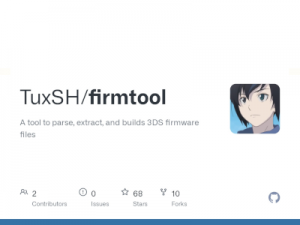 | |
| General | |
| Author | TuxSH |
| Type | File Operation |
| Version | 1.4 |
| License | Mixed |
| Last Updated | 2020/12/27 |
| Links | |
| Download | |
| Website | |
| Source | |
firmtool is a tool to parse, extract, and build 3DS firmware files.
Compatible with Python >= 3.2 and Python >= 2.7.
Installation
For Windows users:
- Install Python >= 3.4 using the installer from the official Python website.
- Make sure that
pipis inPATH.
For *ix users:
- Install the corresponding packages, they should be named
python,python-setuptools,python-pipor similar. - You may need to upgrade
pip.
The preferred way to install/update firmtool:
- Run
pip install -U git+https://github.com/TuxSH/firmtool.gitdirectly (with the appropriate permissions). - Although
python setup.py installshould work as well.
firmtool depends on pycryptodome (either as Crypto or Cryptodome), old pycrypto will not work.
User guide
Showing information about a firmware binary:
firmtool parse the.firm
Extracting a firmware binary, with decryption of the arm9bin and extraction of the k11 modules as well as Process9 (by default type nand-retail is assumed, if it's not the case use -t):
firmtool extract -m native.firm
Same as above plus using ctrtool and the shell to extract the code of each module
#!/bin/bash
firmtool extract -m native.firm
cd modules
for f in *.cxi
do
ctrtool -p --exefs=exefs.bin $f
if [ $f = "Process9.cxi" ]
then
ctrtool -t exefs --exefsdir=exefs exefs.bin > /dev/null
else
ctrtool -t exefs --exefsdir=exefs --decompresscode exefs.bin > /dev/null
fi
cp exefs/code.bin $(basename -s .cxi $f).bin
rm -rf exefs
done
cd ..Building a firmware binary (for example with two sections, an Arm9 and and Arm11 one, with the entrypoints at the start of the respective sections):
firmtool build test.firm -n 0x08006800 -e 0x1FF80000 -D arm9.bin arm11.bin -A 0x08006800 0x1FF80000 -C NDMA XDMABuilding a firmware binary from an arm9loaderhax.bin payload which doesn't use the Arm11, with a loader supporting the Arm11 entrypoint being 0:
firmtool build test.firm -n 0x23F00000 -e 0 -D arm9loaderhax.bin -A 0x23F00000 -C NDMAYou may also use ELF files, in this case the entrypoint for the given processor is deduced automatically, when applicable (using the first NDMA FIRM section for arm9, and the first XDMA FIRM section for arm11), as well as the addresses of such FIRM sections (using the first loadable ELF sections, and assuming contiguity).
External links
- GitHub - https://github.com/TuxSH/firmtool