No edit summary |
No edit summary |
||
| Line 1: | Line 1: | ||
{{Infobox PSP Homebrews | {{Infobox PSP Homebrews | ||
| title = Etch a Sketch Portable | |title=Etch a Sketch Portable | ||
| image = etchasketchportablez.jpg | |image=etchasketchportablez.jpg | ||
| | |description=Simulator of a classic children drawing board toy. | ||
| | |author=zeroXorXdieXskater | ||
| lastupdated = 2009/03/30 | |lastupdated=2009/03/30 | ||
| license = Mixed | |type=Other Games | ||
| | |version=0.1 | ||
| website = http://zeroxorxdiexskater.weebly.com/etch-a-sketch-portable.html | |license=Mixed | ||
|download=https://dlhb.gamebrew.org/psphomebrew/etchasketchportablez.7z | |||
|website=http://zeroxorxdiexskater.weebly.com/etch-a-sketch-portable.html | |||
}} | }} | ||
Etch a Sketch Portable is based on the drawing toy board using two knobs as control: One to move vertically and another one to move horizonally. | Etch a Sketch Portable is based on the drawing toy board using two knobs as control: One to move vertically and another one to move horizonally. | ||
Revision as of 02:47, 27 October 2021
| Etch a Sketch Portable | |
|---|---|
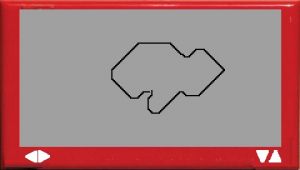 | |
| General | |
| Author | zeroXorXdieXskater |
| Type | Other Games |
| Version | 0.1 |
| License | Mixed |
| Last Updated | 2009/03/30 |
| Links | |
| Download | |
| Website | |
Etch a Sketch Portable is based on the drawing toy board using two knobs as control: One to move vertically and another one to move horizonally.
User guide
Control the cursor to draw.
There are 3 colors to choose from including red, blue and green.
Control
D-Pad/Analog - Move cursor
Start - Change the color of your Etch A Sketch
Music Note - Take a screenshot
Select - Reset your Etch A Sketch
Media
How to Get Etch-A-Sketch on PSP - CFW PSP Slim/Phat only (Artomedics)
Changelog
v0.1
- Initial release.
Credits
zeroXorXdieXskater - coding and graphics.
n00bionaire - posting the game on qj.
External links
- Author's website - http://zeroxorxdiexskater.weebly.com/etch-a-sketch-portable.html