No edit summary |
|||
| (9 intermediate revisions by the same user not shown) | |||
| Line 1: | Line 1: | ||
{{Infobox 3DS | {{Infobox 3DS Homebrews | ||
| title = Eshop Debugger | |title=Eshop Debugger | ||
| image = | |image=EshopDebugger2.png | ||
| type = Utilities | |description=Tool used for eshop related stuff. | ||
| version = 0.2 | |author=Reisyukaku | ||
| | |lastupdated=2016/09/14 | ||
| | |type=Utilities | ||
|version=0.2 | |||
| | |license=GPLv3 | ||
| source = https:// | |download=https://dlhb.gamebrew.org/3dshomebrews/eshopdebugger.7z | ||
|website=https://github.com/Reisyukaku/EShopDebugger | |||
|source=https://github.com/Reisyukaku/EShopDebugger | |||
}} | }} | ||
EShop Debugger is a tool used for eshop related stuff. | EShop Debugger is a tool used for eshop related stuff. | ||
==Installation== | ==Installation== | ||
===Installing=== | ===Installing=== | ||
Available | Available in 3DS and CIA formats. | ||
* 3DS - Copy .3ds to your SD card. | * 3DS - Copy .3ds to your SD card. | ||
* CIA - Install the .cia with the CIA manager of your choice. | * CIA - Install the .cia with the CIA manager of your choice. | ||
| Line 42: | Line 43: | ||
Steveice10 for the homebrew template. | Steveice10 for the homebrew template. | ||
Rei (aka Reisyukaku) for coding everything else. | |||
==External links== | |||
* GitHub - https://github.com/Reisyukaku/EShopDebugger | |||
[[Category:3DS homebrew applications]] | [[Category:3DS homebrew applications]] | ||
[[Category:Homebrew utility applications on 3DS]] | [[Category:Homebrew utility applications on 3DS]] | ||
Latest revision as of 13:26, 23 December 2021
| Eshop Debugger | |
|---|---|
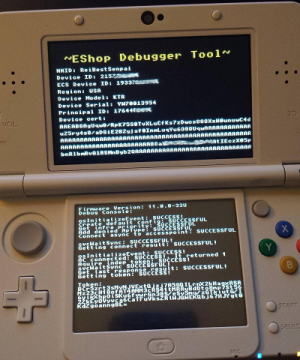 | |
| General | |
| Author | Reisyukaku |
| Type | Utilities |
| Version | 0.2 |
| License | GPLv3 |
| Last Updated | 2016/09/14 |
| Links | |
| Download | |
| Website | |
| Source | |
EShop Debugger is a tool used for eshop related stuff.
Installation
Installing
Available in 3DS and CIA formats.
- 3DS - Copy .3ds to your SD card.
- CIA - Install the .cia with the CIA manager of your choice.
Building
Requires citrus and its dependencies to build, as well as the author's fork of ctrulib.
User guide
Parses account information and displays it.
Press A to launch eshop.
Known issues
Weird deinit bug with AC/ACT services causing the app to crash when going back to homemenu.
Changelog
0.2 2016/09/14
- Added NPNS token.
- Added misc IPC services.
- Various bug fixes.
0.1 2016/06/18
- Initial release.
Credits
Steveice10 for the homebrew template.
Rei (aka Reisyukaku) for coding everything else.