No edit summary |
No edit summary |
||
| Line 36: | Line 36: | ||
https://dlhb.gamebrew.org/dshomebrew/escapefromisland2.png | https://dlhb.gamebrew.org/dshomebrew/escapefromisland2.png | ||
https://dlhb.gamebrew.org/dshomebrew/escapefromisland3.png | https://dlhb.gamebrew.org/dshomebrew/escapefromisland3.png | ||
<!--BEGIN Online Emulator Section--> | |||
==Online Emulator== | |||
{{#tag:html| | |||
<div style='width:520px;height:390px;max-width:100%'><div id='game'></div></div> | |||
<script type='text/javascript'> | |||
{{DS EmulatorJS Settings}} | |||
EJS_core = 'nds'; | |||
EJS_gameName = "Escape From Island"; | |||
EJS_gameUrl = 'https://dlhb.gamebrew.org/dshomebrew/escapefromisland.7z'; | |||
</script> | |||
{{EmulatorJS Loader}} | |||
}} | |||
{{DS Control Settings}} | |||
<!--END Online Emulator Section--> | |||
==Credits== | ==Credits== | ||
Programmer [http://ben2303.blogspot.com/ Campanile (Ben2303)]. | Programmer [http://ben2303.blogspot.com/ Campanile (Ben2303)]. | ||
Revision as of 12:45, 20 November 2023
| Escape From Island | |
|---|---|
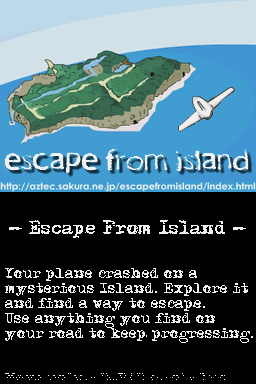 | |
| General | |
| Author | Campanile (Ben2303) |
| Type | Adventure |
| Version | 1.0 |
| License | Mixed |
| Last Updated | 2008/03/18 |
| Links | |
| Download | |
| Website | |
Escape From Island is an original adventure game made by Aztec Games ported to the NDS.
It was submitted to the NEO Spring Coding Compo 2008 and ranked 8th.
Features
- 2 languages: English and French.
- DS Motion support, explore the island by tilting your console (activate in inventory).
- 23 rooms to explore, 20 different objects (some can be combined to make new ones).
- In game advices.
User guide
Your plane crashed on a small island. Lucky you some people spills items everywhere. Gather anything you find, open new paths and find a way out.
Move with arrows, stylus or DS Motion, explore the place and touch everywhere to interact with your new environment.
Some objects can be combined together.
Controls
Uses D-pad, stylus or DS motion.
L/R - Open inventory (or use the backpack icon)
Screenshots
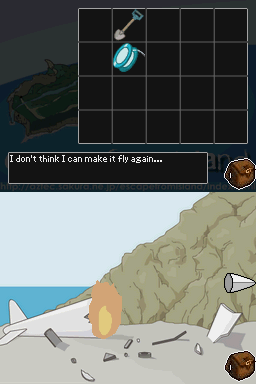
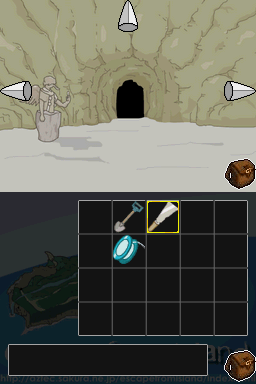
Online Emulator
| Nintendo DS 🎮 | Keyboard |
|---|---|
Credits
Programmer Campanile (Ben2303).
Testers Sonia, Zeblackette, Zeblackos, MinishLink, EvilSpoon.
Main Music EvilSpoon.