No edit summary |
No edit summary |
||
| Line 36: | Line 36: | ||
https://dlhb.gamebrew.org/dshomebrew/dualpacman2.png | https://dlhb.gamebrew.org/dshomebrew/dualpacman2.png | ||
https://dlhb.gamebrew.org/dshomebrew/dualpacman3.png | https://dlhb.gamebrew.org/dshomebrew/dualpacman3.png | ||
<!--BEGIN Online Emulator Section--> | |||
==Online Emulator== | |||
{{#tag:html| | |||
<div style='width:520px;height:390px;max-width:100%'><div id='game'></div></div> | |||
<script type='text/javascript'> | |||
{{DS EmulatorJS Settings}} | |||
EJS_core = 'nds'; | |||
EJS_gameName = "Dual Pac Man"; | |||
EJS_gameUrl = 'https://dlhb.gamebrew.org/dshomebrew/dualpacman.7z'; | |||
</script> | |||
{{EmulatorJS Loader}} | |||
}} | |||
{{DS Control Settings}} | |||
<!--END Online Emulator Section--> | |||
==External links== | ==External links== | ||
* SceneBeta - http://nds.scenebeta.com/noticia/dual-pac-man | * SceneBeta - http://nds.scenebeta.com/noticia/dual-pac-man | ||
Revision as of 13:00, 20 November 2023
| Dual Pac Man | |
|---|---|
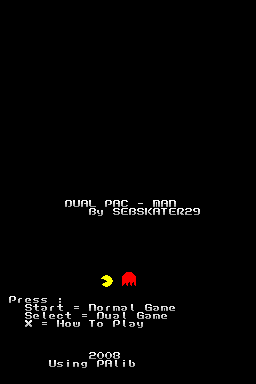 | |
| General | |
| Author | sebskater29 |
| Type | Arcade Games |
| Version | 0.1 |
| License | Mixed |
| Last Updated | 2008/02/22 |
| Links | |
| Download | |
| Website | |
Clone of Pac-Man with a new and original proposal for the NDS, with a double/dual player mode.
User guide
The ghosts have simple AI, which you have to guide Pac-Man away while collecting yellow dots in the maze.
In double/dual player mode, 2 fields will be appeared separately on top and bottom screen.
Controls
Menu:
Start - Normal mode
Select - Dual Mode
X - How to play
In game:
D-Pad - Control Pac-Man (Normal mode), Bottom screen (Double mode)
A/B/X/Y - Control top screen (Double mode)
Screenshots
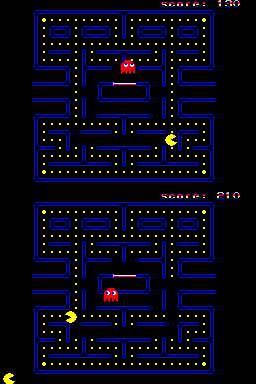
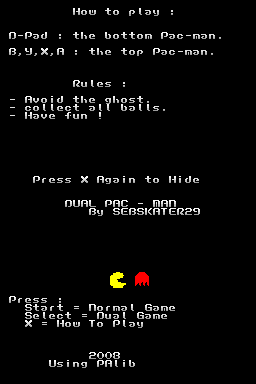
Online Emulator
| Nintendo DS 🎮 | Keyboard |
|---|---|
External links
- SceneBeta - http://nds.scenebeta.com/noticia/dual-pac-man